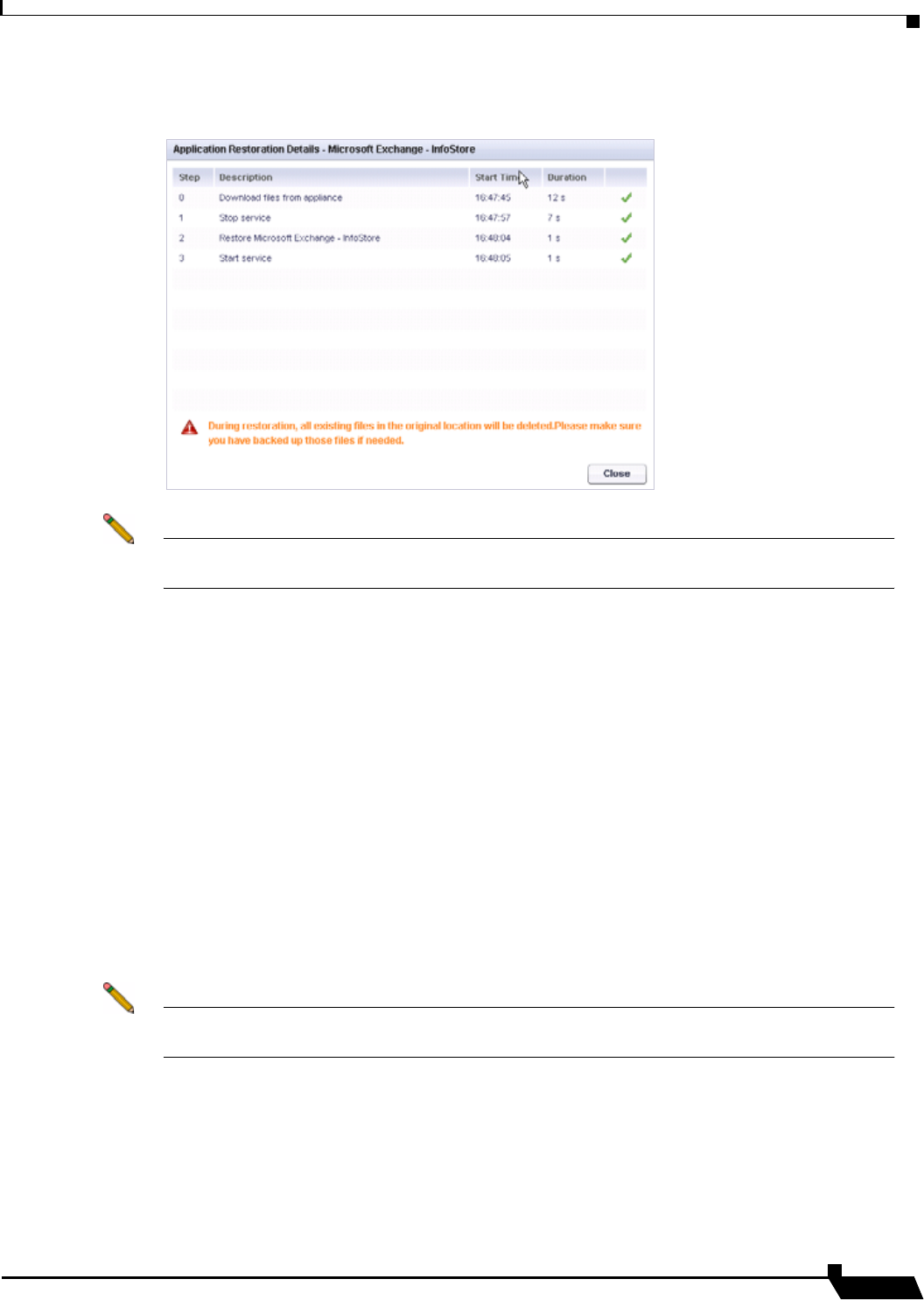
Restoring Server Applications
107
SonicWALL CDP 6.0 Agent User’s Guide
Step 10 When the restore is finished, click Close.
Note After the data is restored to the Exchange server, you may need to synchronize your local
mail client (Outlook) in order to see restored emails.
Restoring Data from Exchange 2007/2003
Recovery of data from Microsoft Exchange 2007 or 2003 using SonicWALL CDP allows users
to retrieve Microsoft Exchange revisions from an agent machine previously configured to
backup that data.
See the following sections:
• “Restoring an Exchange 2007/2003 User Mailbox” section on page 107
• “Restoring an Exchange 2007/2003 Storage Group” section on page 110
Restoring an Exchange 2007/2003 User Mailbox
This section describes how to restore an individual user mailbox backup to the Exchange
server, by using the Microsoft Exchange User Mailbox Backup and Restore server application
in the SonicWALL CDP Agent User Interface.
Note You must log into the agent machine as cdpadmin before restoring a User Mailbox. For
more information about account privileges to access the Exchange server, see KB821897.
A mailbox must exist in Exchange in order for the restore to work properly. For cases in which
the mailbox has been deleted from Exchange, special procedures are necessary.


















