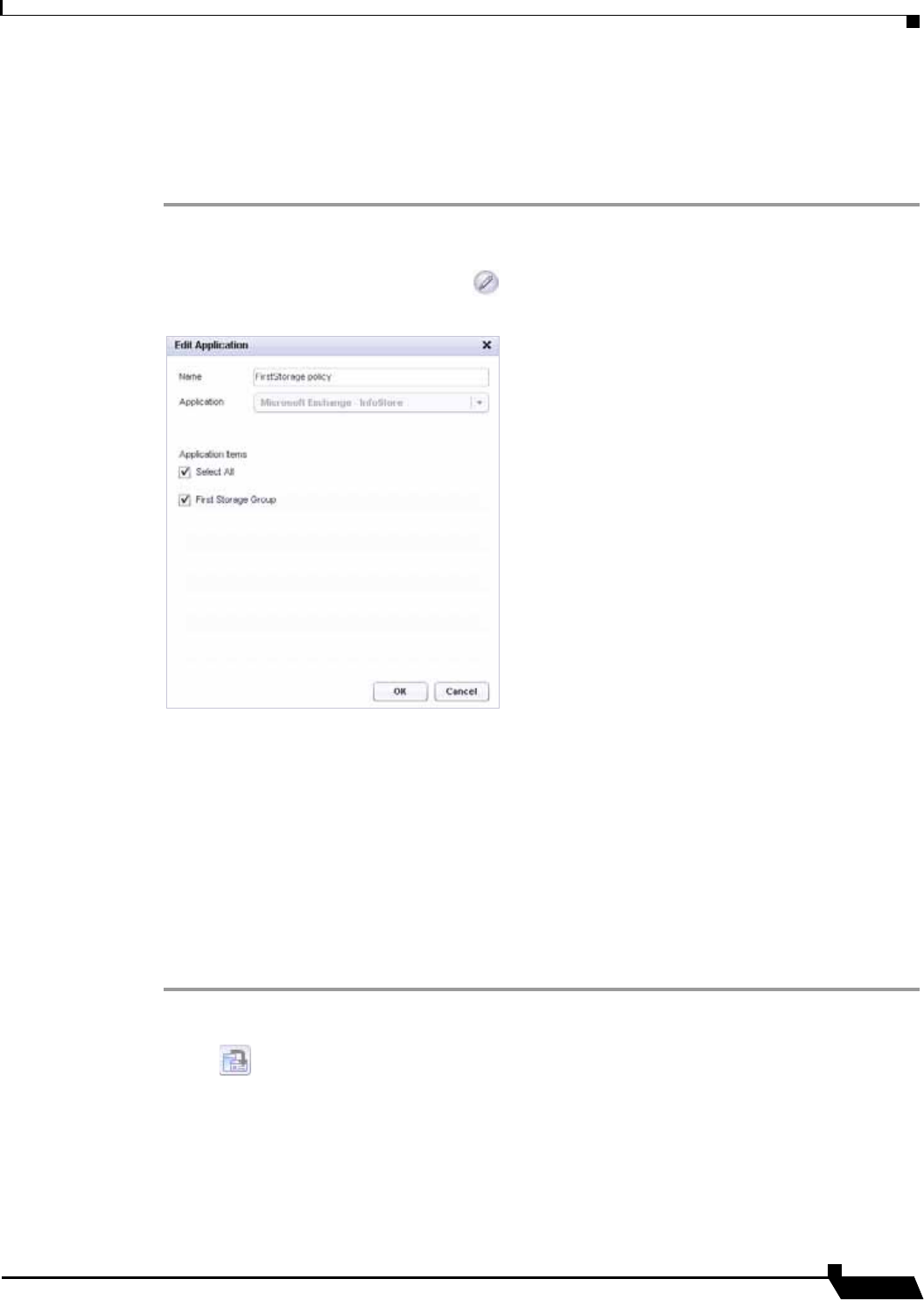
Backing Up Server Applications
85
SonicWALL CDP 6.0 Agent User’s Guide
Removing a Storage Group from the Backup Task
To remove a storage group from the list of groups scheduled for backup, perform the following
steps:
Step 1 In the SonicWALL CDP Agent User Interface, click the Policies tab.
Step 2 In the left pane, select Applications.
Step 3 In the right pane, click the Edit button for the application object you wish to edit. The Edit
Application window opens.
Step 4 Clear the checkbox for the storage group you wish to delete.
Step 5 Click OK.
Verifying InfoStore Backup Activity
This section describes how to tell if your Microsoft Exchange backups are working correctly.
You can view log entries showing the backups in the Status page of the SonicWALL CDP Agent
User Interface.
You should see log entries showing backups after each scheduled backup after creating a
backup task for one or more storage groups.
Step 1 In the SonicWALL CDP Agent User Interface, click the Status tab.
Step 2 Optionally, to view backup status on a different appliance, click the change appliance
button in the left pane. This only applies if the agent has previously backed up files on a
different appliance.
Step 3 View the backup status in the right pane.


















