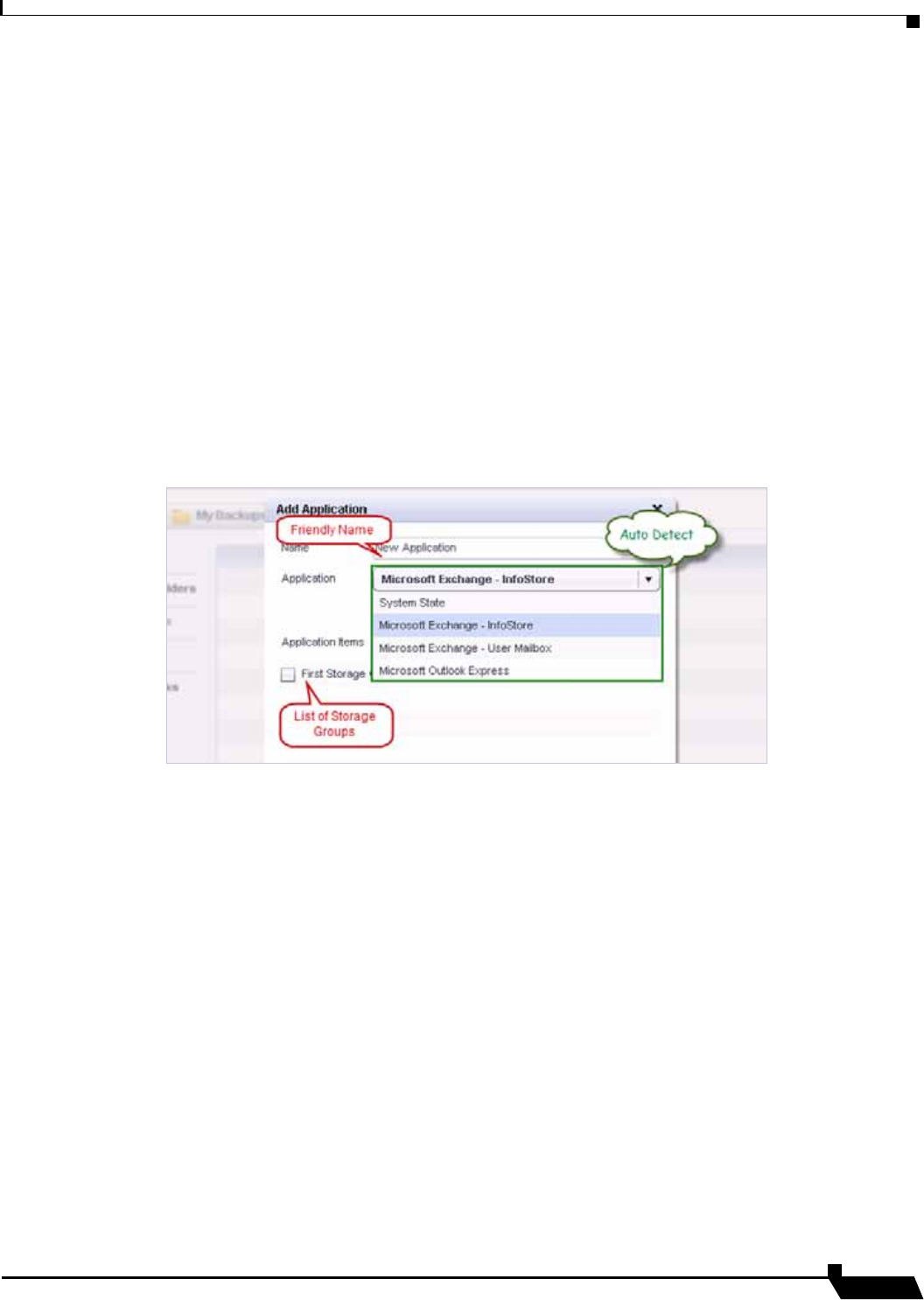
Overview of the SonicWALL CDP Agent
9
SonicWALL CDP 6.0 Agent User’s Guide
The same data can be scheduled for backup with multiple policies using different schedules,
allowing you to maintain near-continuous revisions along with daily, weekly, monthly, or custom
scheduled versions. The number of revisions to keep is controlled by the settings in each policy.
About Application Backup and Restore
Client applications such as Outlook and Outlook Express are supported for backup and restore,
as well as a number of server applications. Supported server applications include Microsoft
Exchange, SQL Server, Sharepoint, and Active Directory. Active Directory is backed up and
restored as an element of System State, to ensure that all relevant system files are included for
a consistent environment.
When configuring an Application object as part of a backup policy, available applications on the
agent are automatically discovered by SonicWALL CDP, and their friendly names are presented
for selection in a drop-down list. Figure 10 illustrates these application features.
Figure 10 Adding an Application
When restoring an application, SonicWALL CDP automatically uses the proper restore method
for the application type. For example, restore on reboot for Active Directory, or
stop/restore/start for SQL Server. Restoring is interactive and walks you through the process.
Example: Creating a Backup Policy
Let’s say that the Finance Department at SonicWALL needs to backup its data on three different
schedules.
Data to back up:
• Administrator requires all users to back up data in the C:\A123 folder
• Users also need to back up all their SQL queries
Schedules:
• Every three days, once an hour during business hours
• Every Sunday for weekly backups
• On the 1st & 15th of each month for regulatory purposes


















