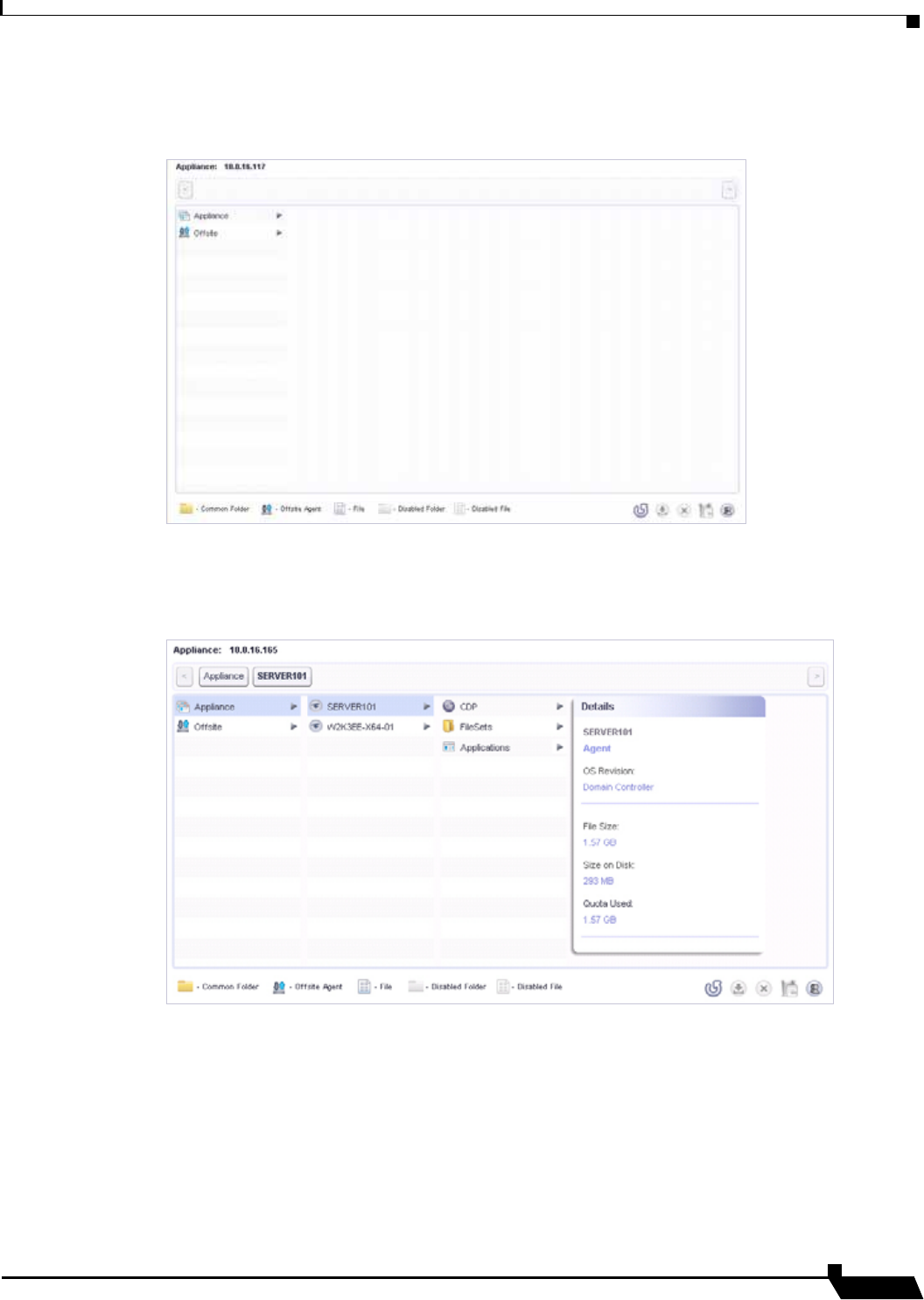
Using the Status Interface
31
SonicWALL CDP 6.0 Agent User’s Guide
Step 3 Type in the password for the admin account, and click Login. The Agent User Interface displays
the starting screen for the appliance.
Step 4 Click the arrow for either Appliance or Offsite to expand the display to include all associated
agents, then click any agent to expand the display further. You can view details about agents
that are associated with the appliance.


















