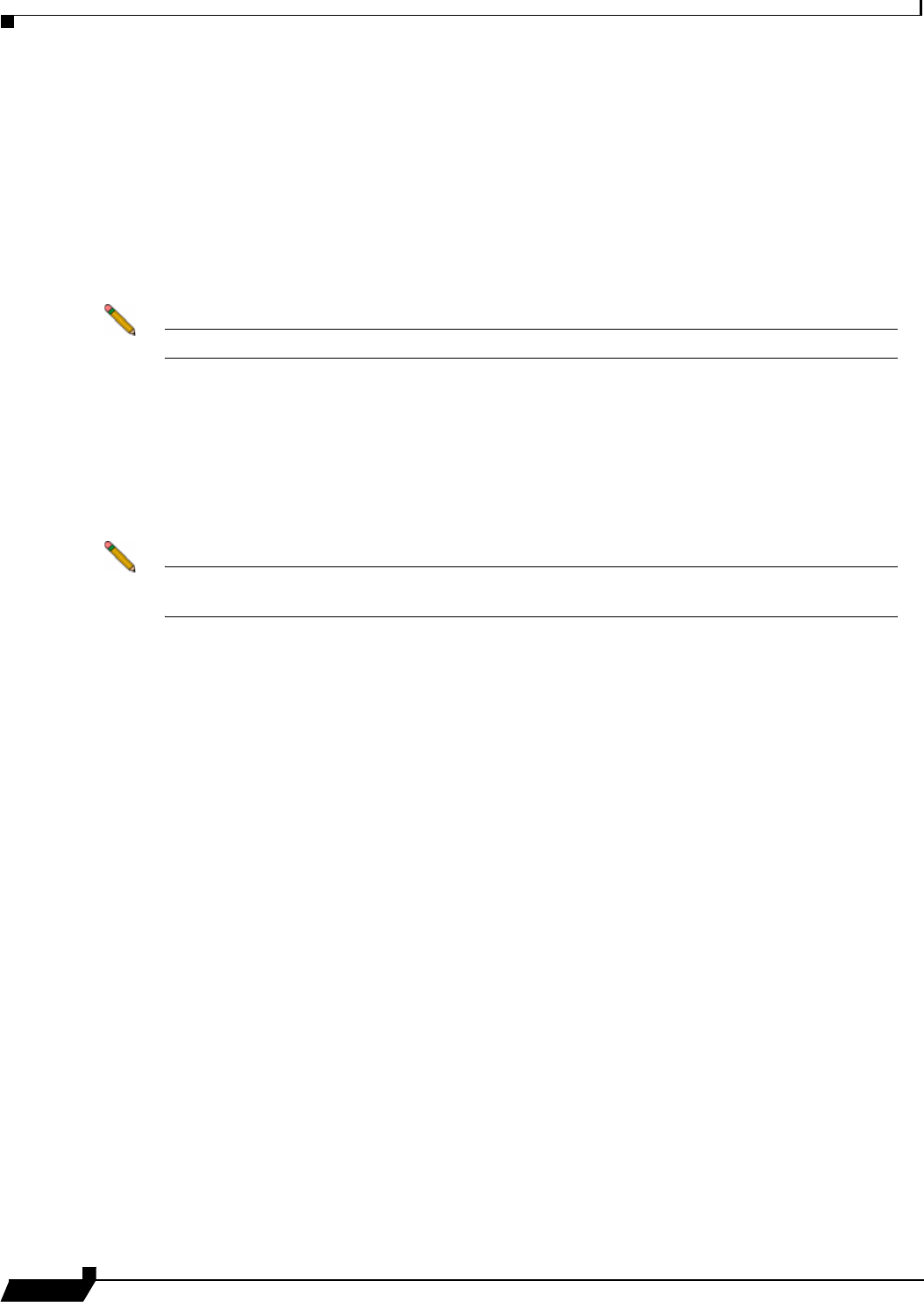
Backing Up Server Applications
62
SonicWALL CDP 6.0 Agent User’s Guide
ExOLEDB / ADO / CDO Requirements for Exchange 2007/2003
SonicWALL CDP uses ExOLEDB to access Microsoft Exchange 2007 and 2003. The
Exchange OLE DB Provider should be installed along with Microsoft Exchange, and must be
accessible by the SonicWALL CDP Web Management Interface and Agent User Interface.
The ADO (ActiveX Data Objects) and CDO (Collaboration Data Objects) APIs are also required
by this feature. These are application programming interfaces provided by Microsoft that allow
applications to access data stores in a uniform manner. These APIs are included with the Microsoft
Exchange installation.
Note This requirement does not apply to Exchange 2010.
ESE Backup Client DLL/ CDOEXM Requirements for Legacy Exchange
SonicWALL CDP uses the Exchange Backup and Restore API to access Microsoft Exchange.
The Microsoft ESE Backup Client DLL (EsEbCli2.dll) should be installed along with Microsoft
Exchange, and must be accessible by SonicWALL CDP Web Management Interface and Agent
User Interface. The Collaboration Data Objects for Exchange Management (CDOEXM) APIs
are also used to automate the restore procedure, but not required by this feature.
Note This requirement only applies for Exchange backups created on SonicWALL CDP 5.1 or
earlier.
Backing Up Exchange 2010 User Mailboxes
You can backup individual user mailboxes by using the Microsoft Exchange User Mailbox
Backup and Restore server application in the SonicWALL CDP Agent User Interface. The user
mailbox is backed up onto your SonicWALL CDP appliance.
For Microsoft Exchange 2010 on Windows Server 2008, SonicWALL CDP supports backup and
restore on a multi-application, single server deployment, in which the same server has several
applications installed, such as Exchange, SQL, and Active Directory.
In the Agent User Interface, you can create a Microsoft Exchange - User Mailbox application
object for for one or more user mailboxes, input the login credentials for the Exchange server,
configure a backup schedule, create a backup task, optionally select offsite backup, and restore
individual user mailboxes to the Exchange server. For information about restoring a user
mailbox, see the “Restoring Exchange 2010 User Mailboxes” section on page 101.
The User Mailbox Backup and Restore feature includes the following capabilities:
• Convenient interface for adding user mailboxes to or deleting them from the backup
process
• Ability to set the backup schedule for a group of mailboxes or for individual user mailboxes
• Secure login using credentials to the Microsoft Exchange server
• Optional automatic backup of user mailboxes to an offsite location
• Retention of multiple backups for each user mailbox


















