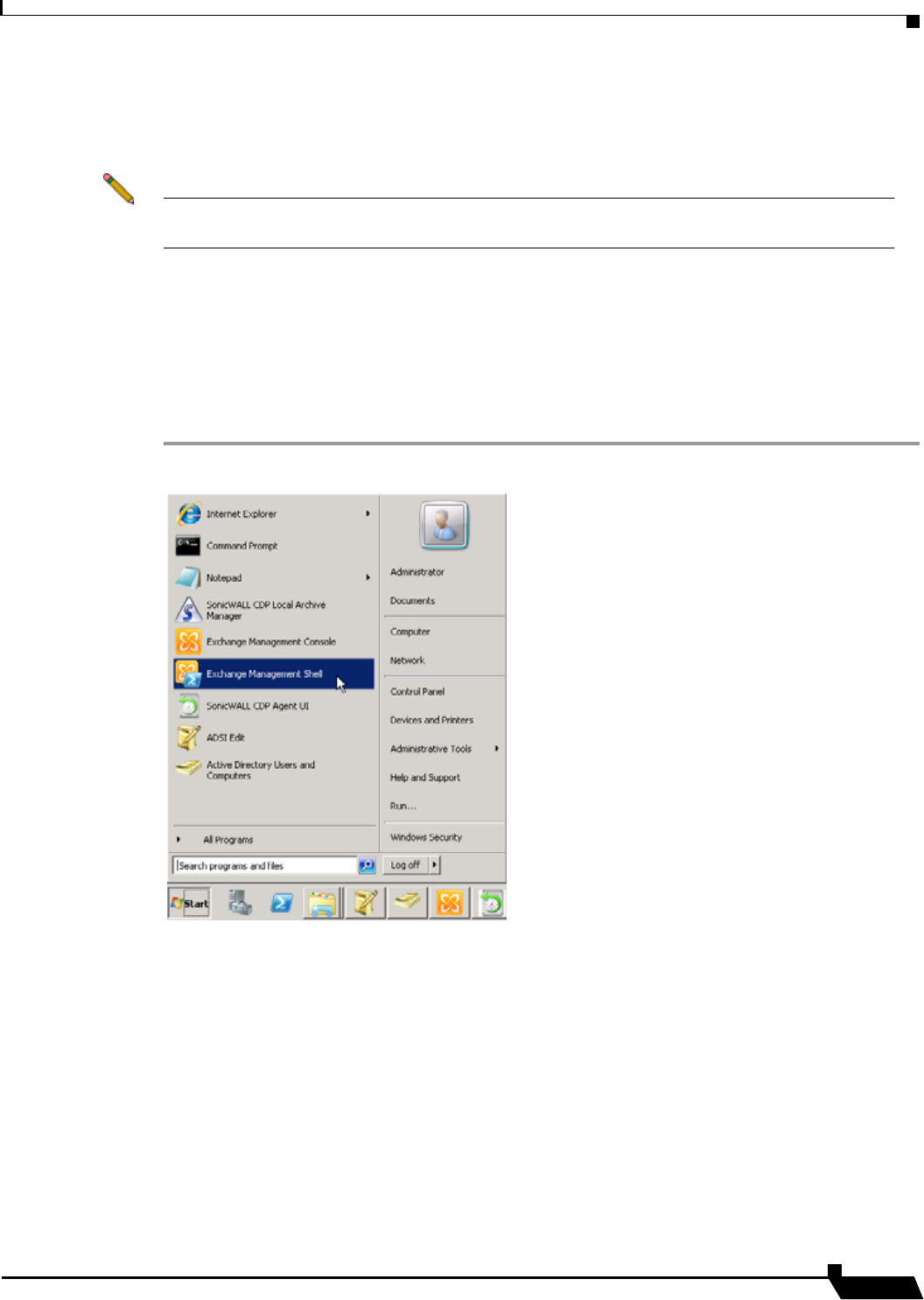
Backing Up Server Applications
67
SonicWALL CDP 6.0 Agent User’s Guide
Before configuring a User Mailbox application object to use credentials when accessing the
Exchange server, you must first configure the credentials on the Exchange server. The user
name must have appropriate privileges to access user mailbox data on the Exchange server.
Note For Exchange 2010, configure authentication with <your_domain>\Administrator. When
ready to restore a backed up user mailbox, login to the server agent as Administrator.
The procedure below provides basic instructions for configuring authentication with the
Administrator user. For more information about configuring users and access privileges on
Microsoft Exchange, see the following Microsoft knowledge base articles:
http:/support.microsoft.com/kb/821897
http://support.microsoft.com/kb/556045
To configure the Administrator account for authentication, perform the following steps:
Step 1 Open the Exchange Management Shell on the server.


















