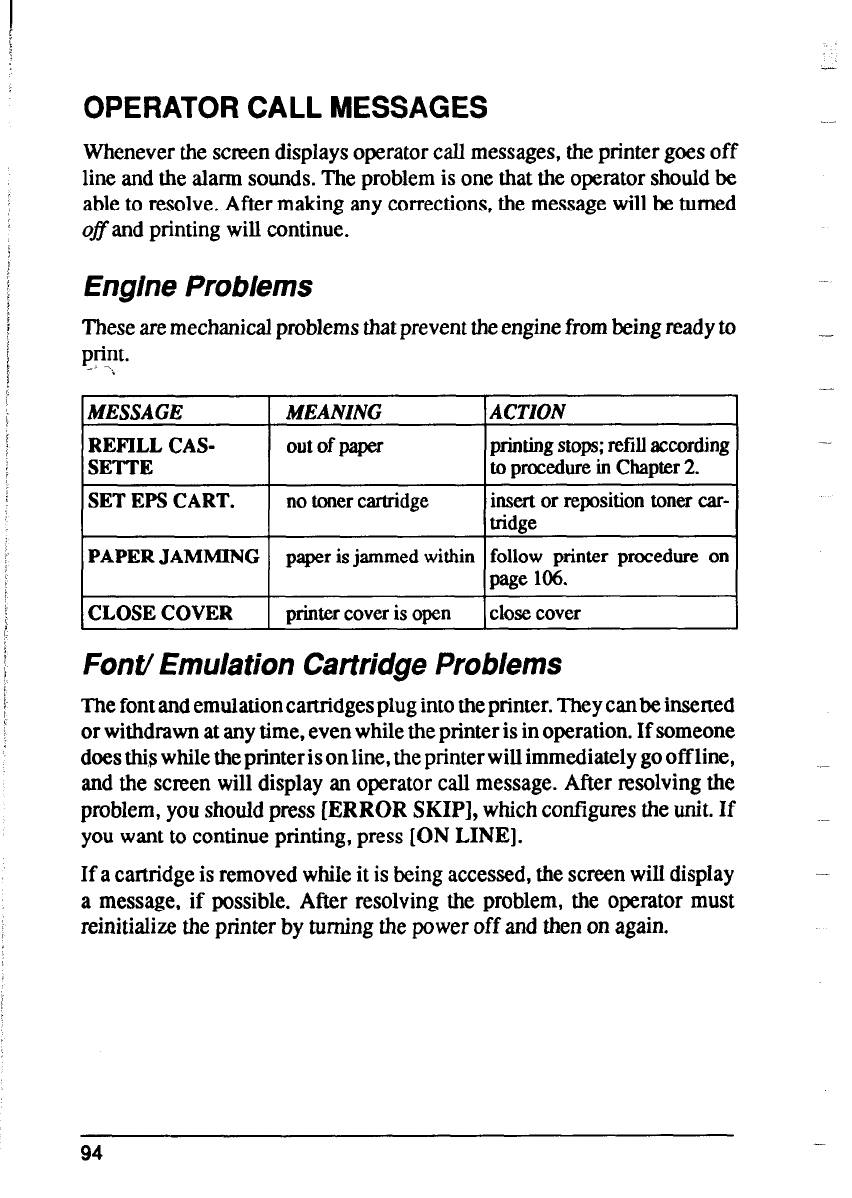
OPERATOR CALL MESSAGES
--
Whenever the semen displays operator call messages, the printer goes off
line and the alarm sounds. The problem is one that the operator should be
able to resolve. After making any corrections, the message will be turned
off and printing will continue.
Engine Problems
These are mechanical problems that prevent the engine from being ready to
print.
-- -;
MESSAGE 1 MEANING 1 ACTION 1
REFILL CAS-
SETTE
SET EPS CART.
out of paper
no toner cartridge
printing stops; refill according
to procedure in Chapter 2.
insert or reposition toner car-
tridee
PAPER JAMMING paper is jammed within follow printer procedure on
page 106.
CLOSE COVER I printer cover is open I close cover
I
FontI Emulation Cartridge Problems
The font and emulation cartridges plug into the printer. They canbe inserted
or withdrawn at any time, even while the printer is in operation. If someone
does this while the printer is online, the printer will immediately go off line,
and the screen will display an operator call message. After resolving the
problem, you should press [ERROR SKIP], which con@ures the unit. If
you want to continue printing, press [ON LINE].
If a cartridge is removed while it is being accessed, the screen will display
a message, if possible. After resolving the problem, the operator must
reinitialize the printer by turning the power off and then on again.
94


















