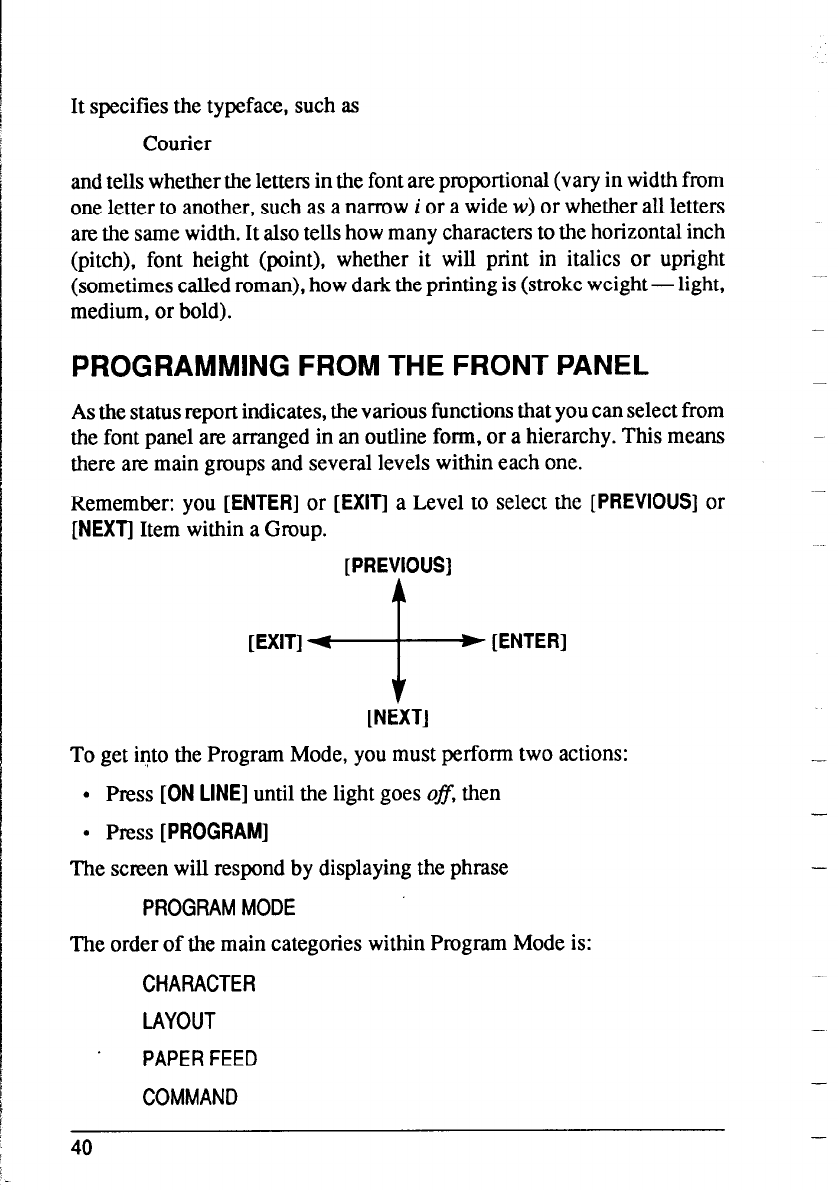
It specifies the typeface, such as
Courier
and tells whether the letters in the font are proportional (vary in width from
one letter to another, such as a narrow i or a wide w) or whether all letters
are the same width. It also tells how many characters to the horizontal inch
(pitch), font height (point), whether it will print in italics or upright
(sometimes called roman), how dark the printing is (stroke weight - light,
medium, or bold).
PROGRAMMING FROM THE FRONT PANEL
As the status report indicates, the various functions that you can select from
the font panel are arranged in an outline form, or a hierarchy. This means
there am main groups and several levels within each one.
Remember: you [ENTER] or [EXIT] a Level to select the [PREVIOUS] or
[NEXT] Item within a Group.
[PREVIOUS]
WTI
+
[ENTER]
[NEXT]
To get into the Program Mode, you must perform two actions:
l Press [ON LINE] until the light goes OJ, then
. Press [PROGRAM]
The screen wiIl respond by displaying the phrase
PROGRAM MODE
The order of the main categories within Program Mode is:
CHARACTER
LAYOUT
PAPER FEED
COMMAND
40
-
-
-


















