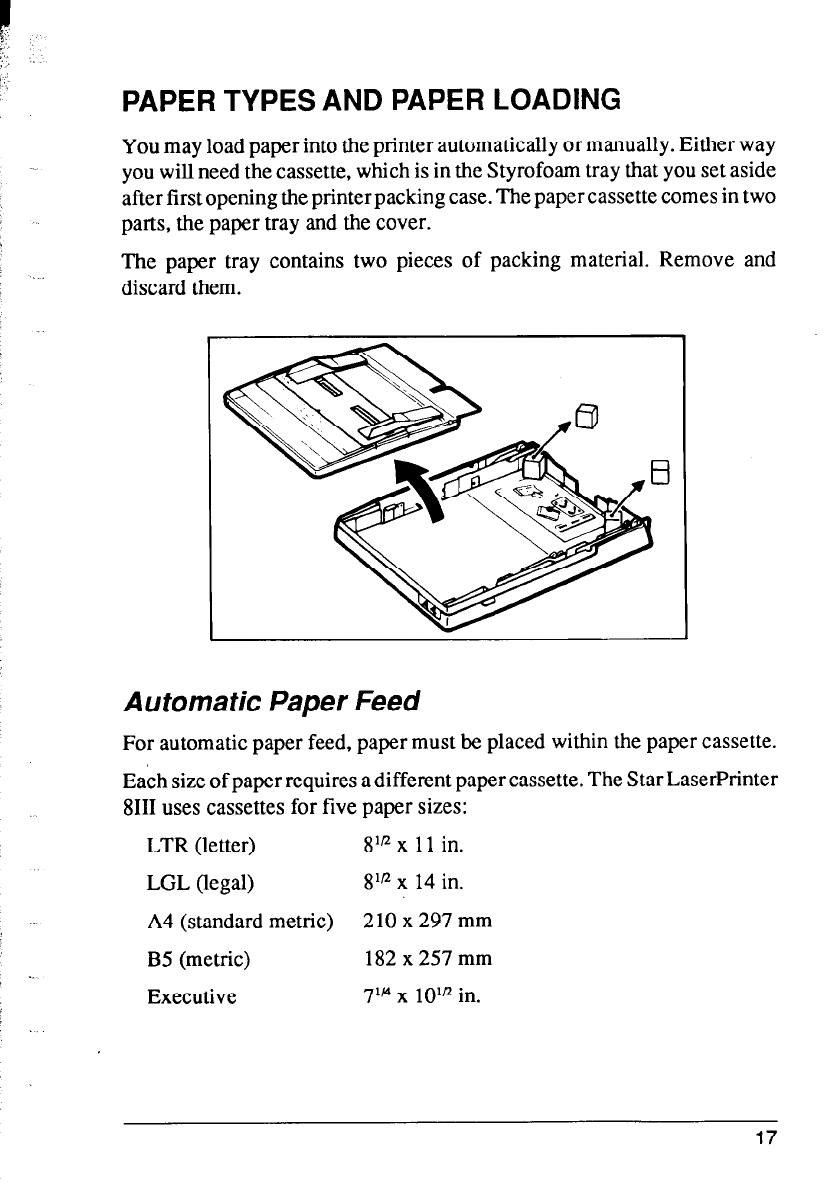
PAPER TYPES AND PAPER LOADING
You may load paper into the printer automatically or manually. Either way
you will need the cassette, which is in the Styrofoam tray that you set aside
after first opening the printer packing case. The paper cassette comes in two
parts, the paper tray and the cover.
The paper tray contains two pieces of packing material. Remove and
discard them.
Automatic Paper Feed
For automatic paper feed, paper must be placed within the paper cassette.
Each size of paper requires a different paper cassette. The Star LaserPrinter
8111 uses cassettes for five paper sizes:
LTR (letter)
S1lr x 11 in.
LGL (legal)
81n x 14 in.
A4 (standard metric) 210 x 297 mm
B5 (metric)
l82x257mm
Executive
71fl x 10IR in.
17


















