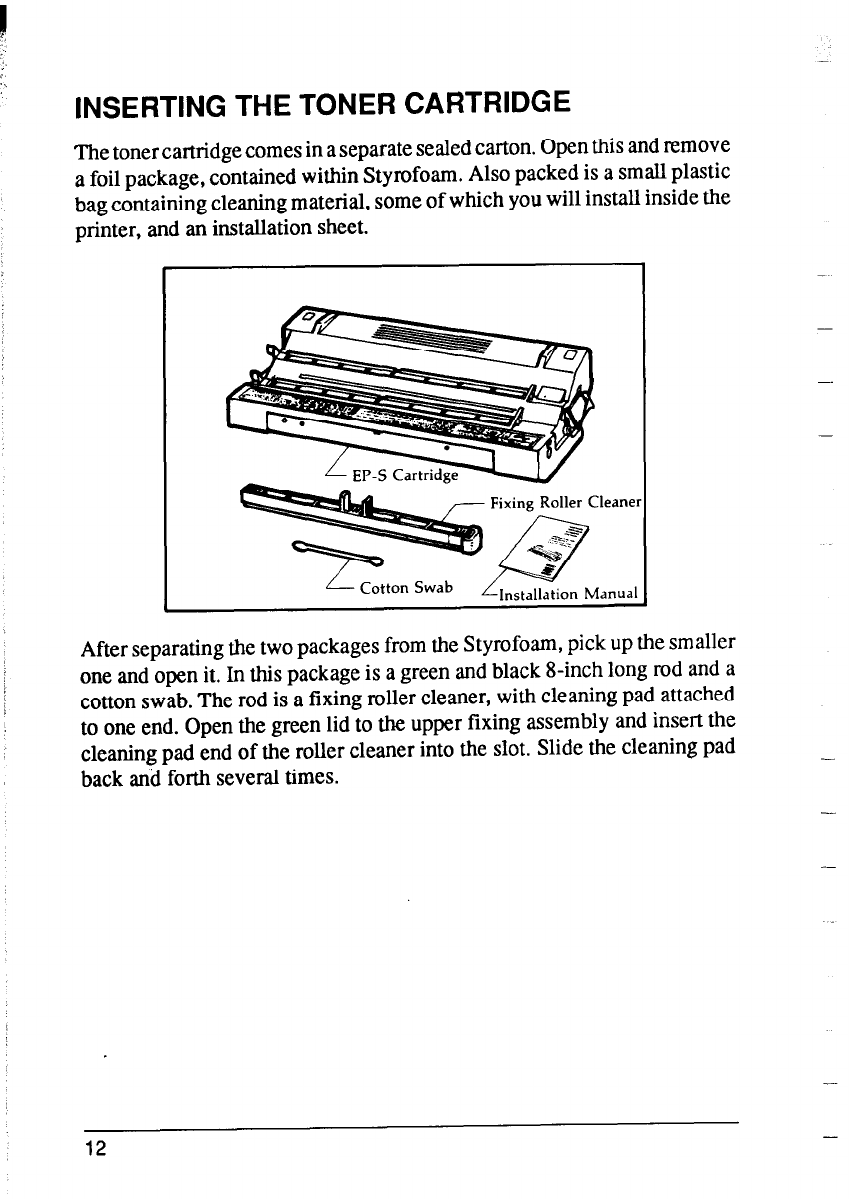
-
INSERTING THE TONER CARTRIDGE
The toner cartridge comes in a separate sealed carton. Open this and remove
a foil package, contained within Styrofoam. Also packed is a small plastic
bag containing cleaning material, some of which you will install inside the
printer, and an installation sheet.
-
After separating the two packages from the Styrofoam, pick up the smaller
one and open it. In this package is a green and black 8-inch long rod and a
cotton swab. The rod is a fixing roller cleaner, with cleaning pad attached
to one end. Open the green lid to the upper fixing assembly and insert the
cleaning pad end of the roller cleaner into the slot. Slide the cleaning pad
back and forth several times.
-
-
12


















