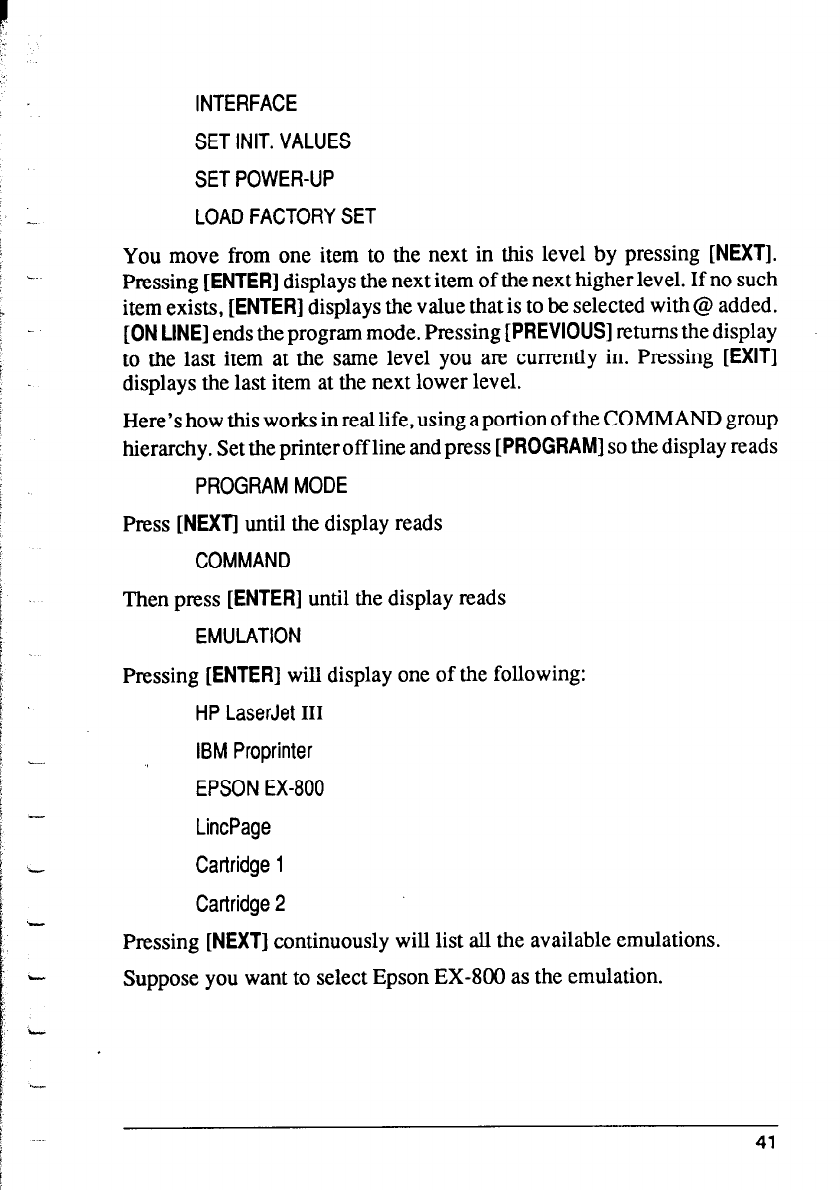
INTERFACE
SET INIT. VALUES
SET POWER-UP
LOAD FACTORY SET
You move from one item to the next in this level by pressing [NEXT].
Pressing [ENTER] displays the next item of the next higher level. If no such
item exists, [ENTER] displays the value that is to be selected with @ added.
[ON LINE] ends the program mode. Pressing [PREVIOUS] returns the display
to the last item at the same level you are currently in. Pressing [EXIT]
displays the last item at the next lower level.
Here’s how this works in real life, using a portion of the COMMAND group
hierarchy. Set the printer off line and press [PROGRAM] so the display reads
PROGRAM MODE
Press [NEXT] until the display reads
COMMAND
Then press [ENTER] until the display reads
EMULATION
Pressing [ENTER] will display one of the following:
HP LaserJet III
IBM Proprinter
EPSON EX-800
LincPage
Cartridge 1
Cartridge 2
Pressing [NEXT] continuously will list all the available emulations.
Suppose you want to select Epson EX-800 as the emulation.
41


















