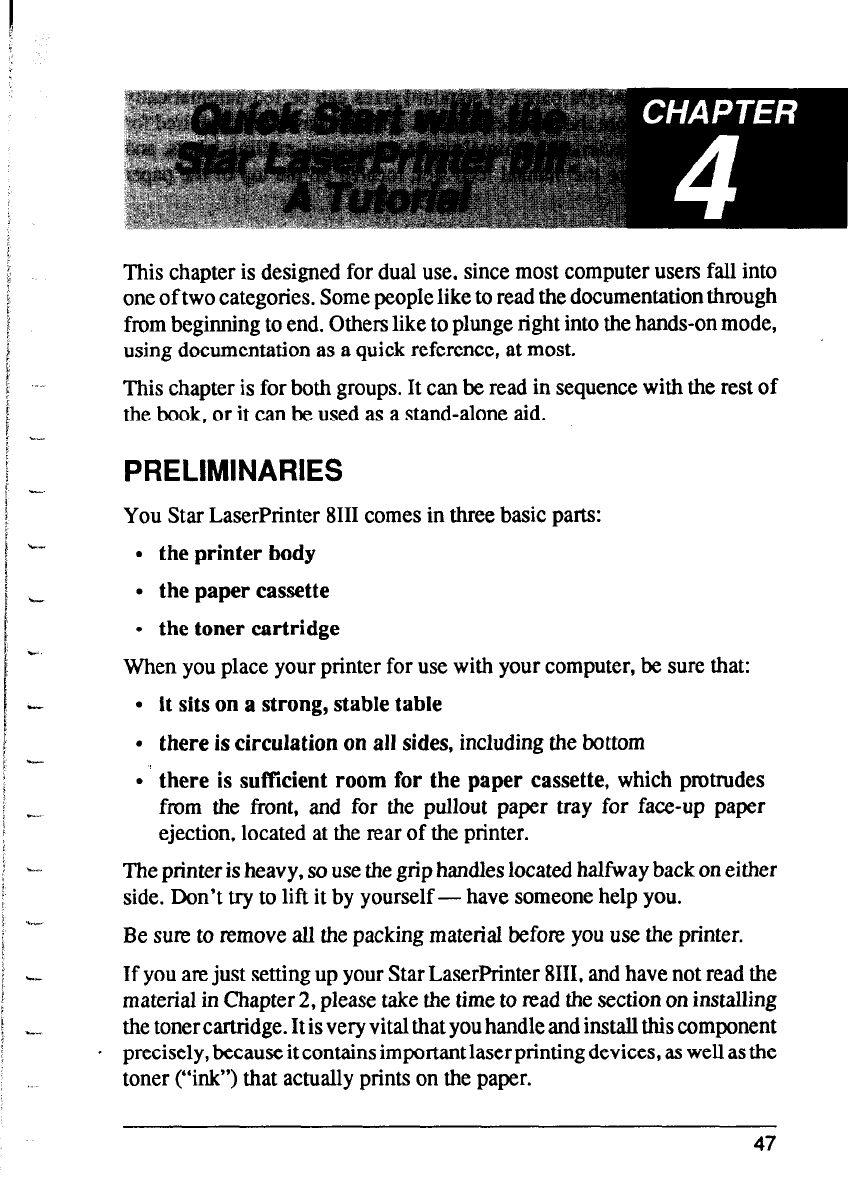
This chapter is designed for dual use, since most computer users fall into
one of two categories. Some peopIe like to read the documentation through
from beginning to end. Others like to plunge right into the hands-on mode,
using documentation as a quick reference, at most.
This chapter is for both groups. It can be read in sequence with the rest of
the book, or it can be used as a stand-alone aid.
PRELIMINARIES
You Star LaserPrinter 8111 comes in three basic parts:
l the printer body
l the paper cassette
l the toner cartridge
When you place your printer for use with your computer, be sure that:
l it sits on a strong, stable table
l there is circulation on all sides, including the bottom
l there is sufficient room for the paper cassette, which protrudes
from the front, and for the pullout paper tray for face-up paper
ejection, located at the rear of the printer.
The printer is heavy, so use the grip handles located halfway back on either
side. Don’t try to lift it by yourself - have someone help you.
Be sum to remove all the packing material before you use the printer.
If you am just setting up your Star LaserPrinter 8111, and have not read the
material in Chapter 2, please take the time to mad the section on installing
the toner cartridge. It is very vital that you handle and install this component
precisely, because it contains important laser printing devices, as well as the
toner (“ink”) that actually prints on the paper.
47


















