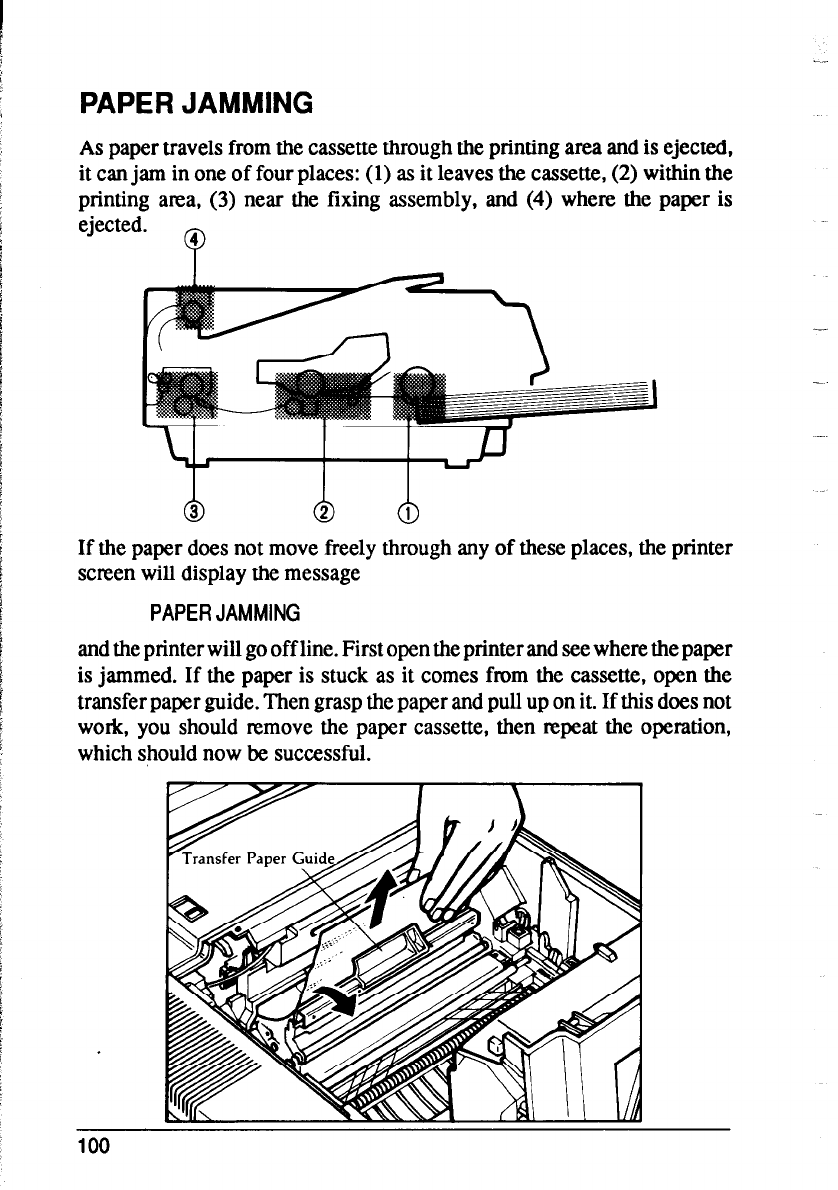
PAPER JAMMING
As paper travels from the cassette through the printing area and is ejected,
it can jam in one of four places: (1) as it leaves the cassette, (2) within the
printing area, (3) near the fixing assembly, and (4) where the paper is
If the paper does not move freely through any of these places, the printer
screen will display the message
PAPER JAMMING
and the printer will go off line. First open the printer and see where the paper
is jammed. If the paper is stuck as it comes from the cassette, open the
transfer paper guide. Then grasp the paper and pull up on it. If this does not
work, you should remove the paper cassette, then repeat the operation,
which should now be successful.
100


















