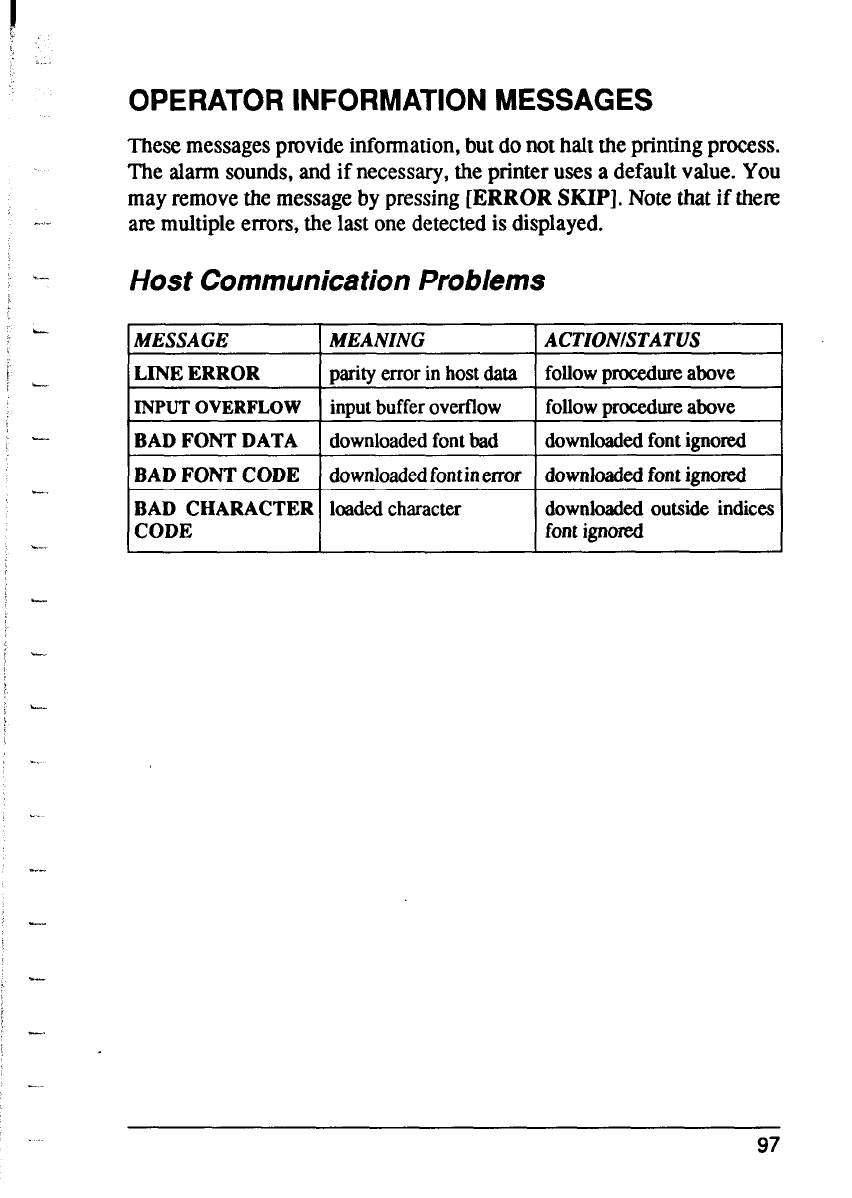
I
:
2,.
-. I,
..-
!
i -
-_
L....
..-.
-
i L
b
; L..-
t
.._
._
. ..-
OPERATOR INFORMATION MESSAGES
These messages provide information, but do not halt the printing process.
The alarm sounds, and if necessary, the printer uses a default value. You
may remove the message by pressing [ERROR SKIP]. Note that if there
are multiple errors, the last one detected is displayed.
Host Communication Problems
MESSAGE 1 MEANING
1 ACTZONISTATUS
LINE ERROR
parity error in host data follow procedure above
INPUT OVERFLOW imut buffer overflow follow mxexlure above
BAD FONT DATA downloaded font bad downloaded font ignored
BAD FONT CODE downloadedfontinemor downloaded font ignored
BAD CHARACTER loaded character downloaded outside indices
CODE font ignored
97


















