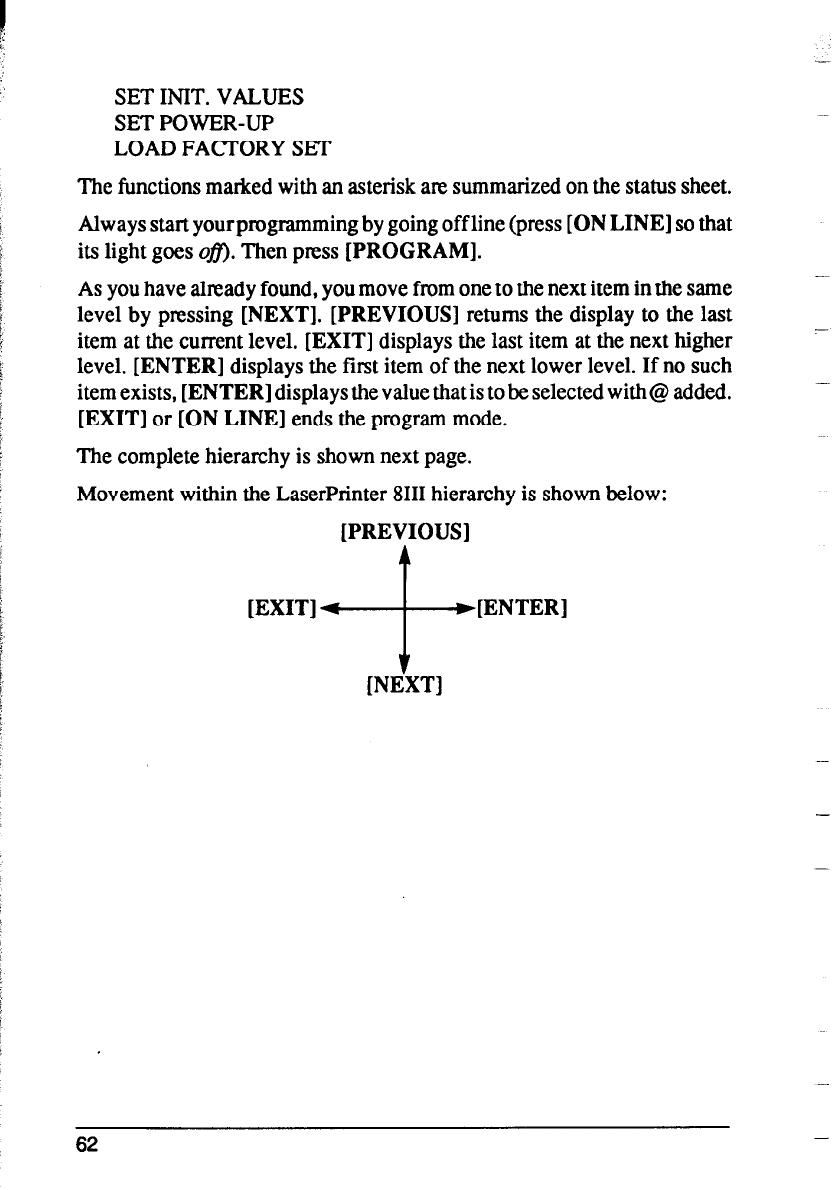
SET INIT. VALUES
SET POWER-UP
LOAD FACTORY SET
The functions marked with an asterisk ate summarized on the status sheet.
Always start your programming by going offline (press [ON LINE] so that
its light goes off). Then press [PROGRAM].
As you have already found, you move from one to the next item in the same
level by pressing [NEXT]. [PREVIOUS] returns the display to the last
item at the current level. [EXIT] displays the last item at the next higher
level. [ENTER] displays the first item of the next lower level. If no such
item exists, [ENTER] displays the value that is to be selected with@ added.
[EXIT] or [ON LINE] ends the program mode.
The complete hierarchy is shown next page.
Movement within the LaserPrinter 8111 hierarchy is shown below:
[PREVIOUS]
[EXIT]
-+
[ENTER]
$
[NEXT]
-
62


















