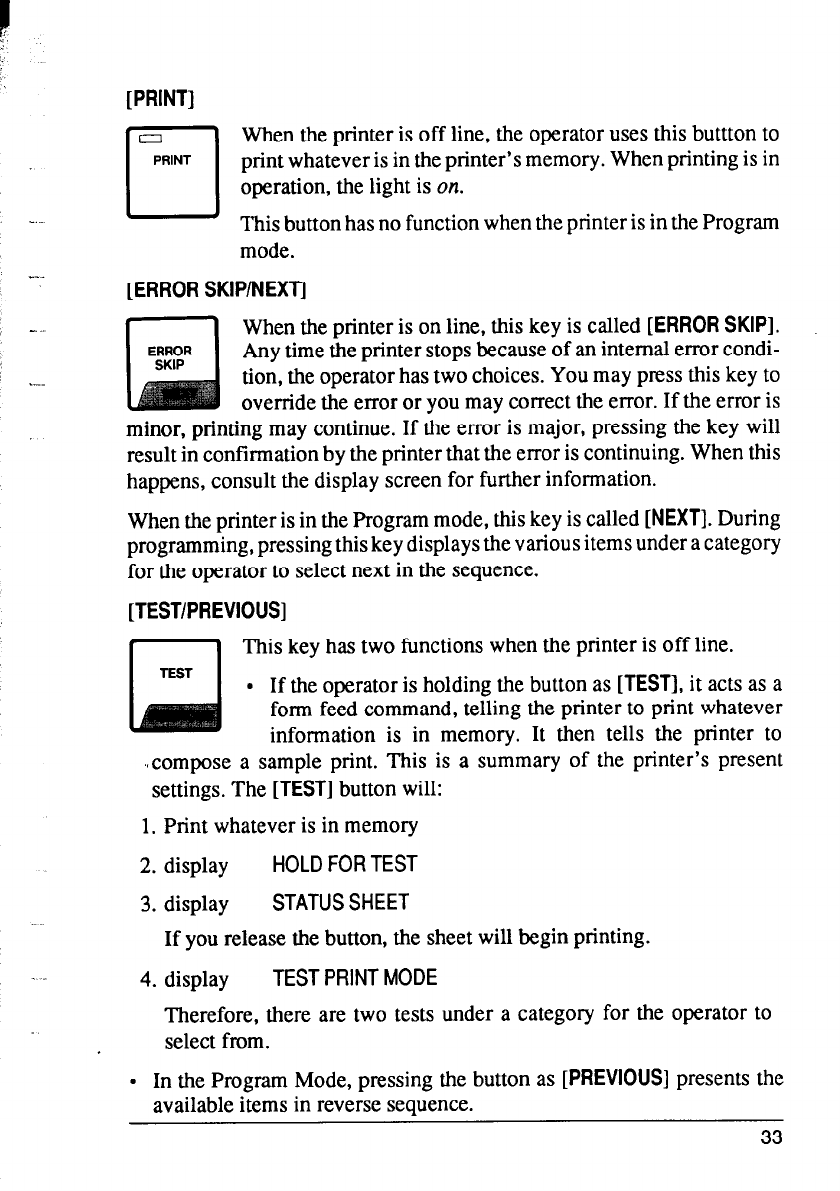
e
/.
_.
---
-.
I-.
[PRINT]
El
When the printer is off line, the operator uses this buttton to
PRINT
print whatever is in the printer’s memory. When printing is in
operation, the light is on.
This button has no function when the printer is in the Program
mode.
[ERROR SKIP/NEXT]
When the printer is on line, this key is called [ERROR SKIP].
Any time the printer stops because of an internal error condi-
tion, the operator has two choices. You may press this key to
override the error or you may correct the error. If the error is
minor, printing may continue. If the error is major, pressing the key will
result in confirmation by the printer that the error is continuing. When this
happens, consult the display screen for further information.
When the printer is in the Program mode, this key is called [NEXT]. During
programming, pressing this key displays the various items under a category
for the operator to select next in the sequence.
This key has two functions when the printer is off line.
l If the operator is holding the button as [TEST], it acts as a
form feed command, telling the printer to print whatever
information is in memory. It then tells the printer to
,,compose a sample print. This is a summary of the printer’s present
settings. The [TEST] button will:
1. Print whatever is in memory
2. display
HOLD FOR TEST
3. display
STATUS SHEET
If you release the button, the sheet will begin printing.
4. display
TEST PRINT MODE
Therefore, there are two tests under a category for the operator to
select from.
.
In the Program Mode, pressing the button as [PREVIOUS] presents the
available items in reverse sequence.
33


















