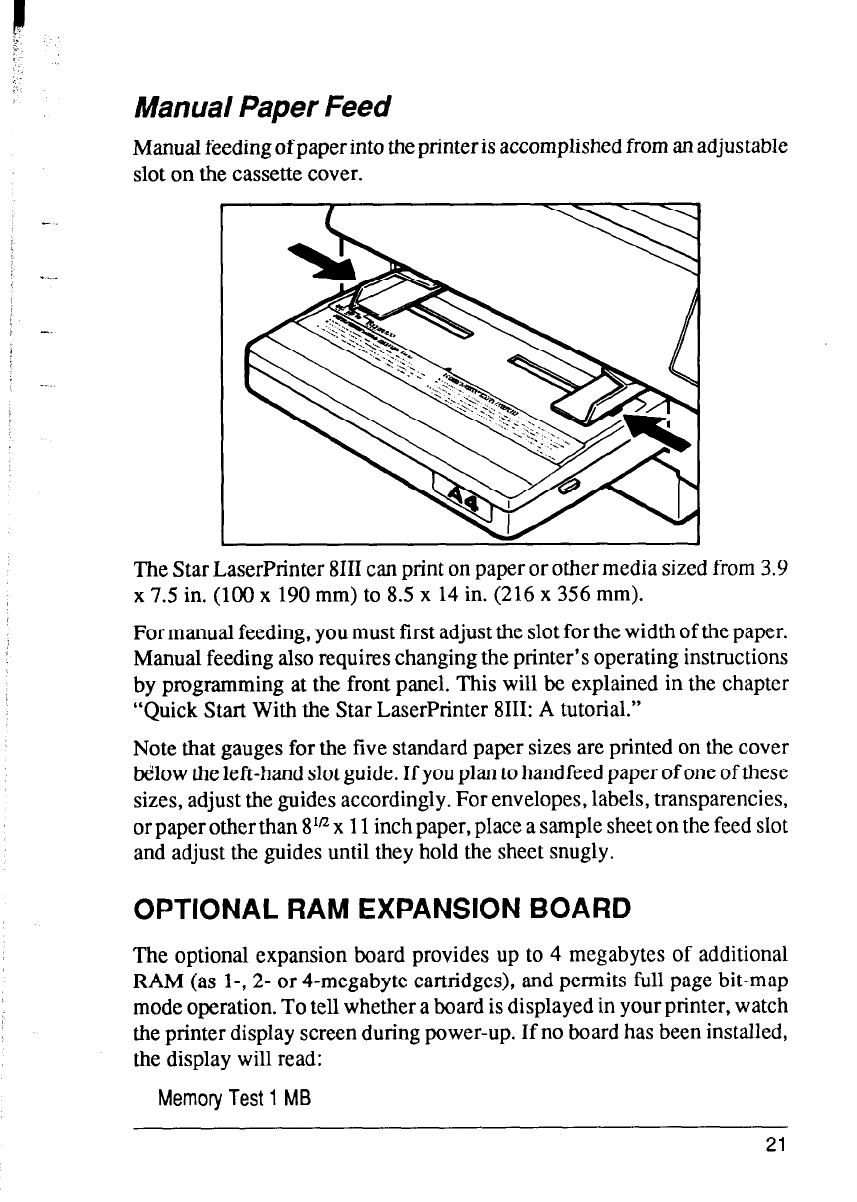
Manual Paper Feed
Manual feeding of paper into the printer is accomplished from an adjustable
slot on the cassette cover.
The Star LaserPrinter 8111 can print on paper or other media sized from 3.9
x 7.5 in. (100 x 190 mm) to 8.5 x 14 in. (216 x 356 mm).
For manual feeding, you must first adjust the slot for the width of the paper.
Manual feeding also requires changing the printer’s operating instructions
by programming at the front panel. This will be explained in the chapter
“Quick Start With the Star LaserPrinter 8111: A tutorial.”
Note that gauges for the five standard paper sizes are printed on the cover
below the left-hand slot guide. If you plan to handfeed paper of one of these
sizes, adjust the guides accordingly. For envelopes, labels, transparencies,
or paper other than 8’” x 11 inch paper, place a sample sheet on the feed slot
and adjust the guides until they hold the sheet snugly.
OPTIONAL RAM EXPANSION BOARD
The optional expansion board provides up to 4 megabytes of additional
RAM (as 1-, 2- or 4-megabyte cartridges), and permits full page bit-map
mode operation. To tell whether a board is displayed in your printer, watch
the printer display screen during power-up. If no board has been installed,
the display will read:
Memory Test 1 MB
21


















