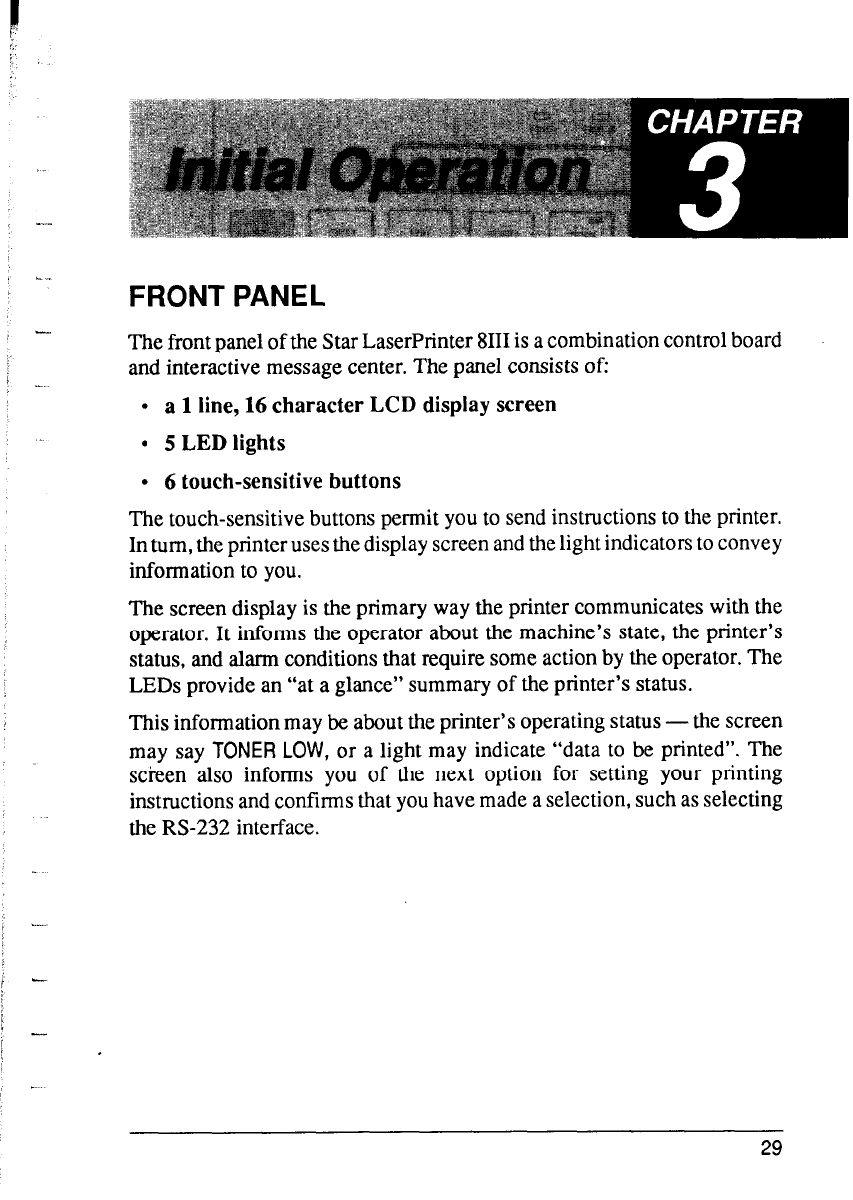
FRONT PANEL
The front panel of the Star LaserPrinter 8111 is a combination control board
and interactive message center. The panel consists of:
l a 1 line, 16 character LCD display screen
l 5 LED lights
l 6 touch-sensitive buttons
The touch-sensitive buttons permit you to send instructions to the printer.
In turn, the printer uses the display screen and the light indicators to convey
information to you.
The screen display is the primary way the printer communicates with the
operator. It informs the operator about the machine’s state, the printer’s
status, and alarm conditions that require some action by the operator. The
LEDs provide an “at a glance” summary of the printer’s status.
This information may be about the printer’s operating status - the screen
may say TONER LOW, or a light may indicate “data to be printed”. The
screen also informs you of the next option for setting your printing
instructions and confirms that you have made a selection, such as selecting
the RS-232 interface.
-
29


















