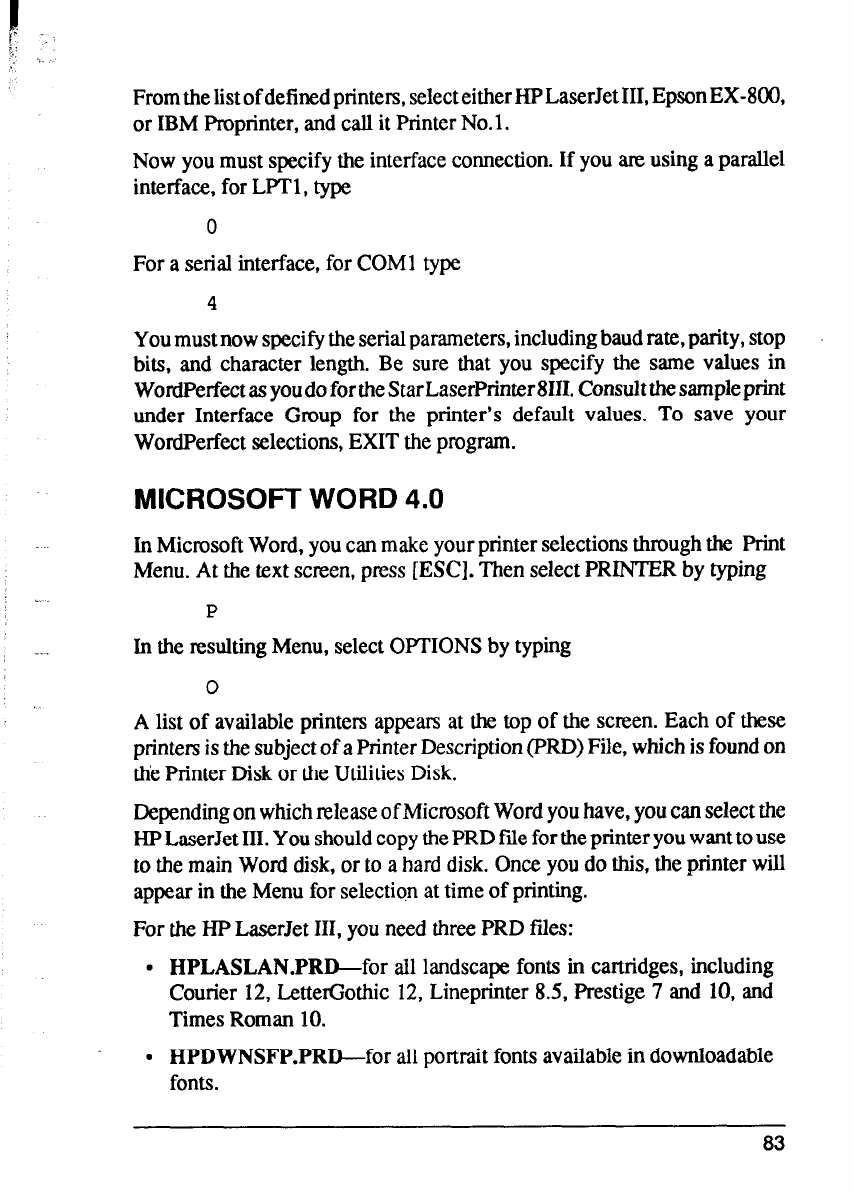
1
From the list of defined printers, select either HPLaserJet III, Epson EX-800,
or IBM Proprinter, and call it Printer No.1.
Now you must specify the interface connection. If you are using a parallel
interface, for LPT 1, type
0
For a serial interface, for COMl type
4
You must now specify the serial parameters, including baud rate, parity, stop
bits, and character length. Be sure that you specify the same values in
WordPerfect as you do for the Star LaserPrinter 8111. Consult the sample print
under Interface Group for the printer’s default values. To save your
WordPerfect selections, EXIT the program.
MICROSOFT WORD 4.0
_
In Microsoft Word, you can make your printer selections through the Print
Menu. At the text screen, press [ESC]. Then select PRINTER by typing
: . .
P
In the resulting Menu, select OPTIONS by typing
0
A list of available printers appears at the top of the screen. Each of these
printers is the subject of a Printer Description (PRD) File, which is found on
the Printer Disk or the Utilities Disk.
Depending on which release of Microsoft Word you have, you can select the
HP LaserJet III. You should copy the PRD file for the printer you want to use
to the main Word disk, or to a hard disk. Once you do this, the printer will
appear in the Menu for selection at time of printing.
For the HP LaserJet III, you need three PRD fdes:
l HPLASLAN.PRD-for all landscape fonts in cartridges, including
Courier 12, LetterGothic 12, Lineprinter 8.5, Prestige 7 and 10, and
Times Roman 10.
l HPDWNSFP.PRD-for all portrait fonts available in downloadable
fonts.
83


















