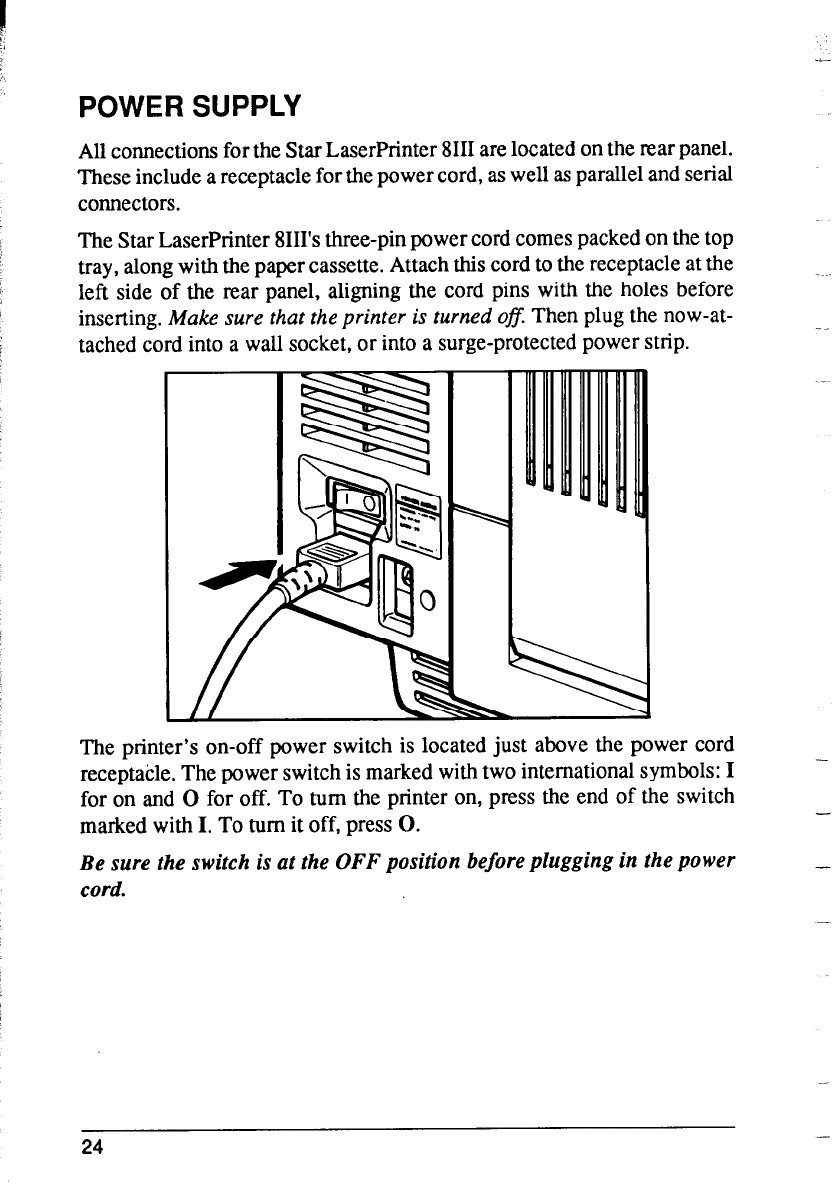
POWER SUPPLY
All connections for the Star Laser-Printer 8111 are located on the rear panel.
These include a receptacle for the power cord, as well as parallel and serial
connectors.
The Star LaserPrinter 8III’s three-pin power cord comes packed on the top
tray, along with the paper cassette. Attach this cord to the receptacle at the
left side of the rear panel, aligning the cord pins with the holes before
inserting. Make sure that the printer is turned 08 Then plug the now-at-
tached cord into a wall socket, or into a surge-protected power strip.
The printer’s on-off power switch is located just above the power cord
receptacle. The power switch is marked with two international symbols: I
for on and 0 for off. To turn the printer on, press the end of the switch
marked with I. To turn it off, press 0.
Be sure the switch is at the OFF position before plugging in the power
cord.
-
-
-
_-
24


















