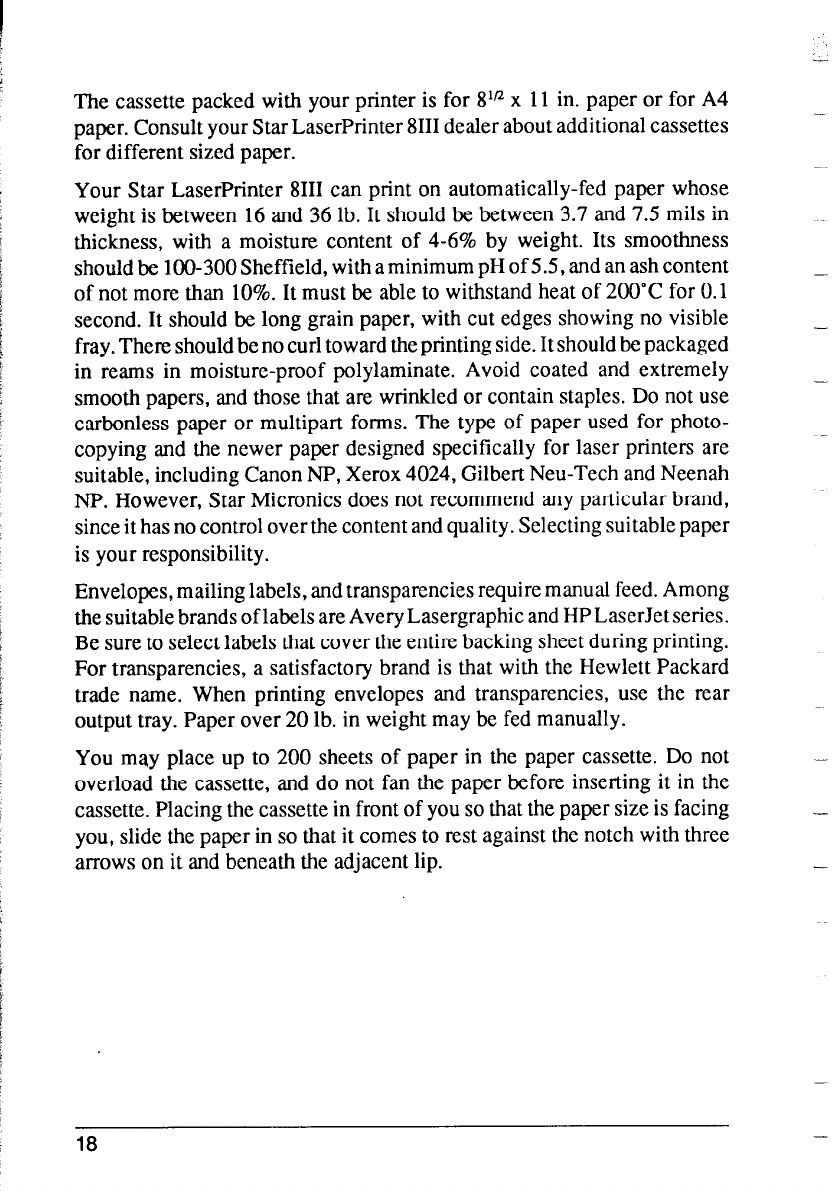
-
The cassette packed with your printer is for 81n x 11 in. paper or for A4
paper. Consult your Star LaserPrinter 8111 dealer about additional cassettes
for different sized paper.
Your Star LaserPrinter 8111 can print on automatically-fed paper whose
weight is between 16 and 36 lb. It should be between 3.7 and 7.5 mils in
thickness, with a moisture content of 4-6% by weight. Its smoothness
should be 100-300 Sheffield, with a minimum pH of 5.5, and an ash content
of not more than 10%. It must be able to withstand heat of 200°C for 0.1
second. It should be long grain paper, with cut edges showing no visible
fray. There should be no curl toward the printing side. It should be packaged
in reams in moisture-proof polylaminate. Avoid coated and extremely
smooth papers, and those that are wrinkled or contain staples. Do not use
carbonless paper or multipart forms. The type of paper used for photo-
copying and the newer paper designed specifically for laser printers are
suitable, including Canon NP, Xerox 4024, Gilbert Neu-Tech and Neenah
NP. However, Star Micronics does not recommend any particular brand,
since it has no control over the content and quality. Selecting suitable paper
is your responsibility.
Envelopes, mailing labels, and transparencies require manual feed. Among
the suitable brands of labels are Avery Lasergraphic and HP LaserJet series.
Be sure to select labels that cover the entire backing sheet during printing.
For transparencies, a satisfactory brand is that with the Hewlett Packard
trade name. When printing envelopes and transparencies, use the rear
output tray. Paper over 20 lb. in weight may be fed manually.
You may place up to 200 sheets of paper in the paper cassette. Do not
overload the cassette, and do not fan the paper before inserting it in the
cassette. Placing the cassette in front of you so that the paper size is facing
you, slide the paper in so that it comes to rest against the notch with three
arrows on it and beneath the adjacent lip.
18


















