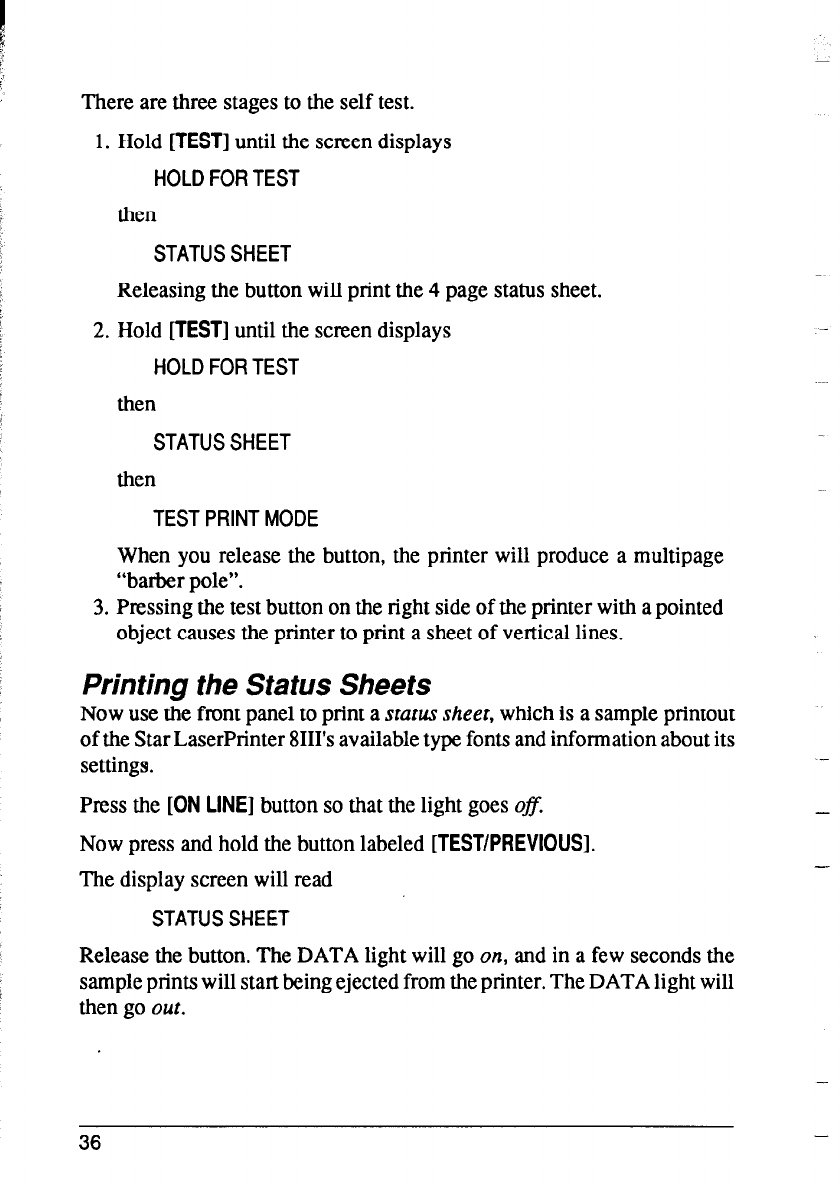
There are three stages to the self test.
1. Hold [TEST] until the screen displays
HOLD FOR TEST
then
STATUS SHEET
Releasing the button will print the 4 page status sheet.
2. Hold nESTI until the screen displays
HOLD FOR TEST
then
STATUS SHEET
then
TEST PRINT MODE
When you release the button, the printer will produce a multipage
“barber pole”.
3. Pressing the test button on the right side of the printer with a pointed
object causes the printer to print a sheet of vertical lines.
Printing the Status Sheets
Now use the front panel to print a sfarlc~ sheet, which is a sample printout
of the Star LaserPrinter 8111’s available type fonts and information about its
settings.
Press the [ON LINE] button so that the light goes ofs.
Now press and hold the button labeled [TEST/PREVIOUS].
The display screen will read
STATUS SHEET
Release the button. The DATA light will go olt, and in a few seconds the
sample prints will start being ejected from the printer. The DATA light will
then go out.
-
-
36


















