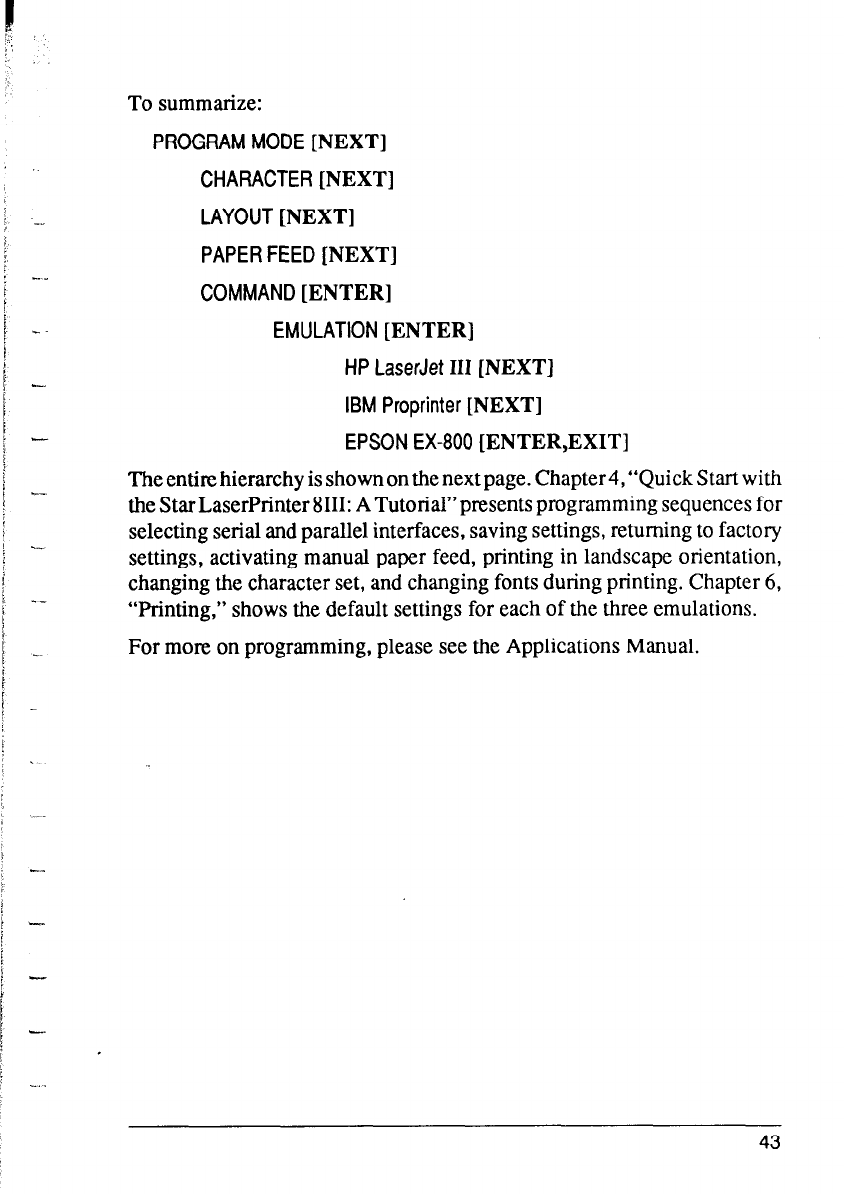
&
::
; :
To summarize:
PROGRAM MODE [NEXT]
CHARACTER [NEXT]
LAYOUT [NEXT]
PAPER FEED [NEXT]
COMMAND [ENTER]
EMULATION [ENTER]
HP LaserJet III [NEXT]
IBM Proprinter [NEXT]
EPSON EX-800 [ENTER,EXITl
The entire hierarchy is shown on the next page. Chapter4, “Quick Start with
the Star LaserPrinter 8111: A Tutorial”presents programming sequences for
selecting serial and parallel interfaces, saving settings, returning to factory
settings, activating manual paper feed, printing in landscape orientation,
changing the character set, and changing fonts during printing. Chapter 6,
“Printing,” shows the default settings for each of the three emulations.
For more on programming, please see the Applications Manual.
43


















