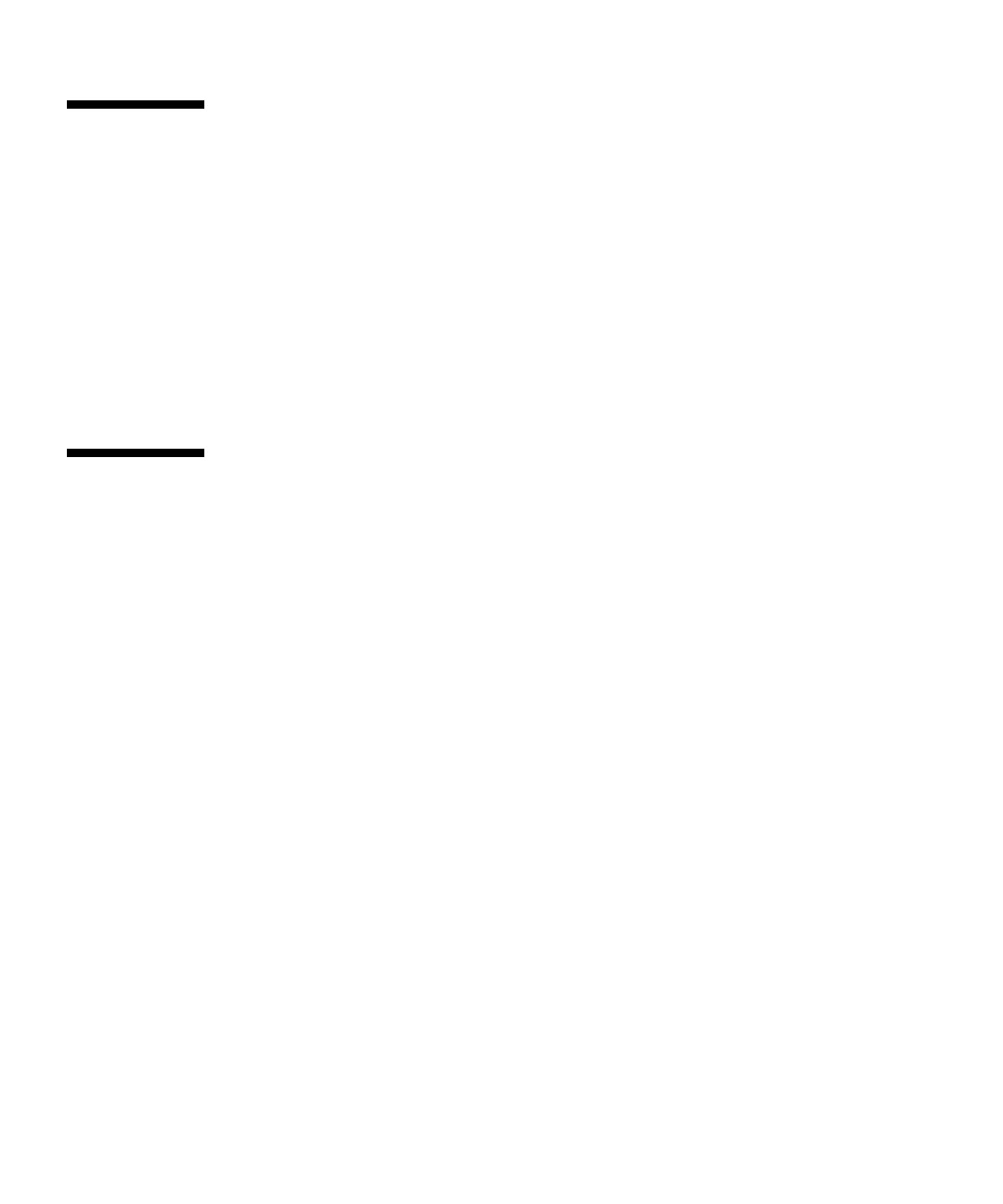
1-12 Sun Netra CP3220 Blade Server User’s Guide • January 2010
1.5 Hot-Swap Support
In general, the hot-swap process includes the orderly connection of the hardware
and software. The process uses hardware connection control to connect the hardware
in an orderly sequence. The process includes the use of pins of different lengths to
accomplish signal sequencing to protect the hardware and avoid corrupting the
system interface. For further details on hot-swap standards, see the ATCA hot-swap
specification.
The ATCA specification describes three hot-swap models: basic hot-swap, full
hot-swap, and HA hot-swap. When a Sun Netra CP3220 blade server functions as a
node board it supports all three hot-swap models.
1.6 System Components
This section contains the system-level hardware and software components, required
and optional, for the Sun Netra CP3220 blade server.
1.6.1 Required Hardware Components
The Sun Netra CP3220 blade server cannot be used as a stand-alone system. It is
designed to be used in an ATCA chassis for 8U boards. The minimum hardware
requirements needed to use the Sun Netra CP3220 blade server are as follows:
■ ATCA system enclosure for 8U boards (includes shelf, backplane, hub/switch
board, shelf manager, and power supply)
■ Console output device or serial terminal
■ Boot device (such as hard drive, network, or Compact Flash card)
■ Peripheral device for network access
■ IPMC (built in)
■ Cables for terminal and network connections
■ High-speed fans. If you are installing the Sun Netra CP3220 blade server in a Sun
Netra CT 900 server, the Sun Netra CT 900 server must have high-speed fan trays
to support the additional cooling needs of the Sun Netra CP3220 blade server. For
more information, see the Sun Netra CT 900 Server Upgrade Guide (820-3255).


















