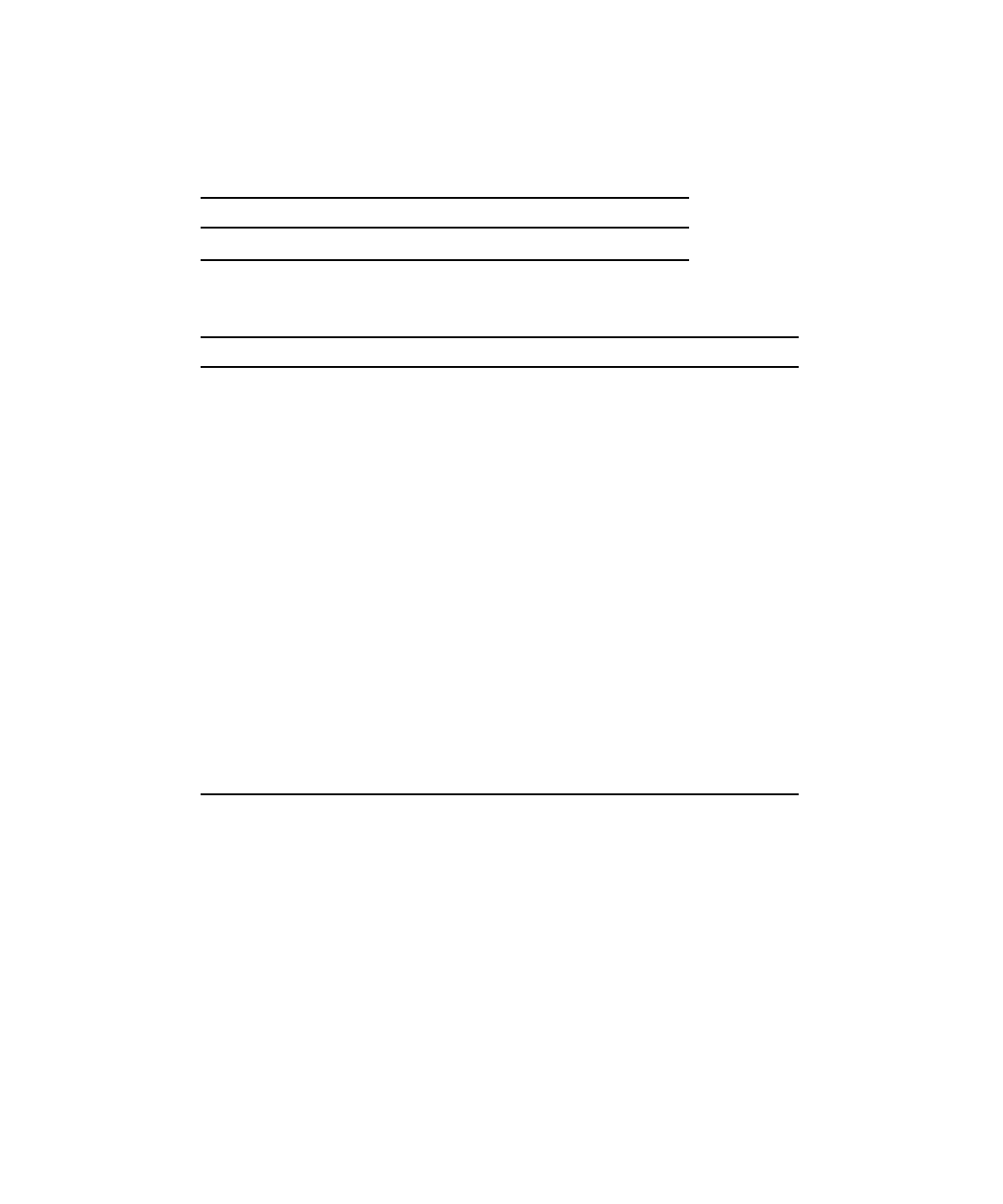
2-34 Sun Netra CP3220 Blade Server User’s Guide • January 2010
▼ Viewing OOS LED Settings
● At the clia CLI, enter the Get IPMI Control Bits command.
Data Bytes
Command NetFn Opcode
Get IPMI Control Bits 0x2E
0xE9
Type Byte Data Field
Request Data 1 00
200
32A
Response Data 1 Completion Code:
• [00] OK
• [C1] Command not supported
• [CC] Invalid data in request
(Refer to IPMI
specification for more completion
codes)
200
300
42A
5 IPMC control bit:
• Bit 0 = Green LED control bit
• Bit 1 = LED1 (OOS) control bit
• Bits 2 to 7 reserved for future use


















