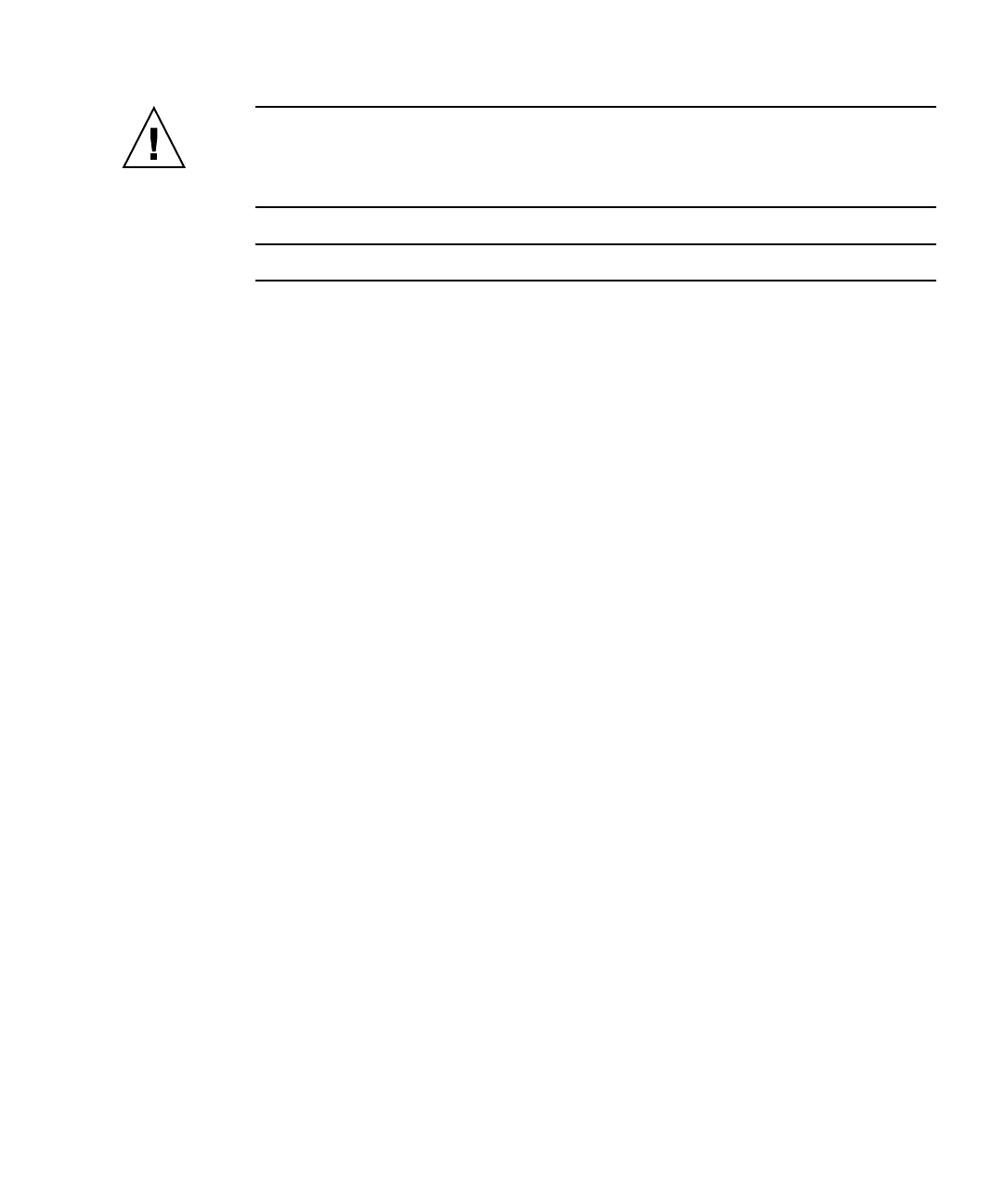
Chapter 1 Introduction 1-13
Caution – You can damage the Sun Netra CP3220 blade server components if you
install the blade server in a chassis that does not provide sufficient cooling. For more
information, see Section 2.2.1.1, “Check Power, Thermal, Environmental, and Space
Requirements” on page 2-4.
Note – Use only shielded serial cables that are less than 10 meters in length.
1.6.2 Optional Hardware Components
You can order the following optional items:
■ Compact Flash card
■ AMC modules
■ Sun Netra CP32x0 ARTM
The Sun Netra CP32x0 ARTM enables rear system I/O access to the following:
■ Network
■ Boot device
■ With the ARTM-HD, two hot-swappable SAS hard disk drives
■ Console terminal (FIGURE 1-4).
■ Sun Netra CP3240 switch
The Sun Netra CP3240 switch is capable of operating at 10 GB, but is set by default
to operate at 1GB. To use the switch at 10 GB, perform a one-time configuration
procedure, available in the CP3x40 Switch Product Notes (820-3260).
1.6.3 Software Components
The Sun Netra CP3220 blade server has been tested for compatibility with the
Solaris
™ 10 Operating System (Solaris OS) and WindRiver Linux.
Refer to the Sun Netra CP3220 Blade Server Product Notes (820-1980) for more Solaris
OS information, including a list of any required Sun Netra software patches and
support for subsequent versions of Solaris. You can view and download the latest
version of the product notes at the following web site:
http://docs.sun.com/app/docs/prod/cp3220.brd#hic
Refer to the appropriate vendor documentation for more information on your
operating system.


















