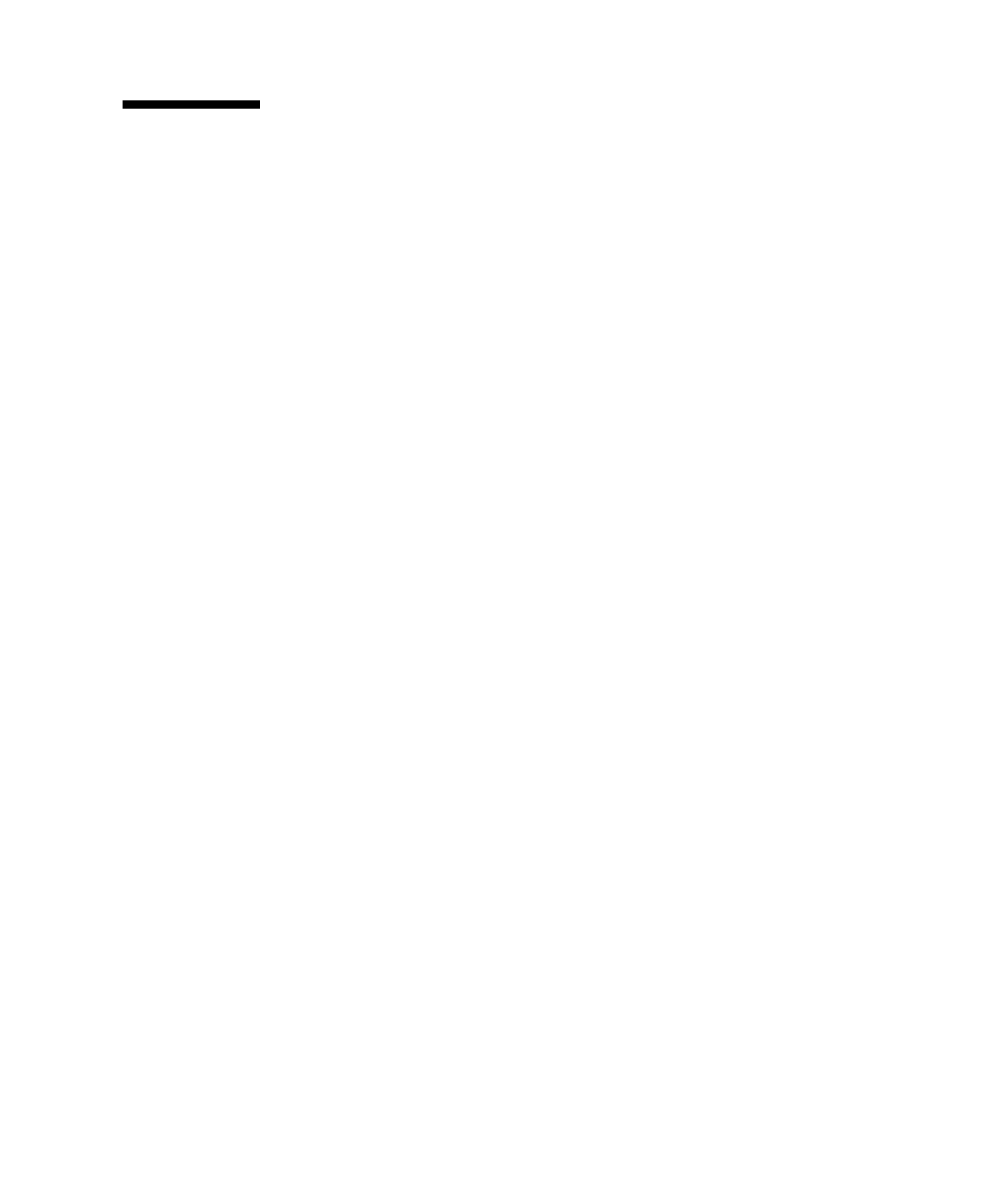
Chapter 3 Software Configuration 3-5
3.5 Configuring Alternate OOS LED
Behavior
Administrators and service technicians can change the default behavior of the
out-of-service (OOS) LED through the IPMC by using an LED1 control bit. This bit is
available only on the Sun Netra CP3220 blade server.
Use the set and get IPMC control byte IPMI commands, which are the same
commands used to control the Green OK LED, to change the default OOS LED
behavior to the following:
■ IPMC will not light up OOS LED on POST or any other failure.
■ Upon blade insertion, OOS LED will turn on promptly after the Blue LED turns
off, then remain on.
■ The IPMC will only change the state of OOS LED when commanded via
ATCA/IPMI commands to change LED state.
The alternate behavior remains enabled after firmware upgrades and IPMC cold,
warm, and hard resets. Also, it remains enabled after firmware downgrades, as long
as the version being downgraded to supports this feature.
When blade servers are shipped from manufacturing, they are set to the default LED
behavior. The default OOS LED behavior is as follows:
■ IPMC lights up OOS LED if it detects POST failure.
■ IPMC lights up OOS LED if it fails to power up the blade server.
■ Most of the time, OOS LED remains OFF.


















