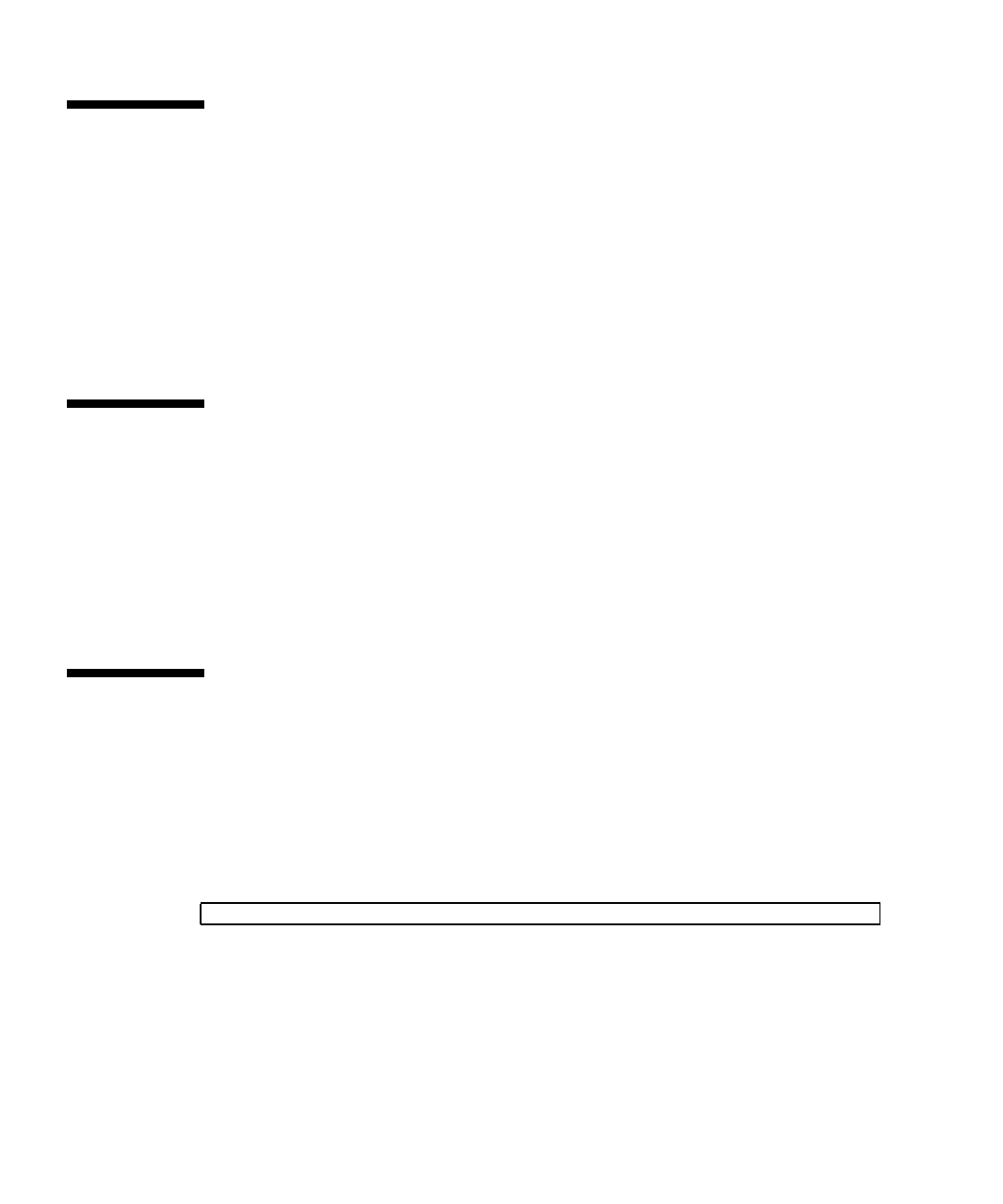
4-12 Sun Netra CP3220 Blade Server User’s Guide • January 2010
4.7 Updating the BIOS
When they become necessary, updated BIOS images will be available as patches on
the following web site:
http://sunsolve.sun.com/
Use the Solaris BIOS Update Utility or the Linux BIOS Update Utility to implement
the updates. For more information, see the Sun Netra CT 900 Server Product Notes
(819-1180).
4.8 Secondary BIOS Image
The Sun Netra CP3220 blade server provides dual 1-Mbyte BIOS chips that support
redundant BIOS images for increased reliability. The default chip (page 0) acts as the
primary BIOS chip and is automatically selected for update during a firmware
upgrade. The secondary BIOS chip (page 1) retains the original BIOS image, and can
be used through manual configuration in the unlikely case where the primary BIOS
becomes corrupt.
4.9 Use the Secondary BIOS Image
If the primary BIOS becomes unbootable, use the secondary BIOS to boot the blade
server:
1. Log into the Shelf Manager.
2. To select the secondary BIOS image, type:
# clia sendcmd 96 2e 81 00 00 2a 01


















