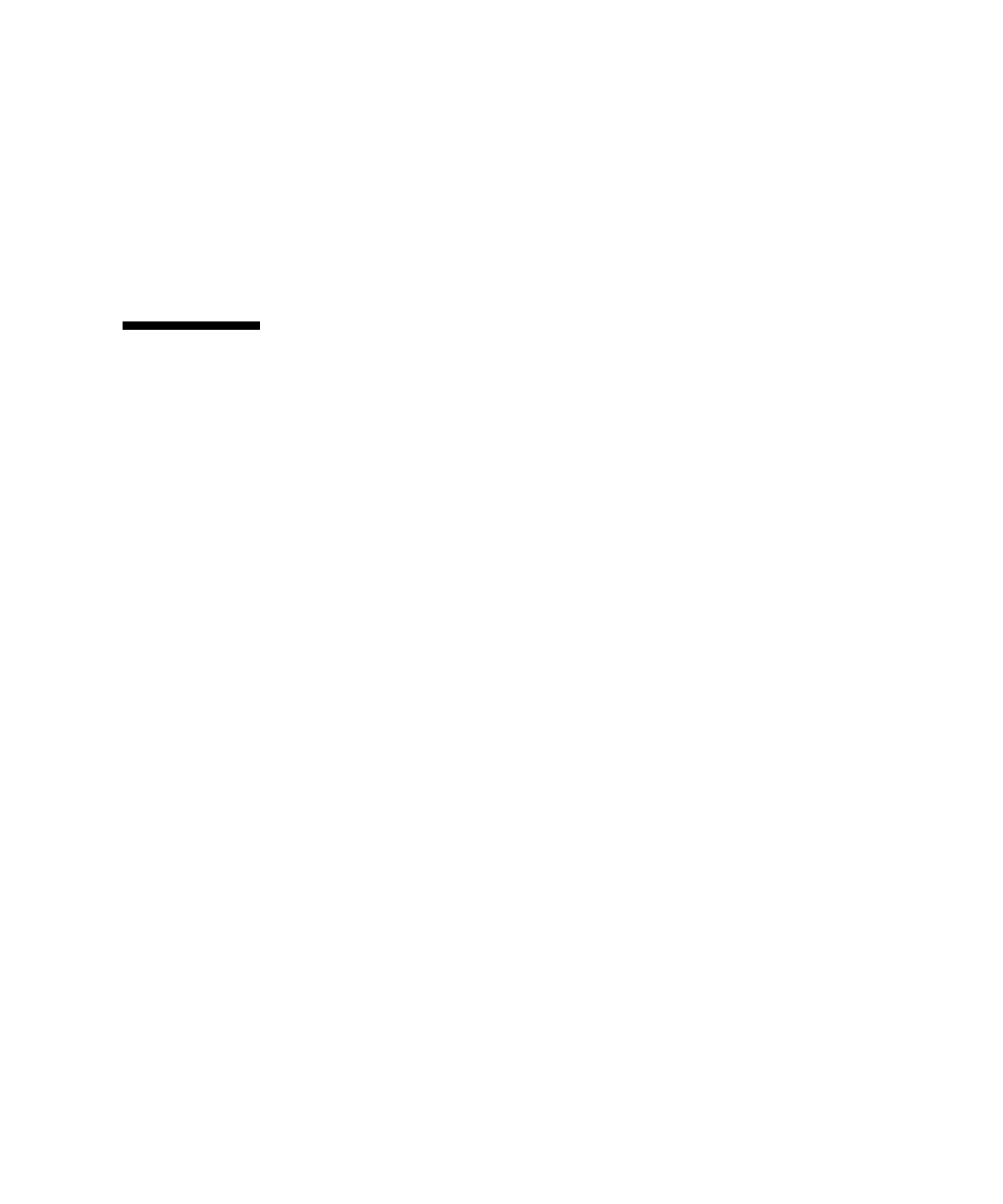
Chapter 4 Configuring and Using BIOS Firmware 4-11
3. Move down the list, select the Change Supervisor Password or Change User
Password option, and press Enter.
The Change Password menu is displayed (
FIGURE 4-5).
4. Type a password, then press Enter.
5. Use the arrow keys to move to the Exit Menu.
6. Select OK to confirm the changes you made.
4.6 Resetting the System Time and System
Date
1. Enter the BIOS Setup utility by pressing the F2 key while the system is
performing the power-on self-test (POST).
2. Press and release the right arrow key until the Exit menu is selected. Press the
Enter key.
3. Select the Load Optimal Defaults option and press the Enter key.
4. Use the arrow keys to return to the BIOS Main Menu.
5. Use the arrow keys to move down the main menu and reset the System Time
and System Date fields.
6. Use the arrow keys to move to the Exit Menu.
7. Choose Save Changes and Exit.
8. Select OK to confirm the changes you made.


















