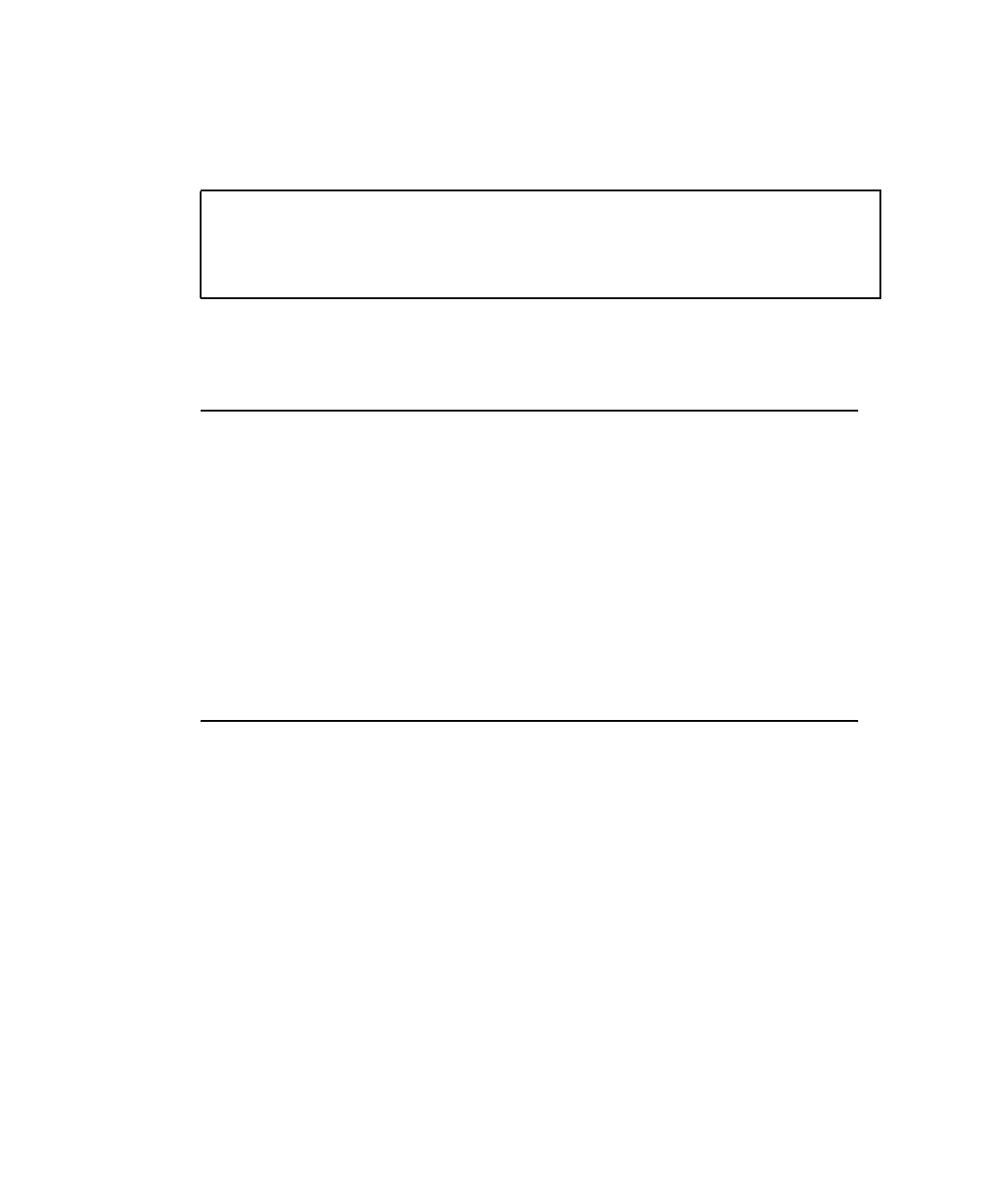
102 Sun Fire V100 Server User’s Guide • December 2001
3. When you have finished testing, exit OpenBoot Diagnostics and restore the value
of auto-boot? to true.
To do this, type:
The function of each test is shown below.
Setting the Diagnostic Level for POST and OpenBoot
Diagnostics
There are three levels of diagnostic testing available for OpenBoot Diagnostics and
POST diagnostics:
■ max (maximum level)
■ min (minimum level)
■ off (no testing)
Set the testing level by using the OpenBoot PROM variable called diag-level. The
default setting for diag-level is min. The test level is set from the ok prompt. To
set the test level:
obdiag> exit
ok setenv auto-boot? true
ok auto-boot? true
ok boot
TABLE 10-1 Open Boot Diagnostics Tests
1
SUNW,lomh@0,8010
tests the LOM device
2
ethernet@5
tests the secondary Ethernet port
3
ethernet@c
tests the primary Ethernet port
4
i2c-nvram@0,a0
tests the SCC card
5
ide@d
tests the ide controller
6
pmu@3
tests the circuitry on the main CPU
board
7
serial@0,2e8
test the ttyb port (Serial B)
8
serial@0,3f8
tests the ttya port (Serial A)
9
usb@a
tests the usb ports


















