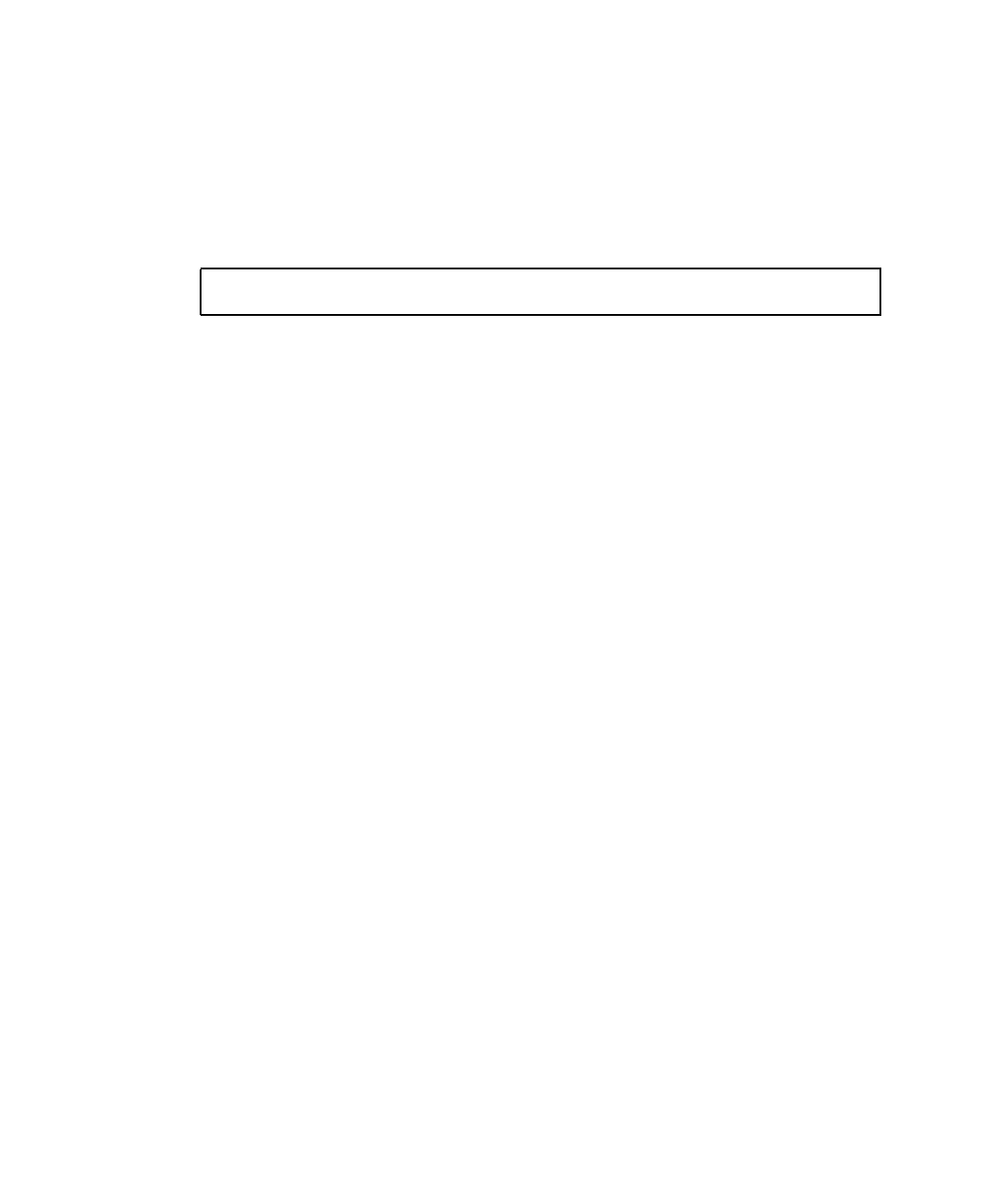
106 Sun Fire V100 Server User’s Guide • December 2001
Cannot Display the lom> Prompt Using the
#.
Escape Sequence
Check whether the first character of the #. escape sequence has been changed (this
is a user-configurable value). To check the current value, type the following from the
Solaris prompt:
The information that this command displays includes the serial escape character. If
this is not “#”, then type the character that is currently specified and follow it
immediately with a dot.
Problems Connecting to the Server Using a
Handheld Device
Having Sync Manager turned on causes problems when you try to establish a
connection to the server from a handheld device: make sure that Sync Manager is
turned off.
OpenBoot PROM Initialization Aborts and the
Server Will Not Boot
If the message “NO IDPROM” is displayed when the operating system attempts to
read the serial number and MAC address, the OpenBoot PROM initialization
sequence aborts. This could be caused by either of the following:
■ Incorrectly fitted system configuration card.
■ No valid system configuration card.
The SCC contains the serial number, MAC address, and NVRAM settings for the Sun
Fire V100 server. Check that the card is correctly inserted by pressing it firmly home.
If the server still will not boot, you may need to replace the system configuration
card. See your Sun sales representative.
# lom -c


















