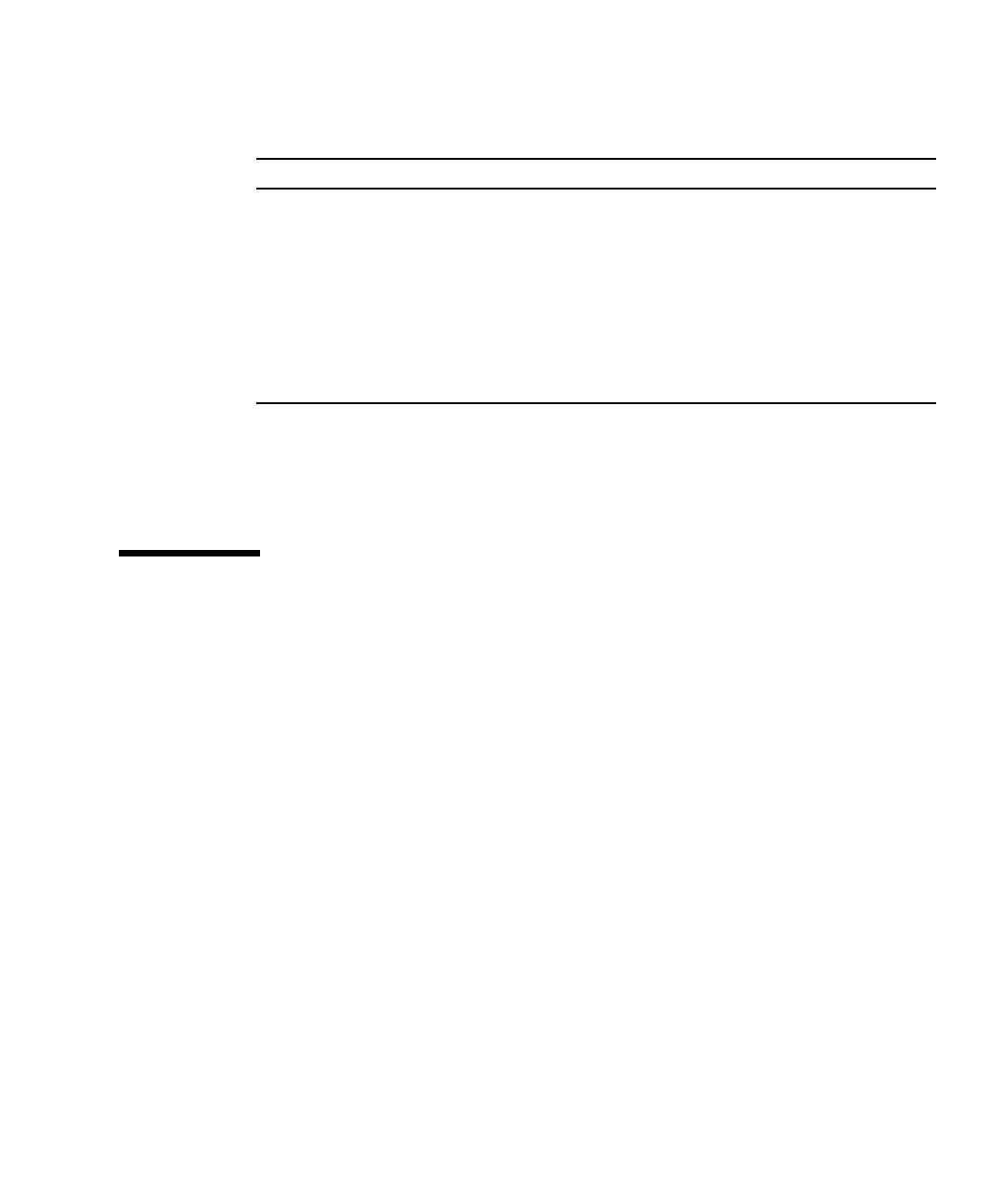
Chapter 3 Communicating With the Server 25
3. Make the setting changes shown below.
The lom> prompt appears.
For information about how to power on and configure the server, go to “Powering
On and Configuring the Server” on page 34.
Connecting to the Server Using a
Terminal Server
The pinouts for the Sun Fire V100 server’s serial ports correspond with the pinouts
for the RJ-45 ports on the Asynchronous Serial Interface Breakout Cable supplied by
Cisco for use with the Cisco AS2511-RJ terminal server. You can also use terminal
servers made by other manufacturers, but check the documentation to see if the
serial port pinouts of the Sun Fire V100 server match those of the terminal server
you plan to use.
Connecting to a Cisco Terminal Server
The serial ports on the Sun Fire V100 server are DTE ports. If you connect these to
other DTE ports, then the cabling between them must perform a crossover (also
known as a roll-over).
The pinouts for the server’s serial ports correspond with the pinouts for the RJ-45
ports on Cisco terminal servers. This means that if you are using a Cisco Terminal
Server (and you are connecting the Sun Fire V100 server to it using the Cisco
Asynchronous Serial Interface Breakout Cable), you have two connection options:
Property Setting
Duplex Full
Bit Rate 9600
Parity No
Data Bits 8
Stop Bit 1
Flow Control Xon/Xoff
VT100 Emulation On (if applicable)


















