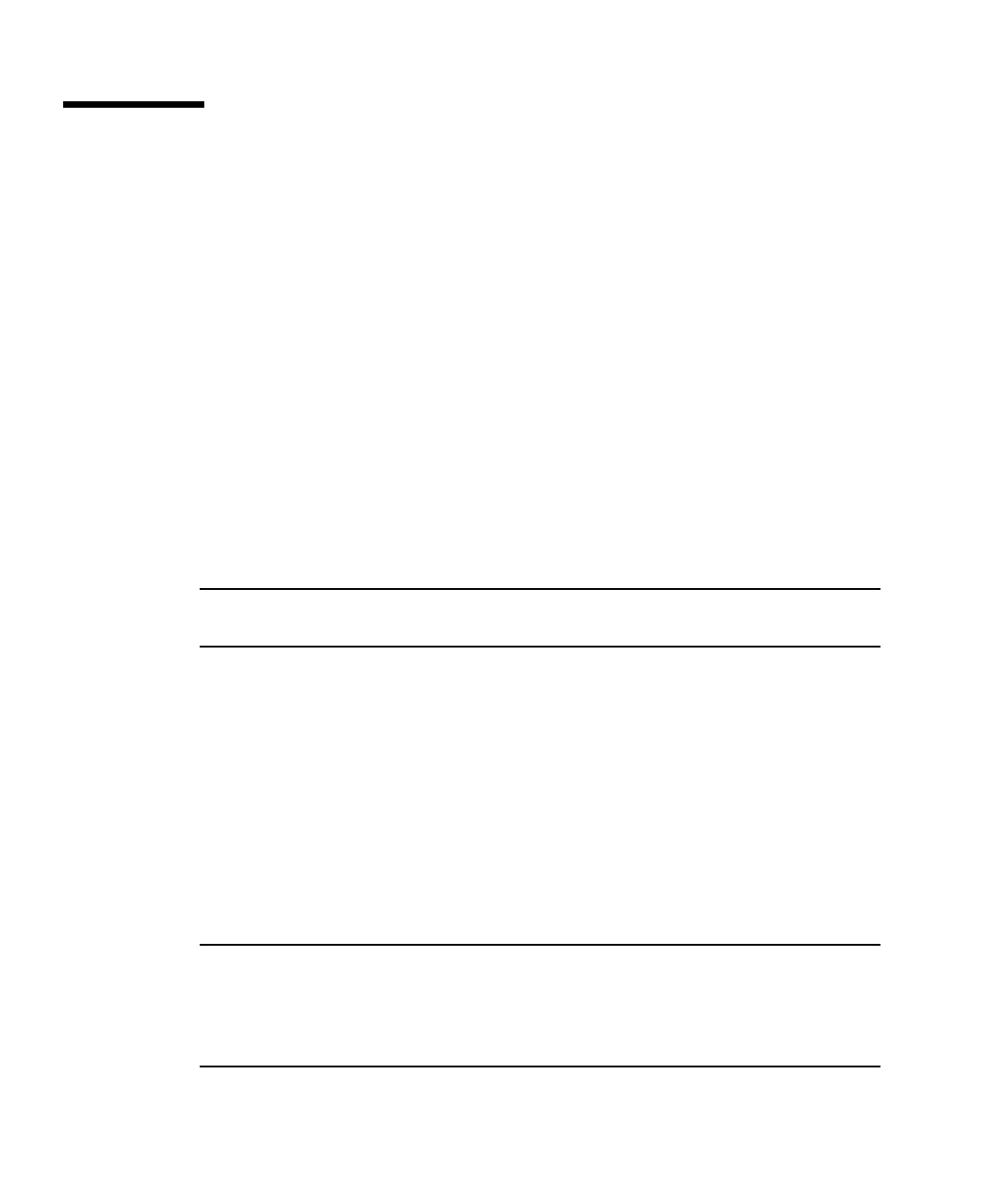
34 Sun Fire V100 Server User’s Guide • December 2001
Powering On and Configuring the
Server
The Sun Fire V100 server comes preinstalled with the Solaris 8 operating
environment. When you power on the server for the first time, you will
automatically be taken through a configuration procedure. This procedure consists
of a number of questions. The answers you give determine how the server is
configured.
Choose the configuration that best suits your requirements from the list below, and
follow the instructions in the appropriate section to power on and configure your
server.
■ “To Power On With the Server’s Details Registered at a Name Server” on page 34
■ “To Power On Without the Server’s Details Registered at a Name Server” on
page 35
■ “To Power On a Standalone Server for the First Time” on page 37
■ “To Clear the Configuration and Start Again” on page 37
Note – Do not use the power On/Standby switch on the back of the server to power
on. You power on from the keyboard, and that step is included in these instructions.
Before configuring a Sun Fire V100 server:
■ Connect the server to a power source (see “Connecting the Cables” on page 17).
■ Set up a serial connection to the server using one of the serial ports on the
server’s back panel and your choice of workstation (see “Setting Up a Console
Connection to the Server” on page 20).
▼ To Power On With the Server’s Details
Registered at a Name Server
Note – Follow the instructions in this section only if you have a name server
installed on your network. For instructions on using a name server to automate the
process of configuring the Solaris operating environment on multiple servers, refer
to the Solaris Advanced Installation Guide that accompanies the Solaris operating
environment CDs.


















