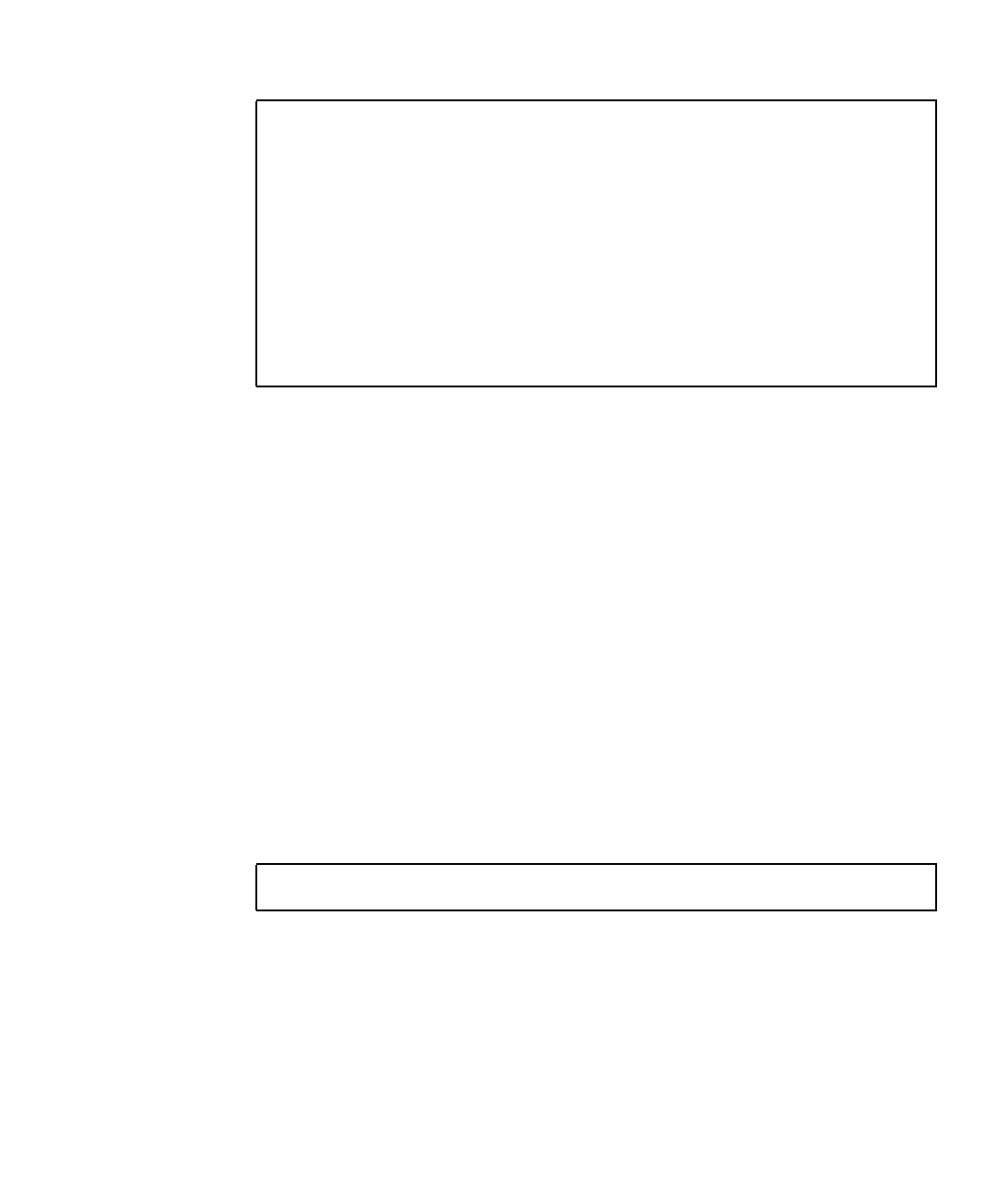
Chapter 5 Managing the Sun Fire V100 Server From the lom> Prompt 51
Viewing the LOM Event Log
The eventlog command reports the last 10 events. The loghistory command can
report up to several hundred events. Note that the first event is the oldest and that
each event has a time stamp indicating the hours and minutes (and, if applicable,
days) since the following:
■ The LOM device was last powered off (that is, since all power to the server,
including standby power, was last removed) or
■ If the server has been booted since all power was last removed, then the time
stamp indicates the number of days, hours, and minutes since the last reboot.
▼ To View the Last 10 Events in the Event Log
● Type:
Overheat sensors:
1 OK
Supply rails:
1 OK
2 OK
3 OK
4 OK
5 OK
lom>
lom> show eventlog


















