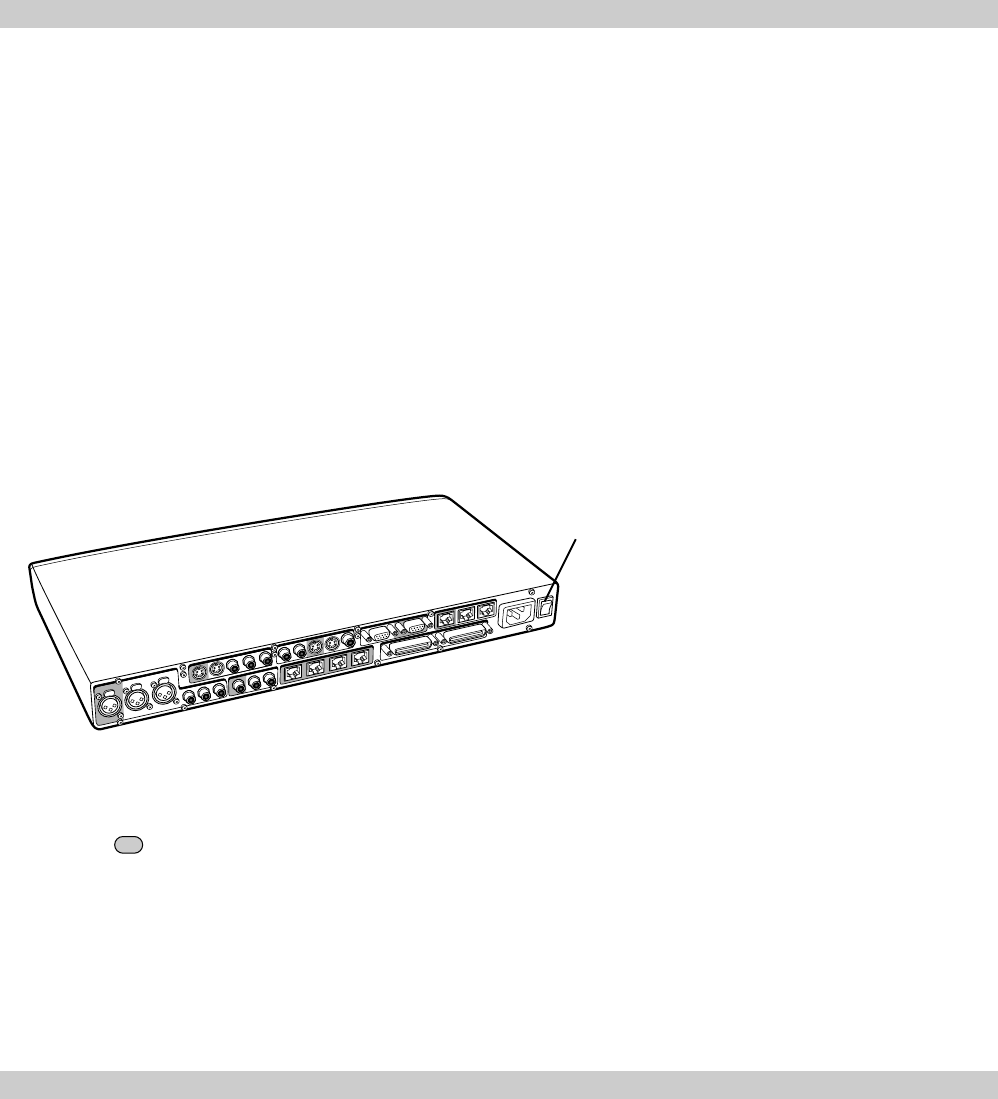
VISION 5000 Videoconferencing System
23
Getting started
On-screen help
Press the
HELP
key to get help.
The help system has two formats:
1. A separate Help Menu.
2. Context sensitive help, i.e. HELP relative to wherever you are in the menu system.
Getting started
System start-up
Your Vision 5000 should be in standby mode, if so pressing any key will wake up the system.
If the Vision 5000 does not respond: turn on the system by using the On/Off switch located at the rear of
the Codec, see figure below. After a few seconds you should see a start-up message on the monitor.
If this does not help, check if your monitor is switched on. To switch your monitor on you normally push
the power button in front of the monitor (depending on monitor type).
On/Off


















