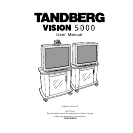VISION 5000 Videoconferencing System
7
Introduction
This User Manual is provided to help you make the best use of your Vision 5000 system. The Vision 5000
offers superior quality audio and video in a fully-featured rollabout unit. Incorporating plug and play
technology, the system can be effortlessly moved within the office environment. The Vision 5000 is an ideal
choice for mid to large group applications and is available with single or dual monitors.
Features:
Compatibility with other videoconferencing systems conforming to the H.320 and T.120 standards.
Selection of up to 12B channel (768 kbps) call quality.
SoftMux - innovative internal software IMUX which increases reliability and eliminates the need for an
additional external multiplexer.
Downspeed - if channels are dropped during a videoconferencing session, Downspeeding automatically
maintains the connection without interrupting the call in progress.
W.A.V.E (Wide Angle View) Camera - delivers the widest angle of view in the industry.
Support for multiple W.A.V.E. Cameras.
Web-interface for management and diagnostics.
Software upgrades via LAN.
Natural Audio module - Frequency-compensated loudspeaker system optimised for voice response.
Provision for connecting auxiliary cameras, additional microphones, document camera, telephone add-on,
Personal Computer (PC), and Video Cassette Recorder (VCR).
On-screen real-time user feedback and help.
The Vision 5000 is available with different network configurations.
To find your configuration, see Power Up and System Info or boot-up text.
How to use this guide
to gain a basic understanding of how to control your system - see Getting startedand General use.
when you need to use basic features - see General use.
as a reference when you need more details about the system features - see Advanced use.
Hints and tips boxes
In this guide, weve included
helpful tips and notes. They
appear in grey boxes like
this one.