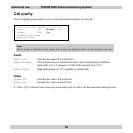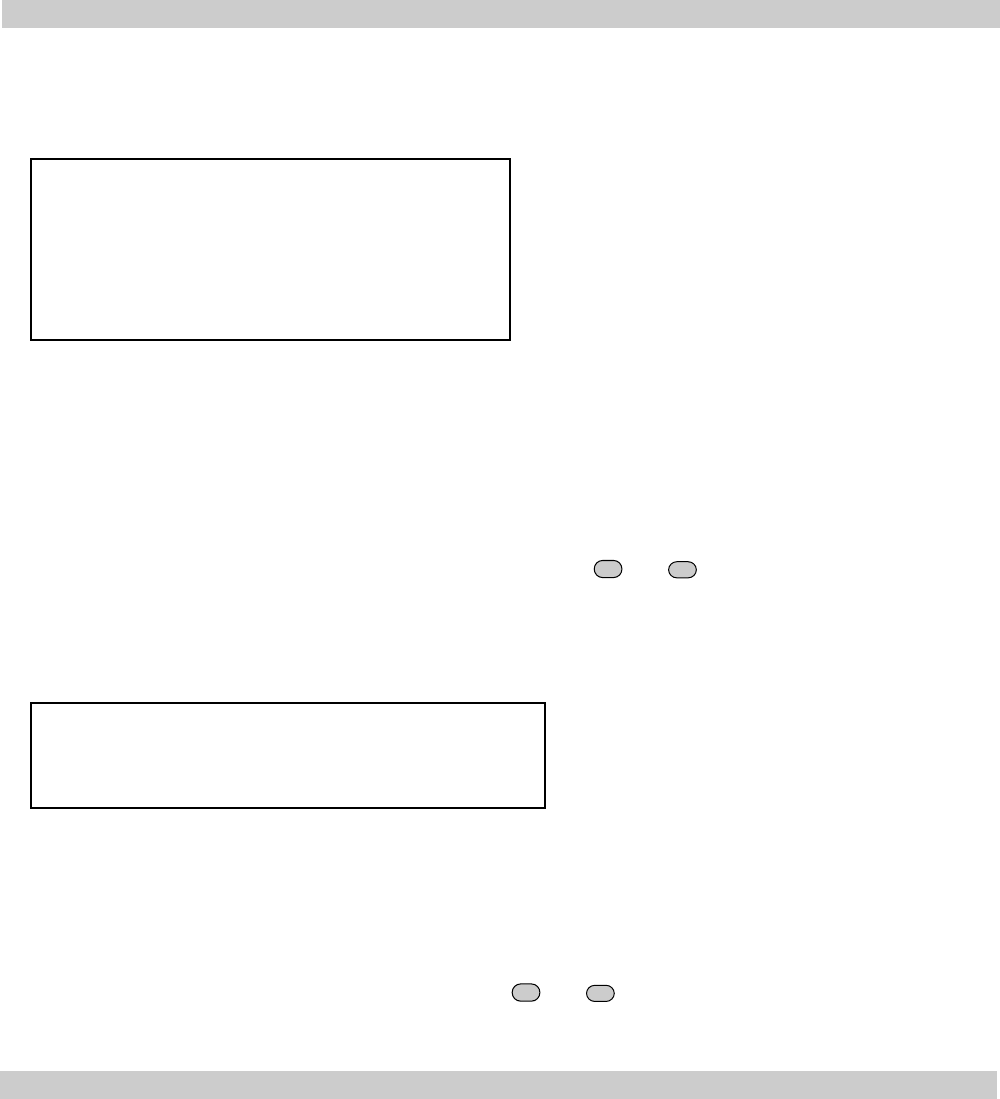
46
VISION 5000 Videoconferencing SystemAdvanced use
Diagnostics
Allows testing of individual system components and displays the current system settings.
=========== Diagnostics ===========
Local Testpicture: Off On
Power Up and System Info
Call Status
Test Subsystem
View Current Settings
Previous Menu
If Local Test Picture is set to On, a test pattern is shown on the monitor. This test picture remains on the
monitor until Local Test Picture is set to Off or the unit is switched off and then on again.
Power up and system info
The Power Up and System Info provides the information displayed on the monitor when the unit is first
turned on. In addition the Hardware Serial Number of your unit (used for software upgrade) and the model
numbers of the hardware modules used are also displayed (use
UP
and
DOWN
keys to scroll through the list).
Test subsystem
You can test the different subsystems of the Vision 5000.
=========== Test Subsystem ===========
Test All Test Video System
Test Network Test Audio System
Previous Menu
The system performs a check on its hardware to determine internal hardware integrity. Test Network is
useful when you want to check if your network connection is active.
View current settings
This window will display all the system settings. Use
UP
and
DOWN
keys to scroll through the list.