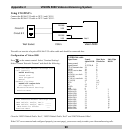VISION 5000 Videoconferencing System
95
Index
G728 39
Gateway 75
General 36
Getting started 23
Graphics
Receiving 33
Sending 33
Guidelines for making rooms 21
H
H.281 35
H261 39
H263 39
Hardware Serial Number 46
Help Menu 23
How to prepare a typical room for
videoconferences 22
HumFilter 56
I
IMUX
default prefix 71
Installation 13
Intelligent Call Management (ICM)
10, 25
Interfaces 79
Interlaced 62
Introduction 7
IP-address 75
IP-subnet mask 75
Iris control and lighting 19
ISDN cables 15
ISDN switch type 64
ISDN-BRI Settings 64
ISDN-PRI/T1 Settings 68
L
Language 18
changing 63
Last number redial 27
LED indication 93
Level Settings 54
Inputs 54
Outputs 55
Lighting 21
Line setup 65
Loudspeaker volume 20
M
Main camera 10
Main menu 37
Making a call 25
MCU services 50
MCU status line 45
Menu structure 8
Menu system 37
Microphone
levels 54
on/off 29
Modem mode 73
Monitor 16
Motion 39
Moving camera 29
MSN (Multi Subscriber Number) 67
Multiple cameras 82
Multipoint Control Unit (MCU) 50
N
Natural Audio module 12, 81
Navigation 37
Network configuration 63
Non-Interlaced 62
NT1 15
NTSC 79
O
On-screen help 23
Output 62
P
PAL 79
Parallel dial 67
PC applications 86
Phantom power 53
Picture-in-Picture 28
Picture-in-picture
moving 29
PIP 28
Power up and system info 46
Precautions 13
Prefixes 26
Presentation Mode 45
Presentation Settings 45
Preset buttons 32
Presets
selecting 32
storing 32
PRI/T1 interface 15
Q
QCIF 40
R
Release chair 51
Release floor 51
Remote control 11
Request floor 50
Requesting a still image 33
Restore Audio Defaults 58
Restore defaults 74
Restricted call 26
S
Seating Area 21
Selecting video sources 31
selfview 28
Send Own Numbers 70
Sharpness 39
Short menu 52
SoftMux 10, 25
Special call prefixes 26
Start-up 23
Status Format 40
Still image
Auto-display 62
filter 62
Receiving 34
Requesting 33