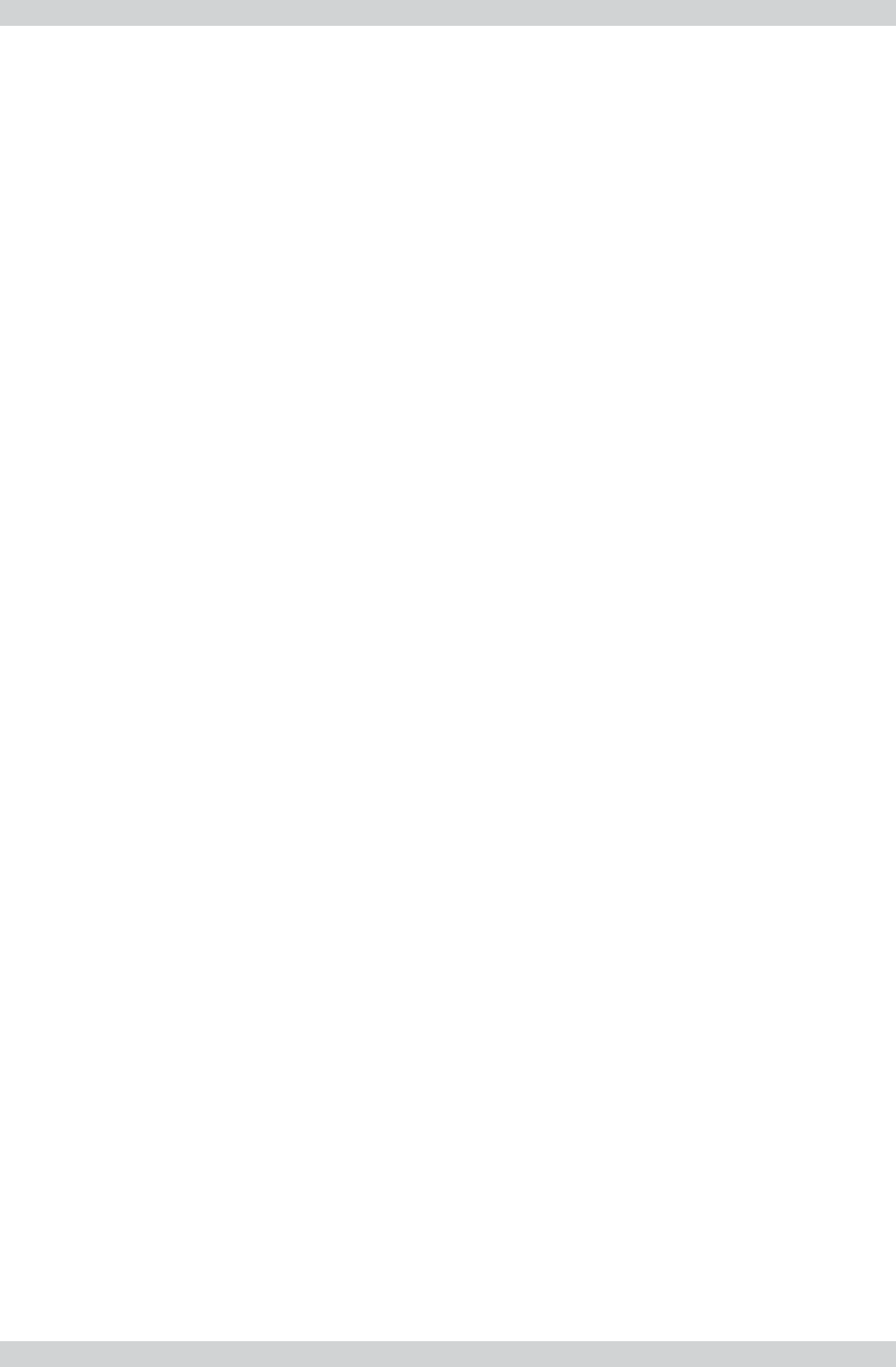
Health Care System III
11
Ethernet Speed................................................................................................................................................. 85
Restart ................................................................................................................................................................85
SNMP Settings ...................................................................................................................................................85
SNMP Trap Host .............................................................................................................................................85
SNMP Community ..........................................................................................................................................85
Call Settings ................................................................................................................................................................86
Incoming MCU calls ..........................................................................................................................................86
Incoming telephone calls ....................................................................................................................................86
Fallback to telephony .........................................................................................................................................86
Access Code .......................................................................................................................................................86
Encryption ..........................................................................................................................................................87
Max Call Length ................................................................................................................................................87
Network Profiles ................................................................................................................................................87
Dataport configuration ................................................................................................................................................88
Dataport 1 ...........................................................................................................................................................88
Data mode .......................................................................................................................................................88
Control mode ...................................................................................................................................................88
Modem mode ...................................................................................................................................................88
T.120 ................................................................................................................................................................88
Dataport 2 ........................................................................................................................................................89
Language .....................................................................................................................................................................89
Software Options ........................................................................................................................................................89
Diagnostics..................................................................................................................................................................90
System info .........................................................................................................................................................90
Channel status ....................................................................................................................................................90
Call status ...........................................................................................................................................................91
Restore defaults ..................................................................................................................................................91
Test subsystem.................................................................................................................................................... 92
Far End Loop (ISDN only) ..............................................................................................................................92
System Selftest ................................................................................................................................................92
View current settings ..........................................................................................................................................92
Appendix 1.................................................................................................................. 93
Connecting the HCS III to ISDN using Network Adapters ........................................................................................93
Connecting .........................................................................................................................................................93
Configuring ........................................................................................................................................................93
Appendix 2.................................................................................................................. 94
Using Telesync TS-256 SW56/ISDN adapter ....................................................................................................94
Connecting .........................................................................................................................................................94
Configuration of Telesync Adapter ....................................................................................................................94
Configuration of the system ...............................................................................................................................94
How to call .........................................................................................................................................................94
Appendix 3.................................................................................................................. 95
Connecting the system to PRI/T1 ...............................................................................................................................95
Using CSU adapter .............................................................................................................................................95
Connecting to Adtran T1 ESF CSU ACE ...........................................................................................................95
Configuration of the system ...............................................................................................................................95
Configuration of Adtran T1 ESF CSU ACE ......................................................................................................96
Appendix 4.................................................................................................................. 97
Environmental considerations.....................................................................................................................................97
Iris control and lighting ......................................................................................................................................97
Background ........................................................................................................................................................97
Loudspeaker volume ..........................................................................................................................................97
Appendix 5.................................................................................................................. 98
Using the file system...................................................................................................................................................98
Appendix 6: Access Code .......................................................................................... 99
Technical Description .............................................................................................. 100
Abbreviations ........................................................................................................... 103
Index ......................................................................................................................... 104
Servicing ................................................................................................................... 106


















