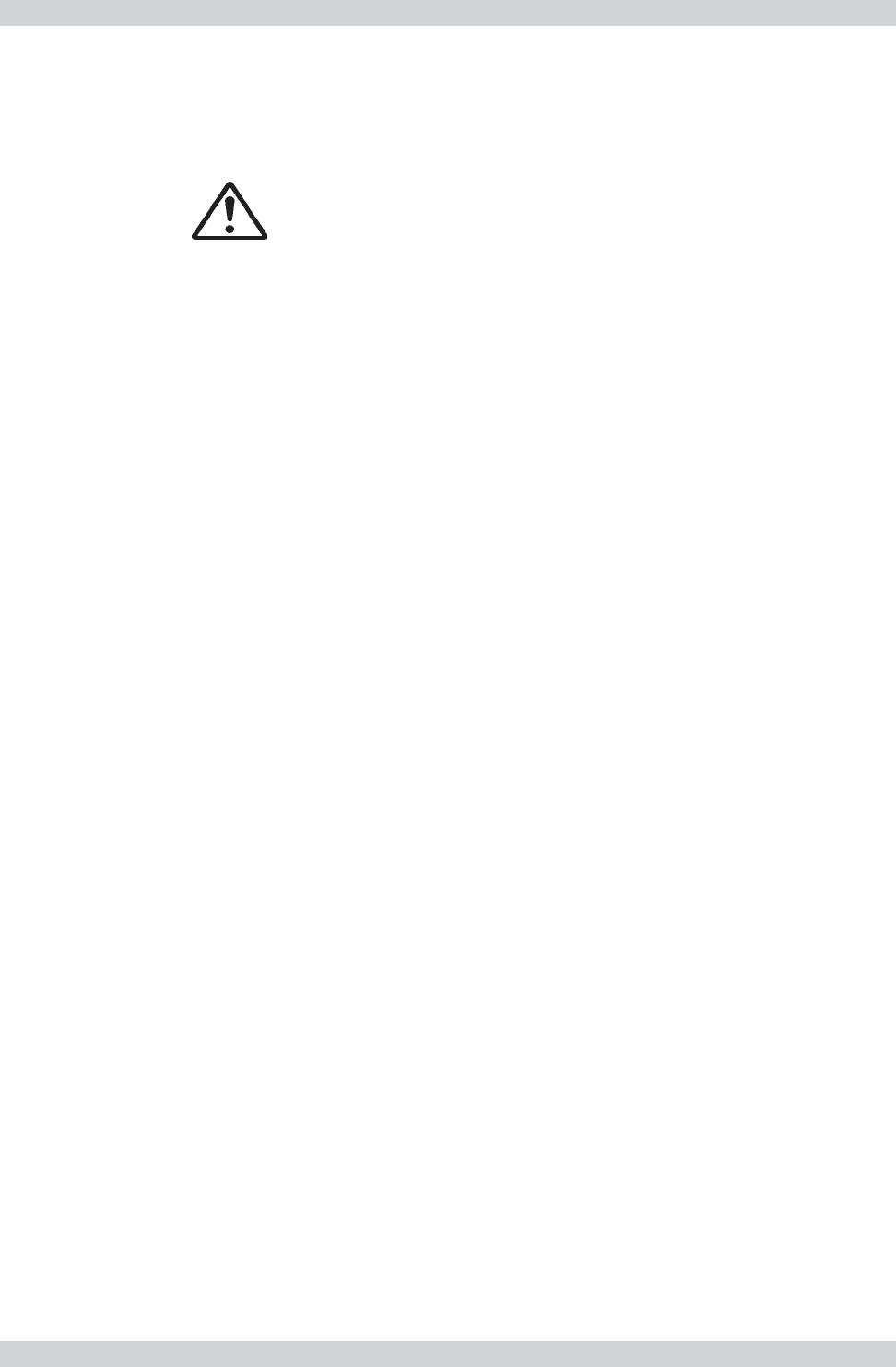
Health Care System III
19
Installation
Installation
Precautions
• Never install telephone wiring during a lightning storm.
• Never install telephone jacks in wet locations unless the jack is specifically designed for wet locations.
• Never touch uninstalled telephone wires or terminals unless the telephone line has been disconnected at
the network interface.
• Use caution when installing or modifying telephone lines.
• Avoid using a telephone (other than a cordless type) during an electrical storm. There may be a remote
risk of electrical shock from lightning.
• Do not use the telephone to report a gas leak in the vicinity of the leak.
• The socket outlet shall be installed near to the equipment and shall be easily accessible.
• Never do any installation of cables without first unplugging the main HCS III cart power cord.
• 1TR6 network type is not approved for connection directly to the telecommunications network. This
network type is only to be used behind a PABX.
• X.21 network type is not approved for connection directly to the telecommunications network. This
network type is only to be used together with already approved equipment, and is not meant for direct
connections to the telecommunication networks.
• V.35/RS-449/RS-366 network type is not approved for connection directly to the telecommunications
network. This network type is only to be used together with already approved equipment, and is not
intended for direct connection to the telecommunication networks.
Unpacking
The main HCS III cart is delivered in one crate. The optional mobile camera cart is delivered separately, in
its own crate. The equipment is unpacked as follows:
1) Remove the steel straps from the crate.
2) Remove the top cover by lifting it up and off the two side panels.
3) Remove the outer side panel by lifting it out from the skid and away from the unit. Remove the inner
side panel the same way.
4) Remove the unit’s right side Styrofoam packing by carefully pulling it away from the unit along the
entire height.
5) Remove the unit’s left side Styrofoam packing by raising the camera arm by 90 degrees so that it is
horizontal. Do not rotate the display because it must be narrow to fit through the opening in the
Styrofoam. Carefully pull the Styrofoam away from the unit.


















