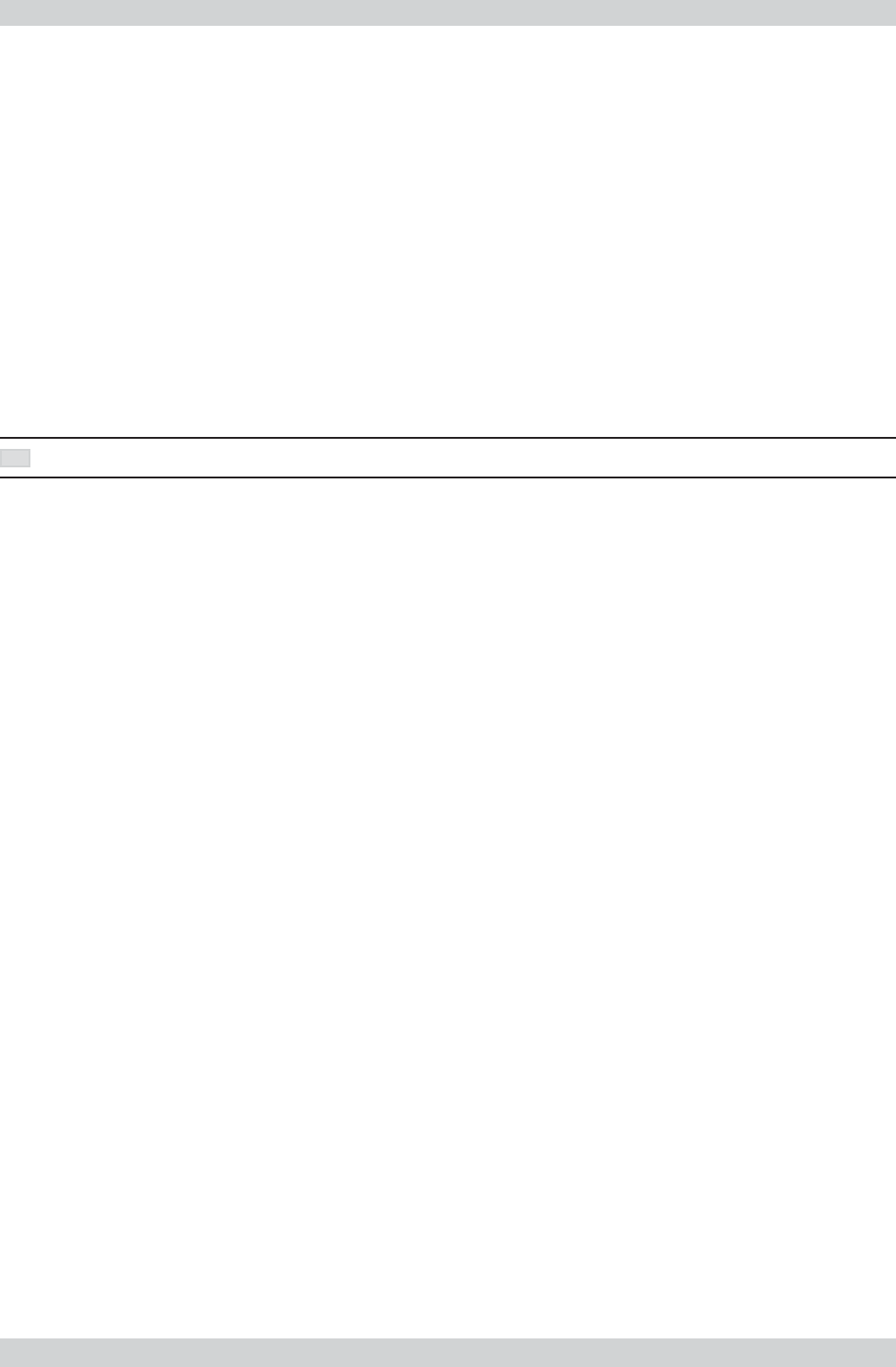
60
Health Care System IIIAdvanced Use
Welcome Menu
The Welcome menu can be shown when the system is not in use, and when sleep-mode is not activated.
On: The Welcome Menu is shown when the system is not in sleep mode.
Off: The Welcome Menu is not shown.
Continuous Presence
On: The screen is divided into three or four squares, each displaying the video image of a different
participant.
Off: The active site will be displayed in full screen during a MultiSite conference. Also called Voice
Switched mode.
TO DISPLAY YOUR SITE IN FULL SCREEN WHEN ‘ON’ IS SELECTED, PRESS THE QUICK KEY ‘REQUEST FLOOR’.
MCU status line
On: The MultiSite/MCU/DuoVideo indicators will be displayed and provide information about the
conference.
Off: The MultiSite/MCU/DuoVideo indicators will not be displayed.
Auto: The MultiSite/MCU/DuoVideo indicators will be displayed for a few seconds and then timed out.
When grabbing the remote control, the indicators will be shown again.
TIP


















