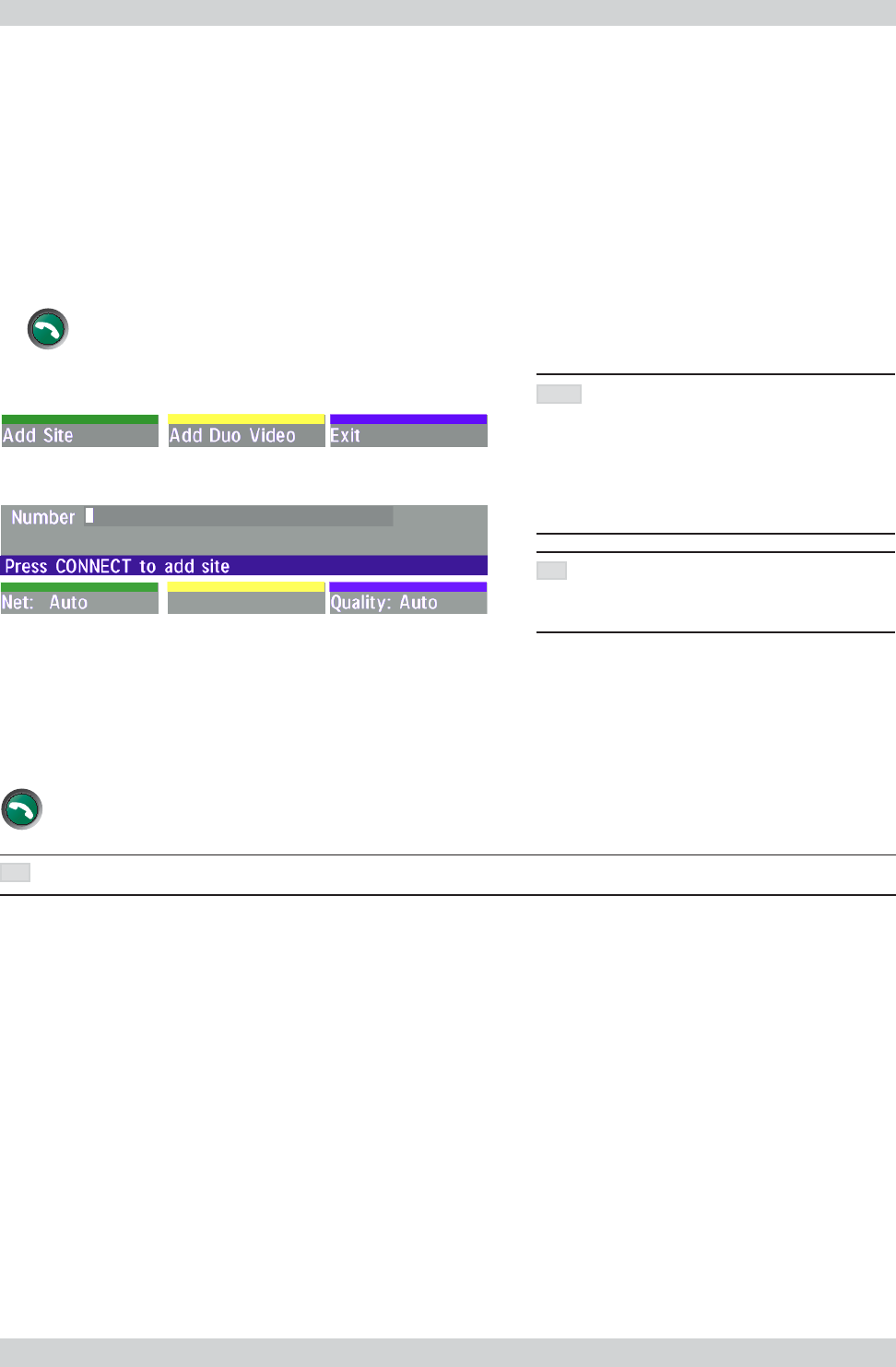
50
Health Care System IIIGeneral Use
• Press ‘Add Site’ to bring up the MultiSite dial menu.
• Enter the number to call.
The Quality will, by default, be the same as used by the first call. To place a telephone call instead of a video
call, press ‘Quality’ and select ‘Teleph’ in the Quality menu.
To use another network operator, press ‘Net’ and select operator in the Net menu.
• Press C
ONNECT
connect
• Press CONNECT to bring up the following menu:
connect
Adding an extra site - dial out
First establish a normal point-to-point call. It is recommended to plan the bandwidth usage before making the
first call so that you do not run out of bandwidth.
Example: If the system has 512kbps available and you want to connect 3 sites in addition to the host,
128kbps should be selected for the first call. The system will then automatically use 128kbps when
connecting the other sites.
When the first site is connected, add a site to the conference using the following procedure:
IT IS POSSIBLE TO CONNECT SEVERAL TELEPHONES, E.G. 2 VIDEO SYSTEMS + 3 TELEPHONES (A TOTAL OF 5 SITES).
IF THE MULTISITE SYSTEM DOES NOT HAVE
ENOUGH
BANDWIDTH TO ADD ANOTHER SITE,
THE SYSTEM WILL AUTOMATICALLY DOWNSPEED
TO
ALLOW AN ADDITIONAL SITE TO BE ADDED TO
THE
CONFERENCE. REQUIREMENT: FAR END
MUST
SUPPORT DOWNSPEED AND MUST HAVE
ENOUGH BANDWIDTH.
NOTE
TIP
TIP
CONNECT THE SYSTEM WITH THE LOWEST
BANDWIDTH
FIRST IN ORDER TO OPTIMIZE
CONNECTION TIME.


















