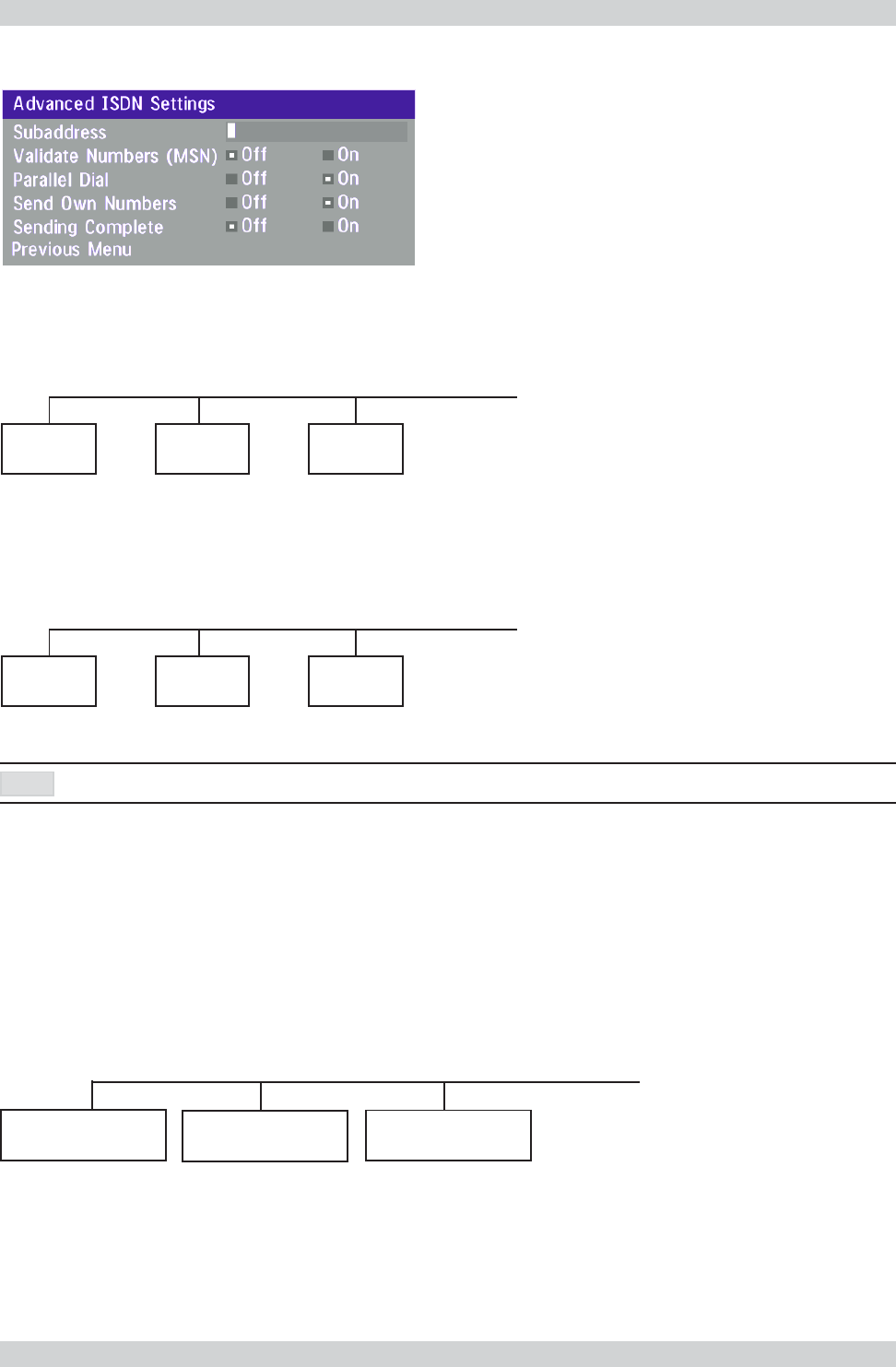
Health Care System III
75
Advanced Use
Advanced ISDN settings
Subaddress
Using a subaddress enables you to connect up to eight ISDN terminals to the same ISDN telephone number
and line. The terminals are addressed by using different subaddresses.
To call a terminal with a Subaddress, separate the ISDN telephone number and the subaddress with a ‘*’.
Example: 12345678*2 (Up to four digit subaddresses are possible)
THIS SERVICE IS HAS LIMITED ACCESS ON SOME ISDN NETWORKS.
MSN (Multiple Subscriber Number)
The use of MSN (Multiple Subscriber Number) enables you to attach different ISDN terminals, with
different numbers, to the same physical ISDN telephone line. If ‘Validate Numbers’ is set to ‘On’ only calls
to those numbers specified in the Line Setup menus will be answered. This service can be ordered from your
telephone company.
Parallel dial
On Channels will be dialed and connected in parallel when setting up a BONDING call.
Off Channels will be dialed one by one which may increase the dialing time.
Line 1 Setup, Number1: 600
Validate Numbers (MSN): On
ISDN line number 12345600 / 601 / 602 Call 12345601
Ringing
Line 1 Setup, Number1: 601
Validate Numbers (MSN): On
Line 1 Setup, Number1: 602
Validate Numbers (MSN): On
Sub 1
ISDN line number 12345678 Call 12345678
Ringing
Sub 2 Sub 3
Sub
Off
ISDN line number 12345678 Call 12345678
Ringing
Sub
Off
Sub 3
RingingRinging
NOTE


















