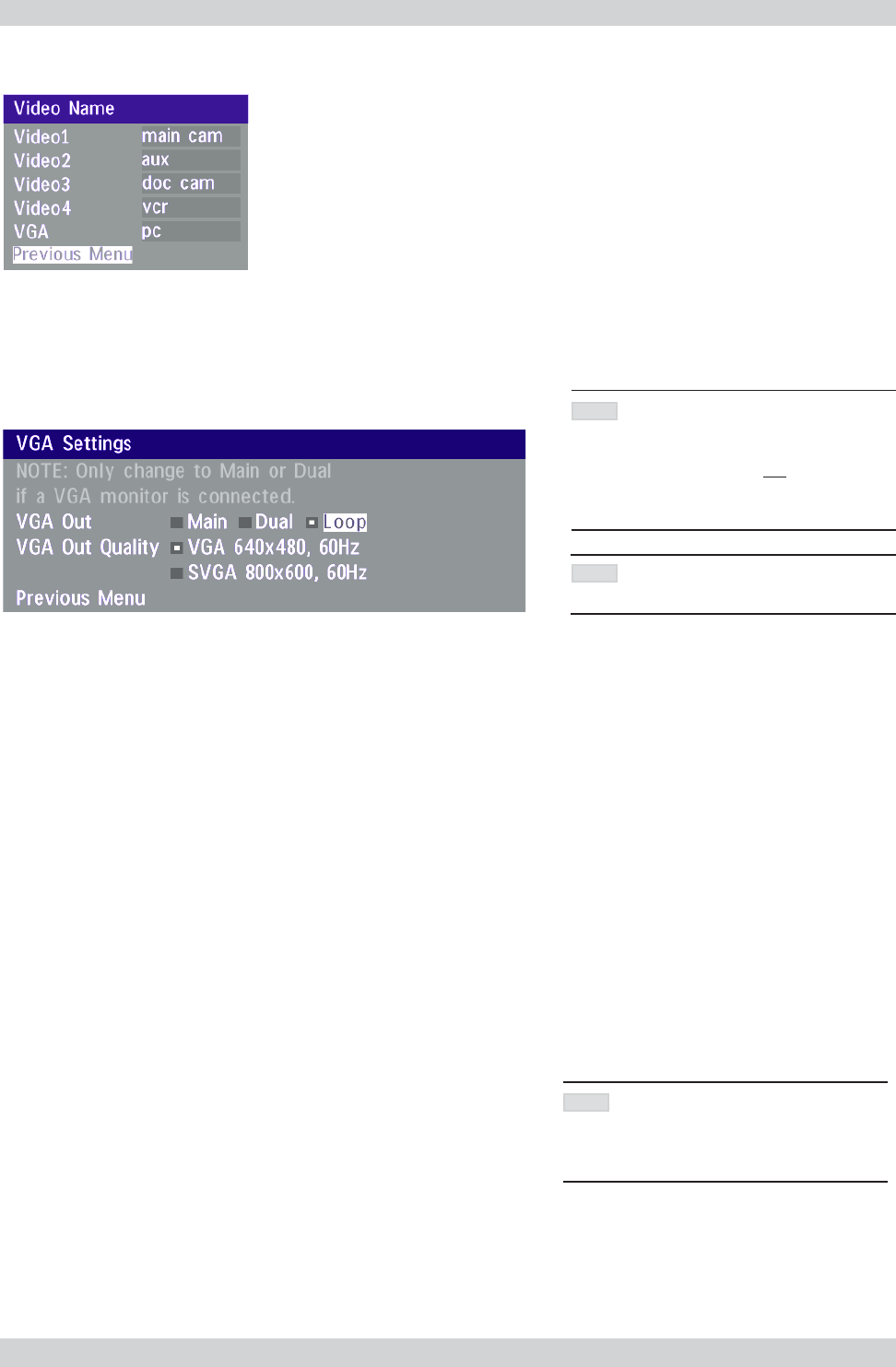
70
Health Care System IIIAdvanced Use
Video Name
Each video input defaults to the same name used on the remote control to select a video input.
To edit the name, use the number keys on the remote control to select letters. Press D
ELETE to erase a letter.
VGA Settings
IF YOU SET ‘VGA OUT’ TO ‘MAIN’,
MAKE SURE YOU HAVE A VGA-MONITOR
CONNECTED
TO THE VGA-OUTPUT ON
THE
SYSTEM. IF YOU NOT HAVE A VGA-
MONITOR CONNECTED, YOU WILL NOT BE
ABLE TO SEE THE MENU SYSTEM!
NOTE
VGA Out
To enhance the local video quality, a VGA monitor may be connected.
Main: Should be used if you want to use a VGA monitor as your main monitor. Video output 1&3 will
be disabled.
Dual: Should be used if you want to use a VGA monitor as your dual monitor. Video output 2&4
will be disabled.
Loop: ‘VGA Out’ will display whatever is present on ‘VGA In’. All video outputs will be enabled. The
VGA monitor will act as a third monitor.
VGA Out Quality
VGA Out Quality changes the resolution of the VGA signal available on the ‘VGA Out’ connector at the rear
of the codec.
ICIF WILL NOT BE AVAILABLE WHEN
VGA OUT IS MAIN OR DUAL.
NOTE
THE HCS III SHOULD HAVE THE ‘VGA
OUT’ SET TO DUAL, AND ‘VGA OUT
QUALITY’ SET TO SVGA FOR BETTER
PICTURE QUALITY.
NOTE


















