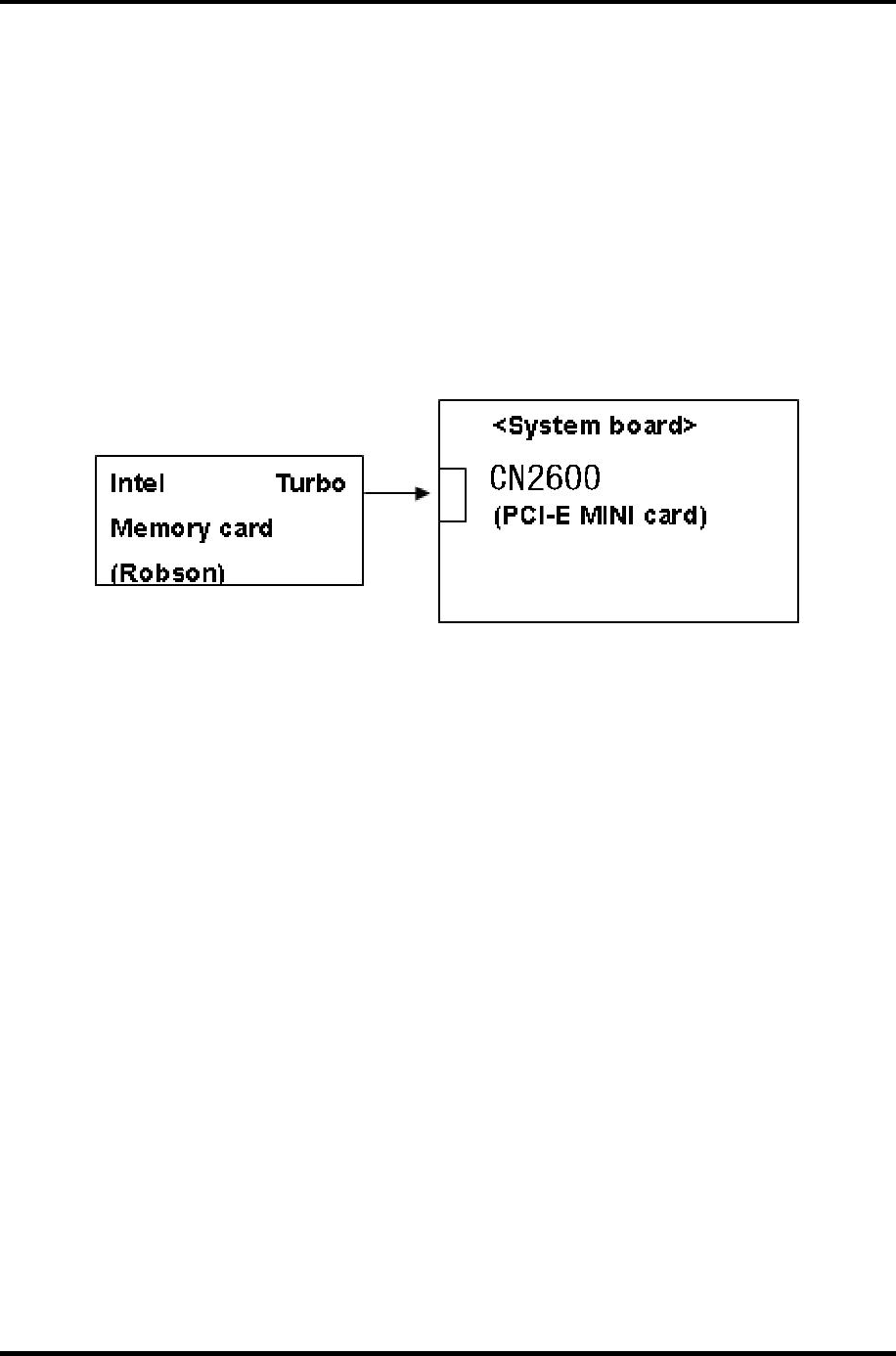
2 Troubleshooting Procedures 2.20 Intel Turbo Memory Troubleshooting U(Not Used)U
If any problems are found, perform the Procedure 2.
Procedure 2 Connector Check and Replacement Check
The connection of Intel Turbo Memory card may be faulty or the card may be defective.
Disassemble the computer following the steps described in Chapter 4 and perform the
following checks.
Check 1 Check the following connection. To disassemble the computer for the check,
follow the steps described in Chapter 4. If the connection is loose, reconnect the
card firmly. If the problem still occurs, perform Check 2.
Check 2 The Intel Turbo Memory card may be faulty. Replace it with a new one following
the steps in Chapter 4, Replacement Procedures, and check the operation again. If
the problem still occurs, perform Check 3.
Check 3 System board may be faulty. Replace it with a new one following the step in
Chapter 4, Replacement Procedures.
2-66 [CONFIDENTIAL] TECRA R10 Maintenance Manual (960-708)


















