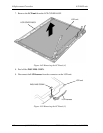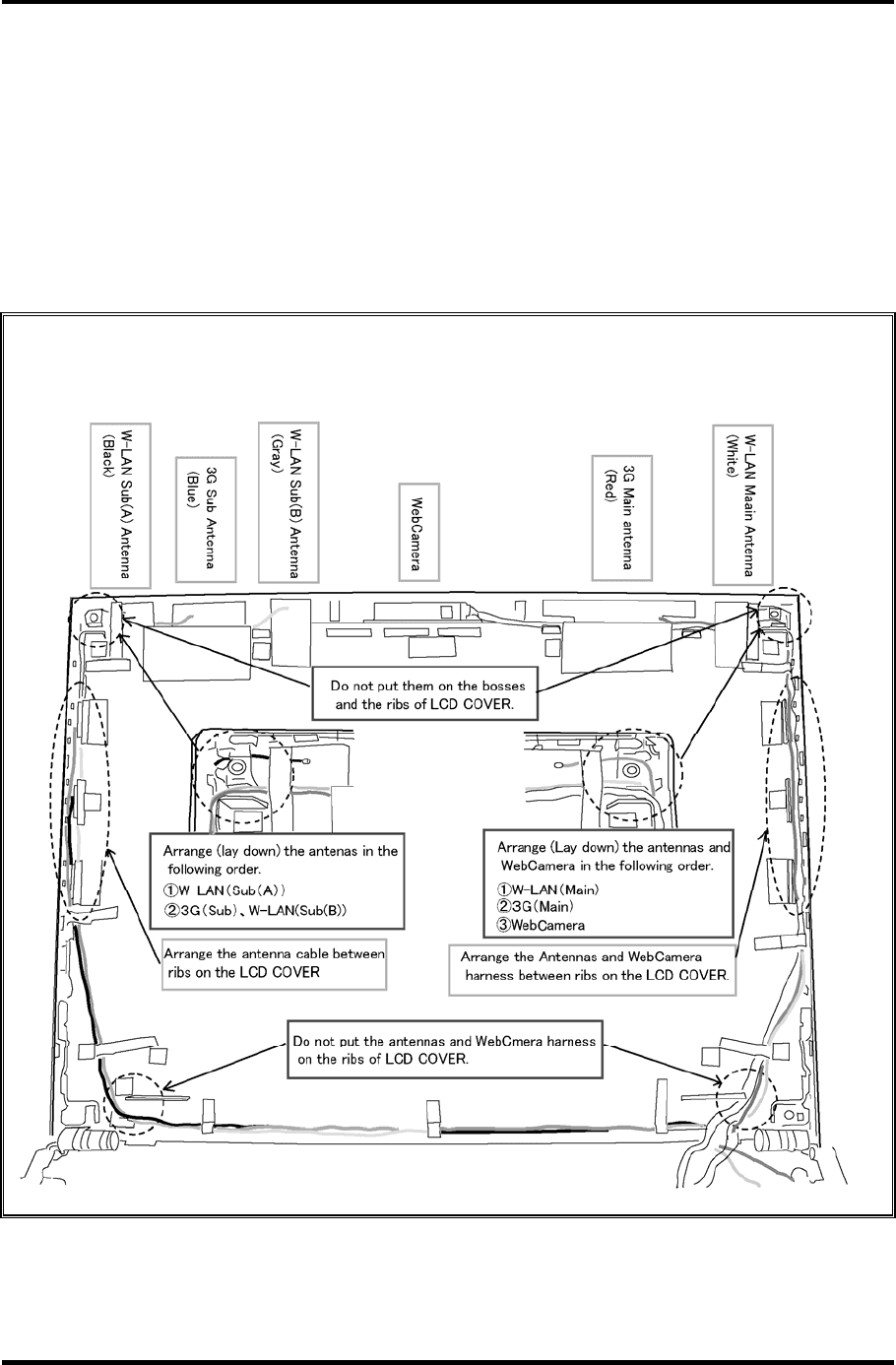
4.30 CAMERA MODULE/Antenna 4 Replacement Procedure
3. Connect the CAMERA HARNESS to the CAMERA MODULE.
4. FIX the CAMERA HARNESS with the INSU ANT HOLD S.
5. Arrange the CAMERA HARNESS, 3G antenna cables and wireless LAN antenna
cables in place.
6. Fix the CAMERA HARNESS, 3G antenna cables and wireless LAN antenna cables
with the INSU ANT HOLD Ss.
CAUTION: Arrange the wireless LAN antenna cables, 3G antenna cables and CAMERA
HARNESS as shown in the figure below.
Do not loose them and not put on the cushions.
TECRA R10 Maintenance Manual (960-708) [CONFIDENTIAL] 4-83