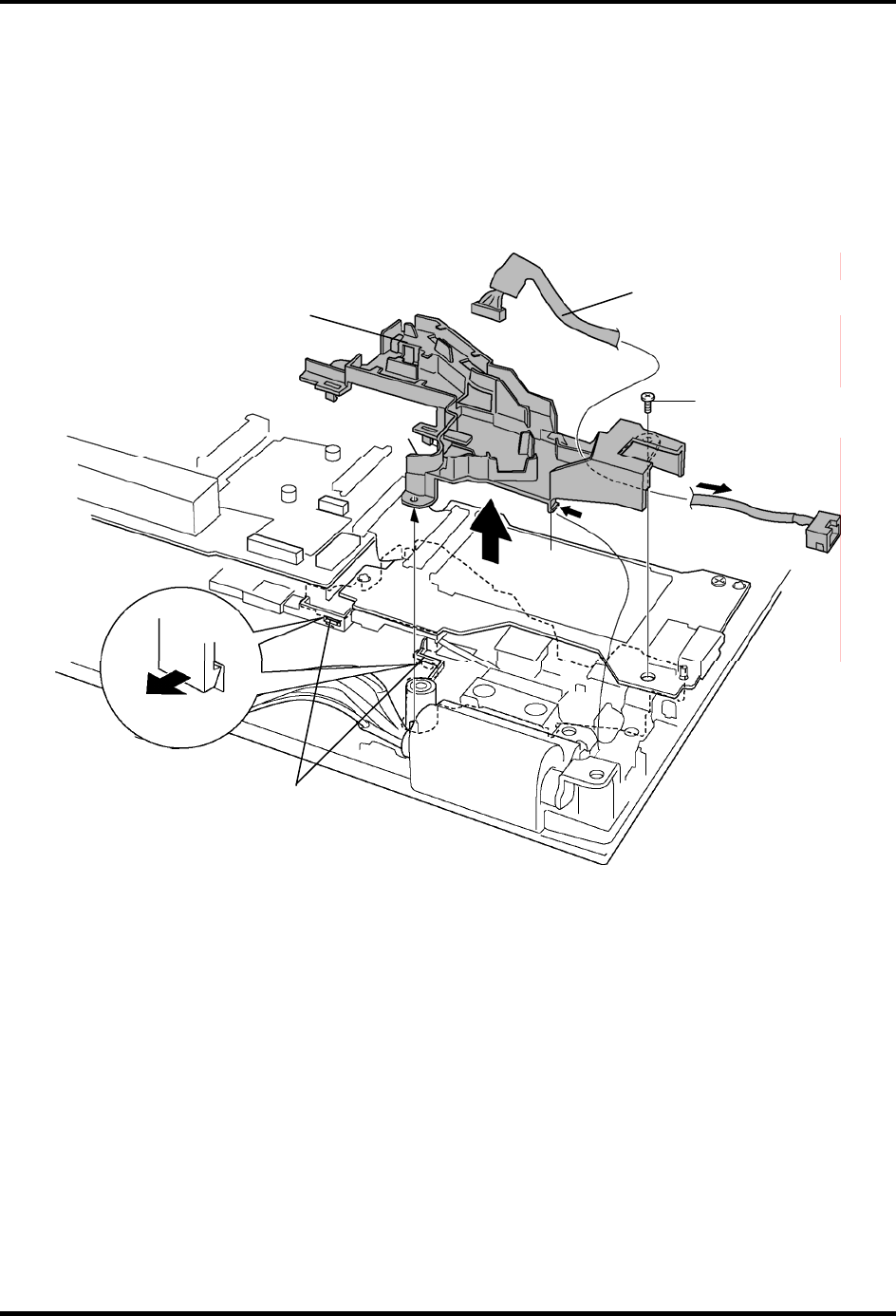
4 Replacement Procedures 4.16 DC-IN HARNESS/RJ45 WIRE HARNESS
7. Remove the following screws and remove the HARNESS HOLDER R from the slot
while releasing three latches (pulling two latches and pushing one inside as shown in the
figure).
• M2.5×6C FLAT HEAD screw ×1
8. Remove the RJ45 WIRE HARNESS from the HARNESS HOLDER R.
RJ45 WIRE HARNESS
HARNESS HOLDER R
M2.5x6C FLAT
HEAD
Latch
Latch
Figure 4-23 Removing the DC-IN HARNESS/ RJ45 WIRE HARNESS (3)
4-40 [CONFIDENTIAL] TECRA R10 Maintenance Manual (960-708)


















