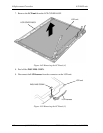4.28 TOUCH PAD/Fingerprint sensor board 4 Replacement Procedure
TECRA R10 Maintenance Manual (960-708) [CONFIDENTIAL] 4-73
Install the TOUCH PAD /Fingerprint sensor board
To install the TOUCH PAD /Fingerprint sensor board, follow the steps below and refer to
Figure 4-42 to 4-45.
1. Stick a new TP SPILL CUSHION on a new Fingerprint sensor board in place.
2. Stick a new D STICK TAPE TP in place.
3. Stick the Fingerprint sensor board in place on the COVER ASSY and secure it with
the following screws.
• M2.0×4C S-THIN HEAD ×2
4. Set the TP BTN COV ASSY in place while engaging the latches.
5. Turn over the COVER ASSY.
6. Stick a new TOUCH PAD in place.
7. Set the TPAD PLT ASSY while engaging the latch and secure it with following
screw.
• M2.5×4C FLAT HEAD × 1
8. Connect the TP FFC to the connector on the TOUCH PAD and Fingerprint sensor
board.
9. Connect the Fingerprint sensor board FFC to the connector on the Fingerprint
sensor board.