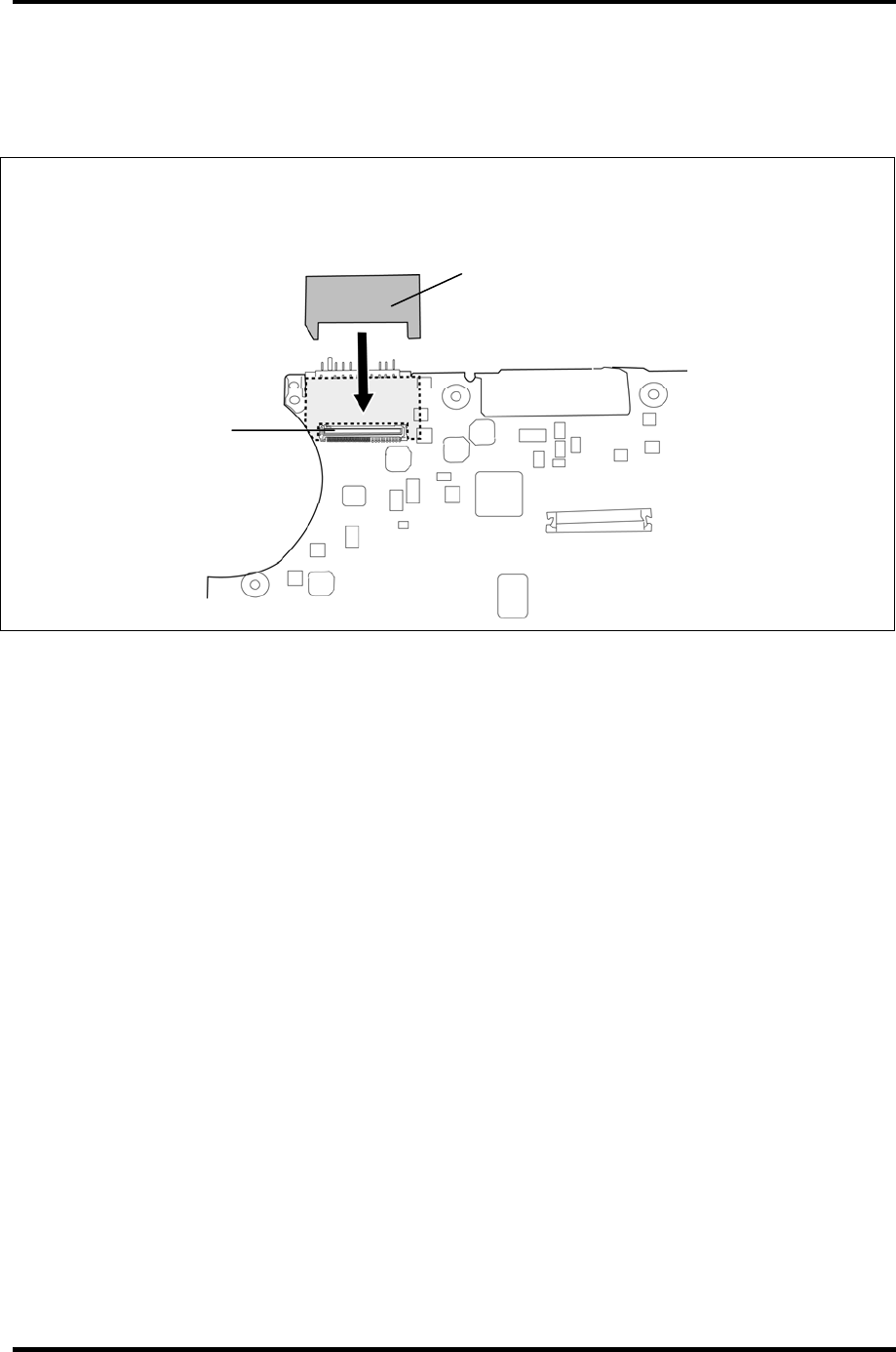
4.24 System board 4 Replacement Procedure
Installing the System board
To install the system board, follow the steps below and refer to Figure 4-35.
NOTE: When replacing with a new system board, stick INSU LCD CONN on the system
board as shown below.
CN 5000
INSU LCD CONN
1. Connect the Bluetooth module harness to the connector CN4440 on the system
board.
2. Turn over the system board and set in place.
3. Secure the system board with the following screws.
• M2.5×4C FLAT HEAD ×3
4. Open the INSU ODD UPPER and set Bluetooth module harness under the INSU
ODD UPPER to fix it.
5. Connect the SW board FFC and Touch pad FFC to the connector CN9500 and
CN9550 on the system board.
TECRA R10 Maintenance Manual (960-708) [CONFIDENTIAL] 4-61


















