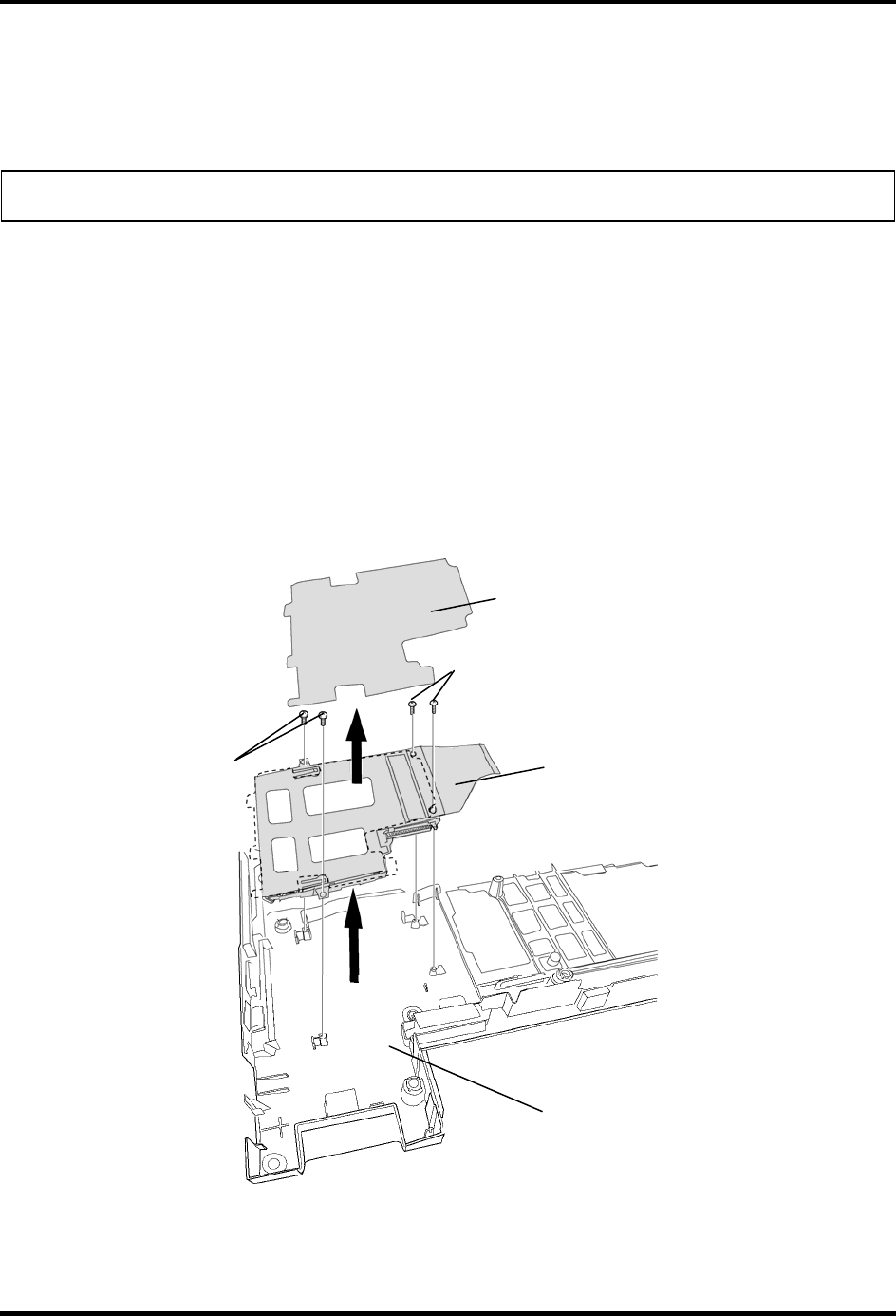
4 Replacement Procedures 4.12 ExpressCard slot/KILL SW HOL ASSY
4.12 ExpressCard slot/KILL SW HOL ASSY
Removing the ExpressCard slot/KILL SW HOL ASSY
NOTE: Before starting, make sure that a dummy card is removed.
To remove the ExpressCard slot (EXPRESSCARD CONNECTOR WITH FPC) /KILL SW HOL
ASSY, follow the steps below and refer to Figure 4-16 to 4-17.
1. Turn over the BASE ASSY.
2. Remove the following screws securing the ExpressCard slot.
• M2.0×5B S-THIN HEAD screw ×4
3. Remove the ExpressCard slot from the BASE ASSY.
4. Peel off the INSU EXP SLOT UP from the ExpressCard slot.
ExpressCard slot
(EXPRESSCARD CONNECTOR
WITH FPC)
M2.0x5B S-THIN HEAD
M2.0x5B S-THIN HEAD
INSU EXP SLOT UP
BASE ASSY
Figure 4-16 Removing the ExpressCard slot
4-30 [CONFIDENTIAL] TECRA R10 Maintenance Manual (960-708)


















